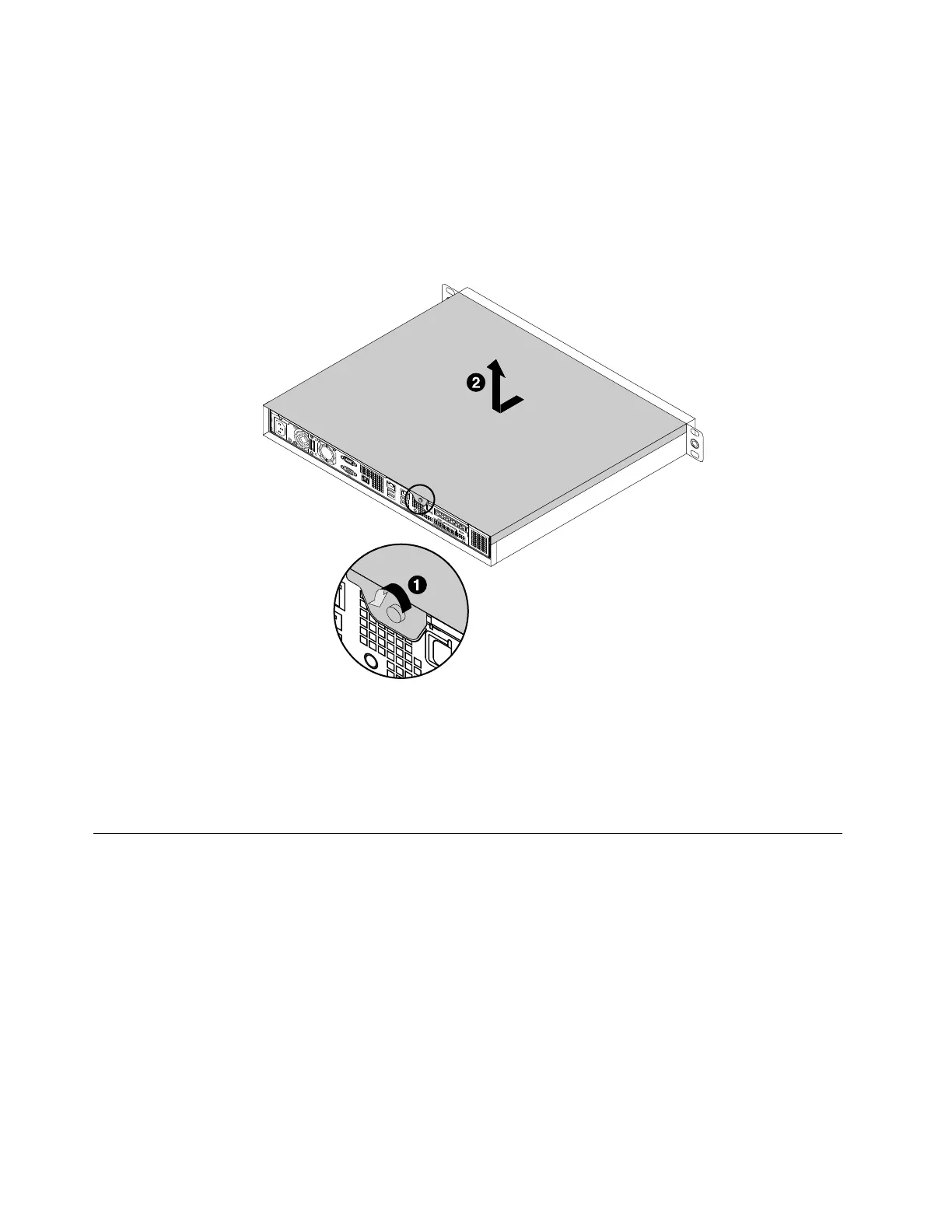5.Loosenthethumbscrewthatsecurestheservercover.Slidetheservercovertotherearuntilitis
disengagedfromthechassis.Then,lifttheservercoveroffthechassisandsetitaside.
Notes:
•Itisrecommendedthatyouwaitseveralminutestolettheservercoolbeforeremovingthecover.
•Thethumbscrewisanintegratedpartoftheservercover.Donottrytoremovethethumbscrew
fromtheservercover.
Figure19.Removingtheservercover
Toinstalltheservercover,see“Completingthepartsreplacement”onpage95.
Attention:Forpropercoolingandairflow,installtheservercoverbeforeturningontheserver.Operatingthe
serverwiththeservercoverremovedformorethan30minutesmightdamageservercomponents.
Removingandinstallinghardware
Thistopicprovidesinstructionsonhowtoremoveandinstallhardwareforyourserver.Youcanexpandthe
capabilitiesofyourserverbyaddingnewhardwaredevices,suchasmemorymodules,PCIecard,orother
serveroptions,andmaintainyourserverbyreplacingthefailinghardwaredevices.
Ifyouarehandlingaserveroption,refertotheappropriateinstallationorremovalinstructionsinthistopic
alongwiththeinstructionsthatcomewiththeoption.
Notes:
•UseonlypartsprovidedbyLenovo.
•Dependingonthemodel,yourservermightlookslightlydifferentfromtheillustrationsinthistopic.
48ThinkServerRS160UserGuideandHardwareMaintenanceManual
