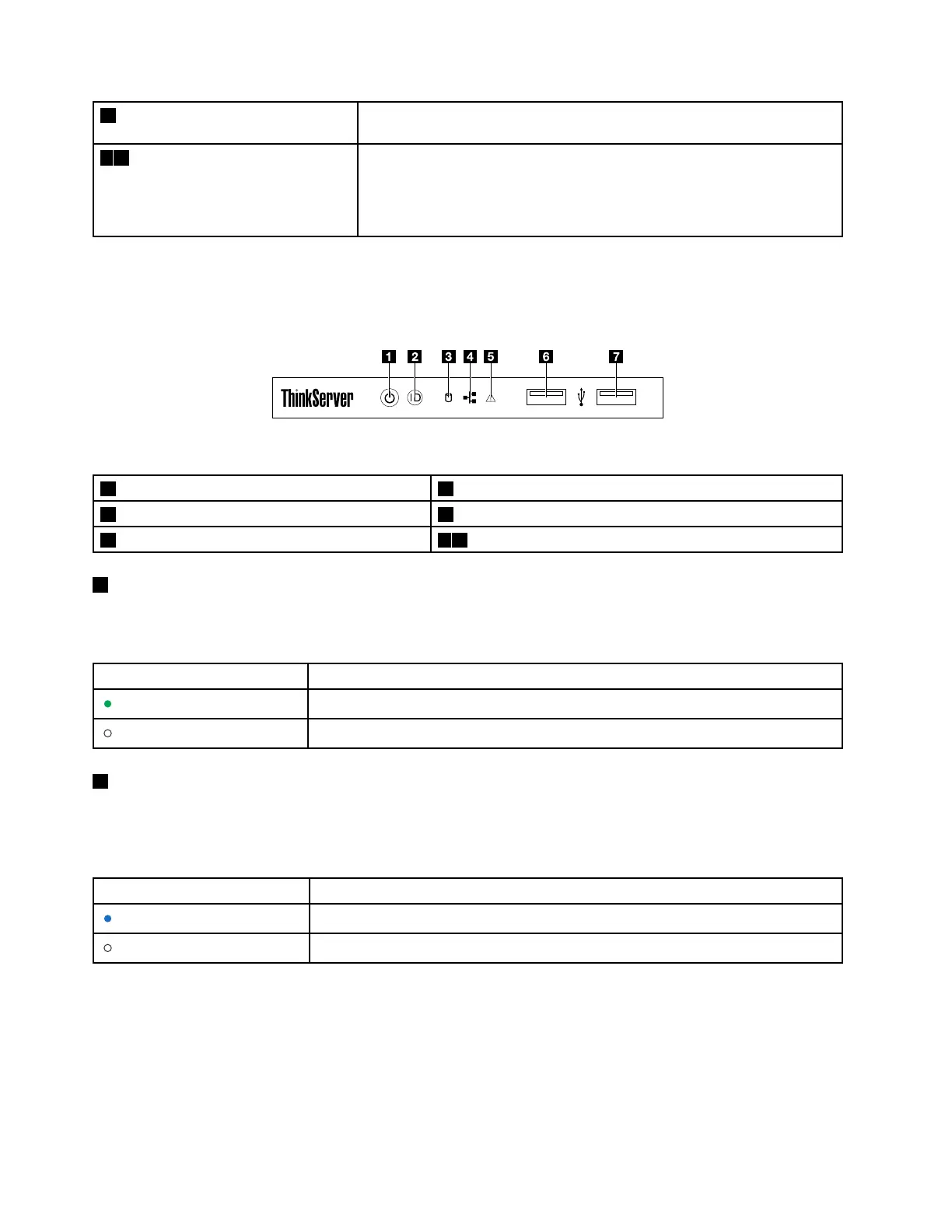2Slimopticaldrive(availableonsome
models)
SomeservermodelscomewithaslimSATAopticaldrive.
34Rackhandles
Ifyourserverisinstalledinarack,youcanusetherackhandlestohelp
youslidetheserveroutoftherack.Youalsocanusetherackhandles
andscrewstosecuretheserverintheracksothattheservercannotslide
out,especiallyinvibration-proneareas.Formoreinformation,refertothe
documentationthatcomeswithyourrailkit.
Frontpanel
Thefollowingillustrationsshowthecontrols,connectors,andLEDsonthefrontpaneloftheserver.
Figure3.Frontpanel
1PowerbuttonwithpowerstatusLED
2SystemIDbuttonwithIDLED
3HDDstatusLED4NetworkstatusLED
5SystemerrorLED67USB2.0connectors
1PowerbuttonwithpowerstatusLED
Youcanpressthepowerbuttontoturnonorturnofftheserver.ThepowerstatusLEDhelpsyouto
determinethecurrentpowerstatus.
Status
Description
Green
Theserverison.
Off
Theserverisoff.
2SystemIDbuttonwithIDLED
WhenyoupresstheIDbuttononthefrontpanel,theIDLEDsonboththefrontandrearoftheserverare
littohelpyoulocatetheserveramongotherservers.YoualsocanturnontheIDLEDsusingaremote
managementprogramforserverpresencedetection.
Status
Description
Blue
Theserverisidentified.
Off
TheIDLEDisnotinuseortheserverisnotidentified.
12ThinkServerRS160UserGuideandHardwareMaintenanceManual
