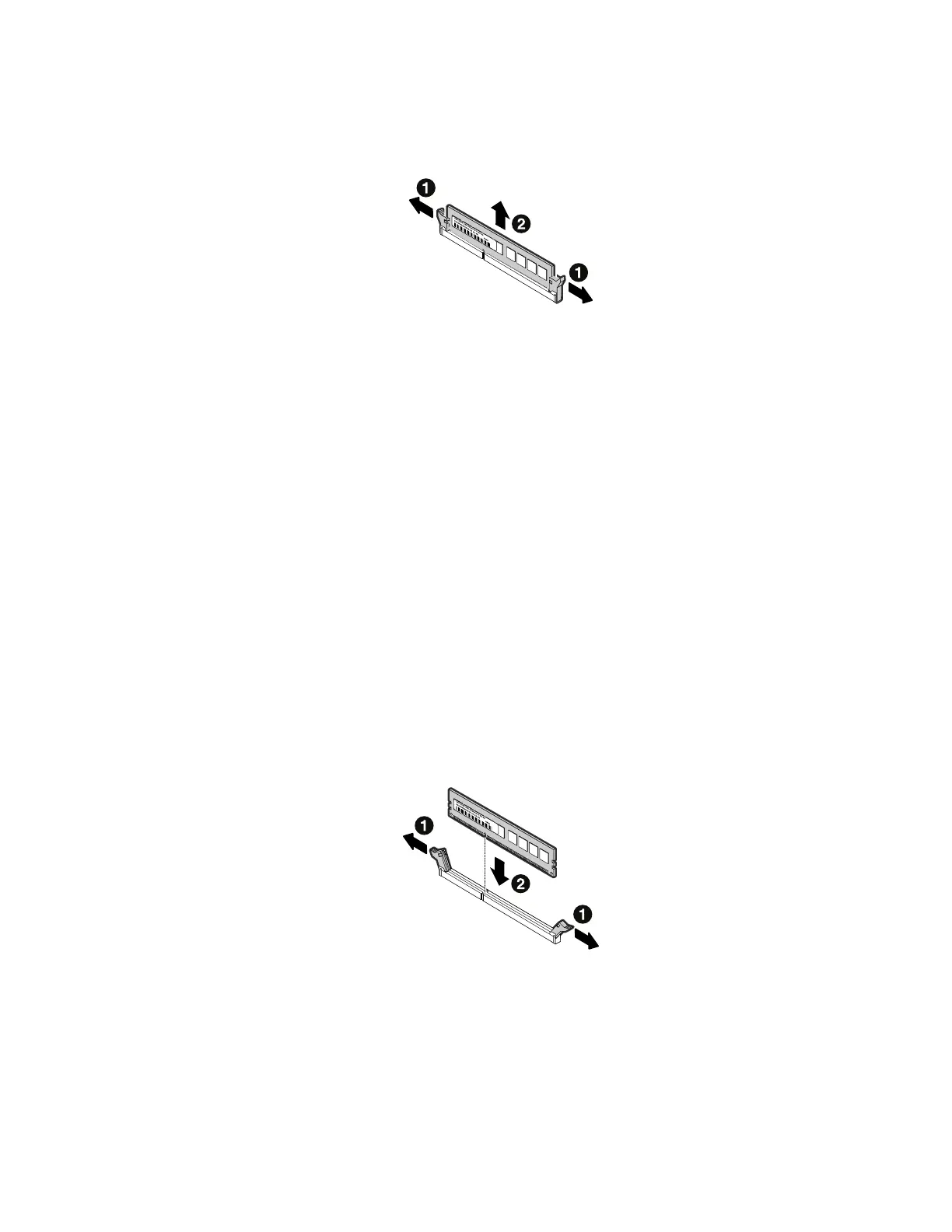2.Locateandremovethememorymodule.Opentheretainingclipsandgentlypullthememorymodule
outofthememoryslot.
Figure27.Removingamemorymodule
3.Ifyouareinstructedtoreturntheoldmemorymodule,followallpackaginginstructionsanduseany
packagingmaterialsthataresuppliedtoyouforshipping.
Tocompletethepartsreplacement,goto“Completingthepartsreplacement”onpage95.
Installingthememorymodule
Note:ThememorymodulesareextremelysensitivetoESD.Ensurethatyoureadandunderstand“Handling
static-sensitivedevices”onpage46firstandcarefullyperformtheoperation.
Toinstallamemorymodule,dothefollowing:
1.Prepareyourserver.See“Preparingyourserverinadvance”onpage47.
2.Locateanappropriatememoryslotonthesystemboardbyreferringtothememorymoduleinstallation
rulesin“Memorymodule”onpage53.Ifafillerisinstalledintheslot,removethefiller.
3.Touchthestatic-protectivepackagethatcontainsthenewmemorymoduletoanyunpaintedsurfaceon
theoutsideoftheserver.Then,takethenewmemorymoduleoutofthepackage.
Note:Carefullyhandlethememorymodulebyitsedges.
4.Opentheretainingclipsandinstallthememorymoduleintotheslotuntiltheretainingclipsare
completelyclosed.
Figure28.Installingthememorymodule
Tocompletethepartsreplacement,goto“Completingthepartsreplacement”onpage95.
PCIecard
ThistopicprovidesinstructionsonhowtoinstallorremoveaPCIecard,suchasaRAIDcard,anEthernet
card,aHostBusAdapter,andanyothersupportedPCIecards.
Chapter5.Replacinghardware55
