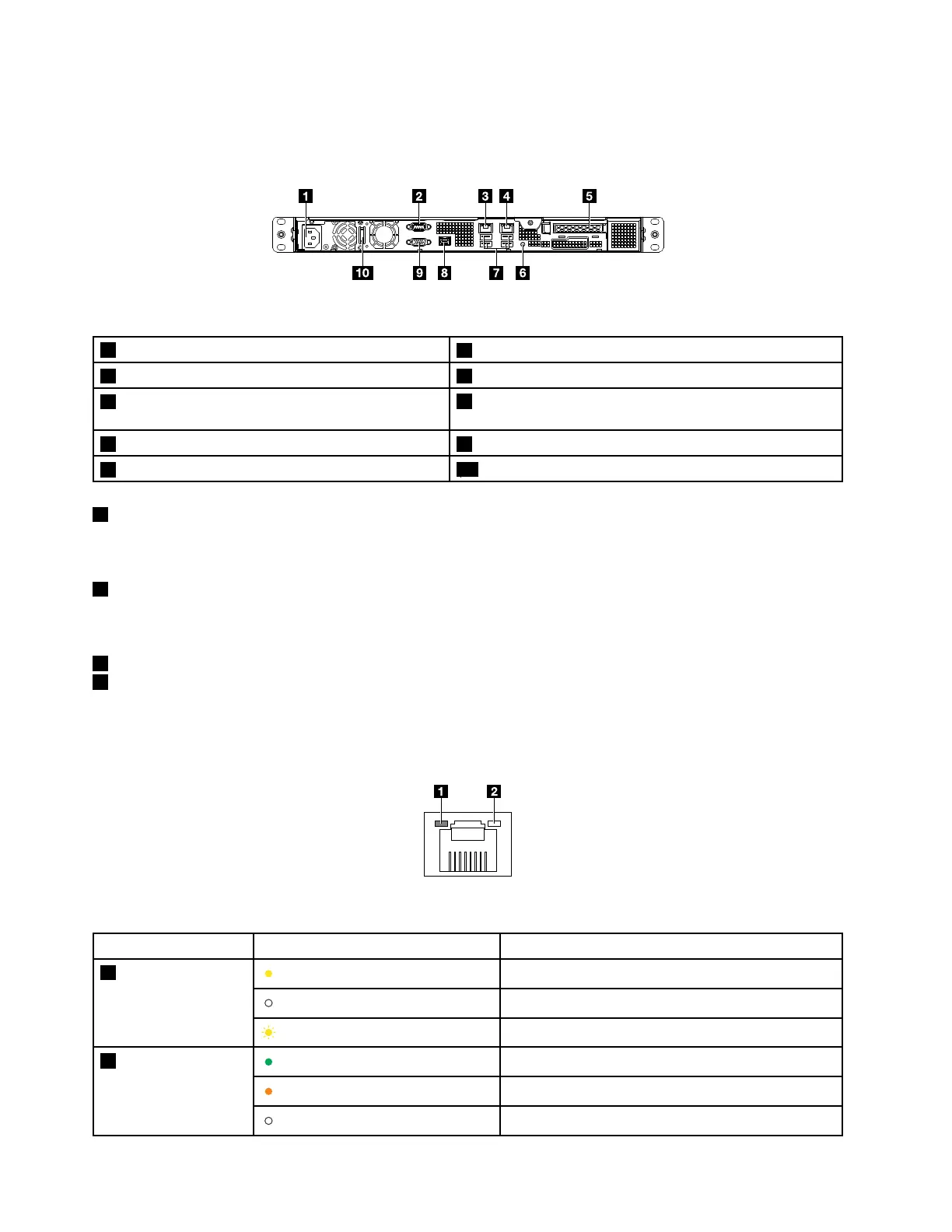Rearviewoftheserver
Thistopicprovidesinformationtohelpyoulocatetheconnectorsandcomponentsontherearofyourserver.
Figure4.Rearviewoftheserver
1Powercordconnector
2Serialconnector
3Ethernetconnector1(RJ-45)4Ethernetconnector2(RJ-45)
5PCIecardslot(forthecardinstalledontheriser
cardassembly)
6IDLED
7USB3.0connectors(4)8Ethernetconnector0forsystemmanagement(RJ-45)
9VGAconnector(DB-15)
10Powercordretainer
1Powercordconnector
Usedtoconnectthepowercord.
2Serialconnector
Usedtoattachadevicethatusesa9-pinserialconnector.
3Ethernetconnector1(RJ-45)
4Ethernetconnector2(RJ-45)
UsedtoattachanEthernetcableforaLAN.EachEthernetconnectorhastwostatusLEDstohelpyou
identifytheEthernetconnectivity,activity,andconnectionspeed.
Figure5.EthernetstatusLEDs
EthernetstatusLED
Status
Description
Yellow
TheserverisconnectedtoaLAN.
Off
TheserverisdisconnectedfromaLAN.
1Linkandactivity
Blinkingyellow
TheLANisconnectedandactive.
Green
Theconnectionspeedis1000Mbps.
Orange
Theconnectionspeedis100Mbps.
2Connectionspeed
Off
Theconnectionspeedis10Mbps.
14ThinkServerRS160UserGuideandHardwareMaintenanceManual
