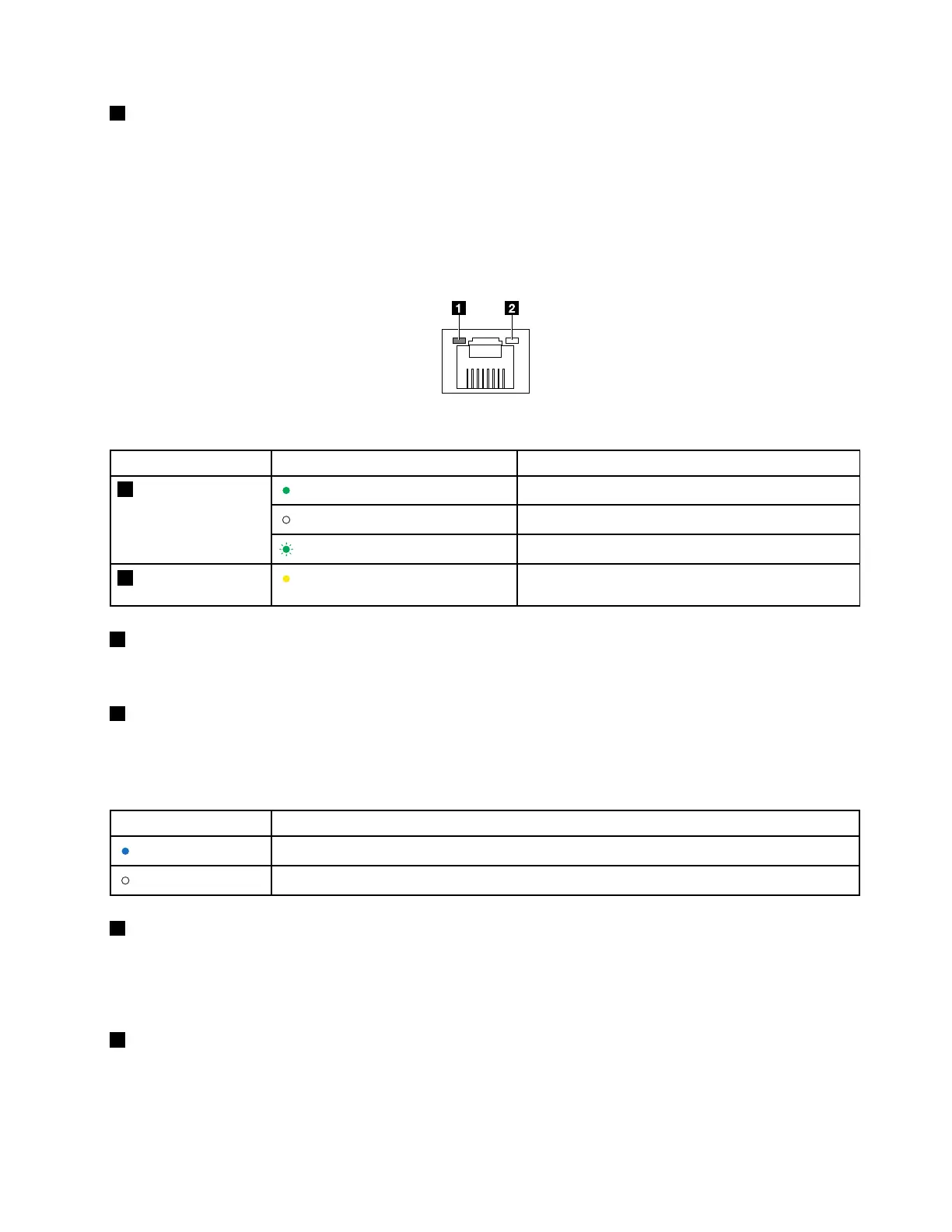8Ethernetconnector0forsystemmanagement(RJ-45)
UsedtoattachanEthernetcableforaLAN.EachEthernetconnectorhastwostatusLEDstohelpyou
identifytheEthernetconnectivity,activity,andconnectionspeed.
Notes:
•TheEthernetconnector0ismarkedwith“MGMT”.Itisforsystemmanagementbydefault.
•TheEthernetconnector0doesnotsupporttheIntelVirtualizationTechnology.
Figure6.EthernetstatusLEDs
EthernetstatusLED
Status
Description
Green
TheserverisconnectedtoaLAN.
Off
TheserverisdisconnectedfromaLAN.
1Linkandactivity
Blinkinggreen
TheLANisconnectedandactive.
2Connectionspeed
Yellow
Theconnectionspeedis10Mbps,100Mbps,or
1000Mbps
5PCIecardslot(forthecardinstalledontherisercardassembly)
ThisslotisusedtoinstallaPCIecard,suchasaRAIDcardoraThinkServerHostBusAdapter(HBA).
6IDLED
WhenyoupresstheIDbuttononthefrontpanel,theIDLEDsonboththefrontandrearoftheserverare
littohelpyoulocatetheserveramongotherservers.YoualsocanturnontheIDLEDsusingaremote
managementprogramforserverpresencedetection.
Status
Description
Blue
Theserverisidentified.
Off
TheIDLEDisnotinuseortheserverisnotidentified.
7USB3.0connectors(4)
UsedtoattachaUSB-compatibledevice,suchasaUSBkeyboard,mouse,scanner,orprinter.Ifyou
havemorethansixUSBdevices,youcanpurchaseaUSBhub,whichyoucanusetoconnectadditional
USBdevices.
9VGAconnector(DB-15)
UsedtoattachaVGA-compatiblevideodevice,suchasaVGAmonitor.
Chapter3.Productoverview15
