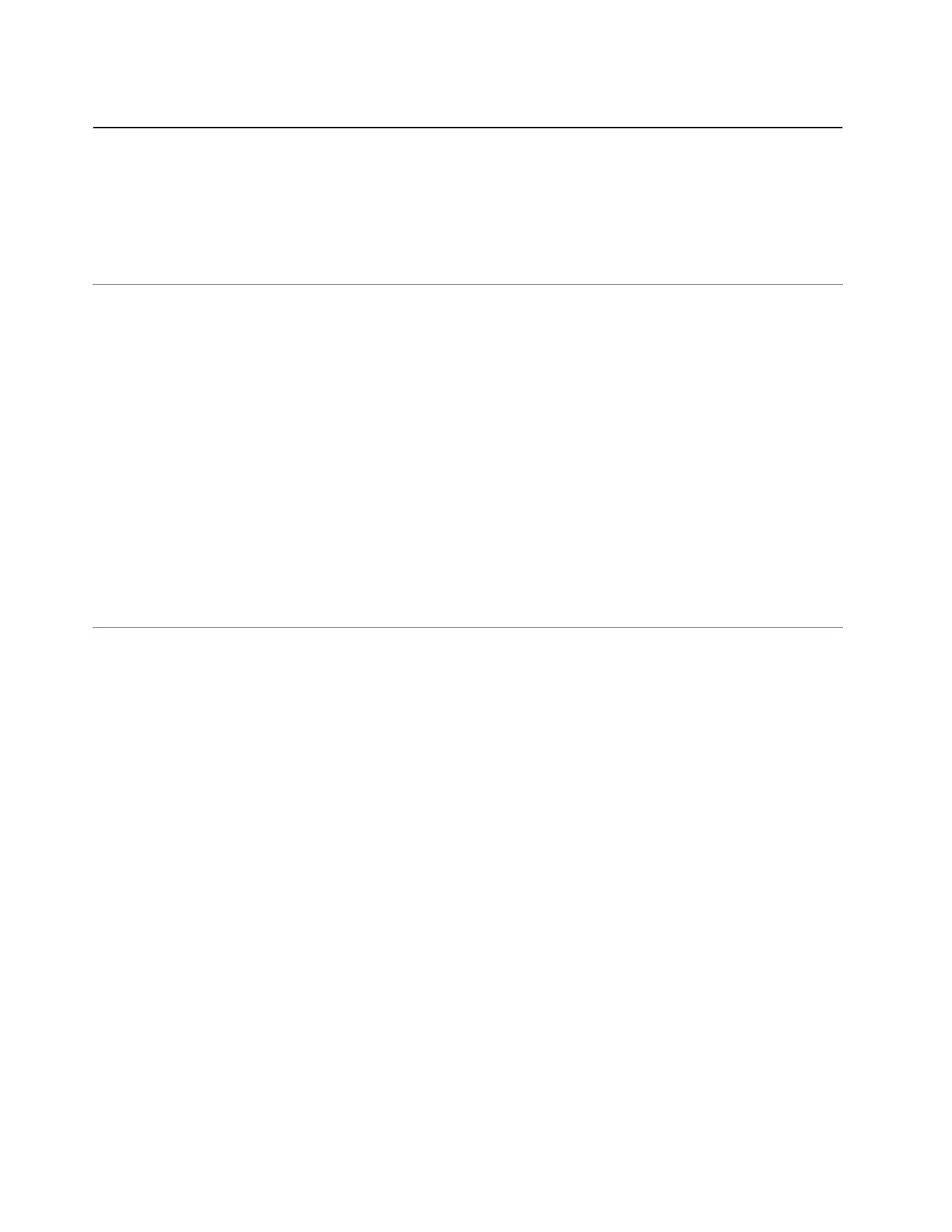Symptom
Action
3.Reconnectthepowercable(s).
4.Reconnectthesignalcable(s).
5.Replacetheaffectedsignalcable(s).
Memorymoduleproblems
Symptom
Action
Theamountofsystemmemorythatis
displayedislessthanthetotalcapacity
oftheinstalledphysicalmemorymodules
andyoususpectamemorymodule
problem.
1.Ensurethat:
•Allmemorymodulesarethecorrecttypesupportedbytheserver.
See“Memorymodule”onpage53.
•Youfollowedthememorymoduleinstallationrules.See“Memory
module”onpage53
.
•Allmemorymodulesareseatedcorrectlyandsecurely.
•Thesystemfirmwareisup-to-date.
2.Ifyouhaveanydiagnosticprograms,runthediagnosticprogramsto
testthememorymodules.
3.Reinstallthememorymodules.
4.Replacethesuspectmemorymodules.
5.(Trainedservicetechnicianonly)Replacethesystemboard.
USBdeviceproblems
Symptom
Action
AUSBdevicedoesnotwork.
1.Ensurethat:
•TheUSBcableissecurelyconnectedtotheserver.IftheUSB
deviceisconnectedtoaUSBhub,disconnectthedevicefromthe
hubandconnectitdirectlytotheserver.
•Thedevicedriversareinstalledproperly.
•TheUSBcontrollerisenabledintheSetupUtilityprogram.See
“UsingtheSetupUtilityprogram”onpage29.
2.Restarttheserver.
3.ReplacetheUSBdevice.
100ThinkServerRS160UserGuideandHardwareMaintenanceManual
