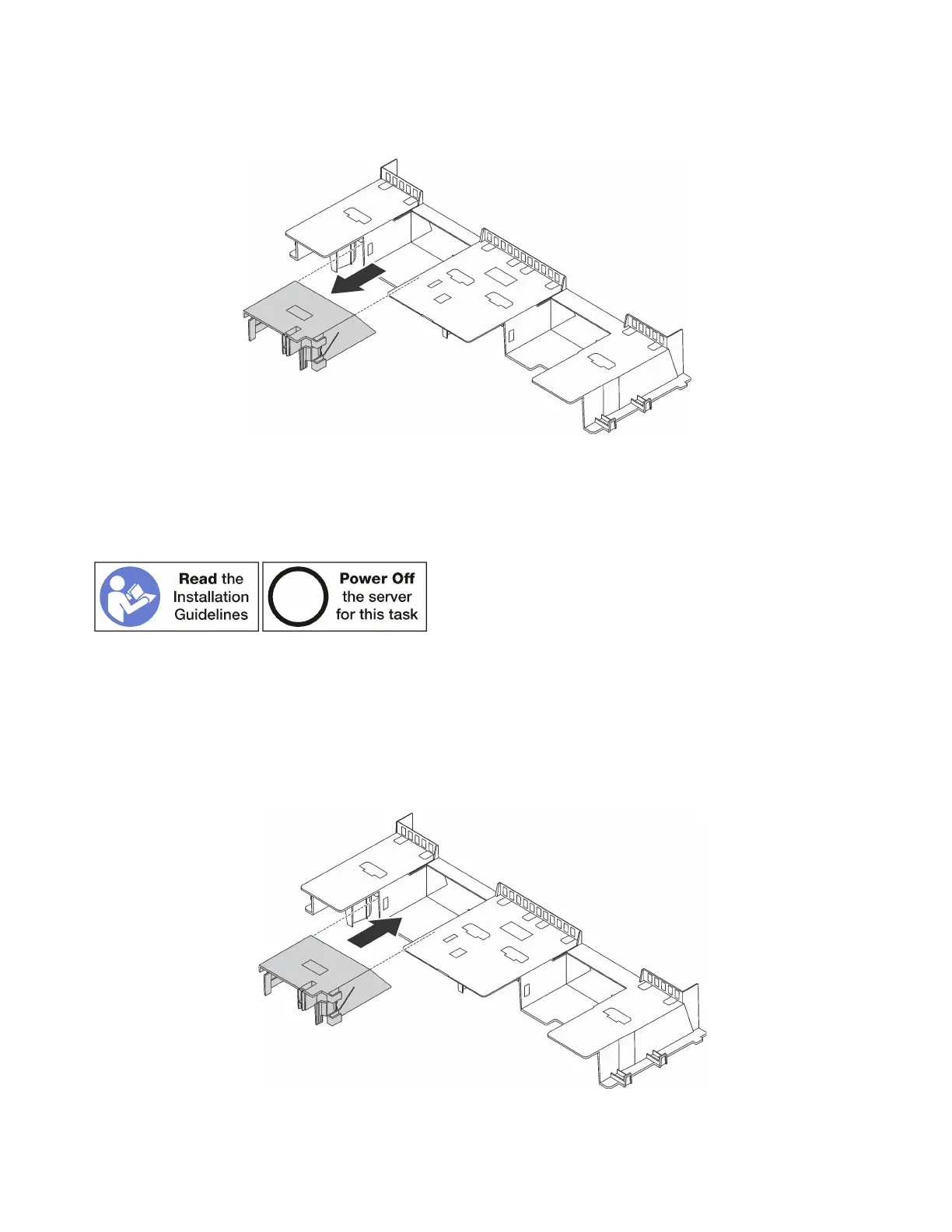After installing the air baffle for server models without GPU, if there is a plastic filler installed in the air baffle,
remove the plastic filler.
Figure 78. Plastic filler removal
Install the air baffle
Use this information to install the air baffle.
Before installing the air baffle:
1. Ensure that no tools or loose screws are left inside your server.
2. Ensure that all components have been reassembled correctly.
3. Ensure that all cables inside the server have been properly routed and they will not interfere with
installing the air baffle.
4. If necessary, install the removed plastic filler to the air baffle for server models without GPU.
Figure 79. Plastic filler installation
110 ThinkSystem SR650 Maintenance Manual
