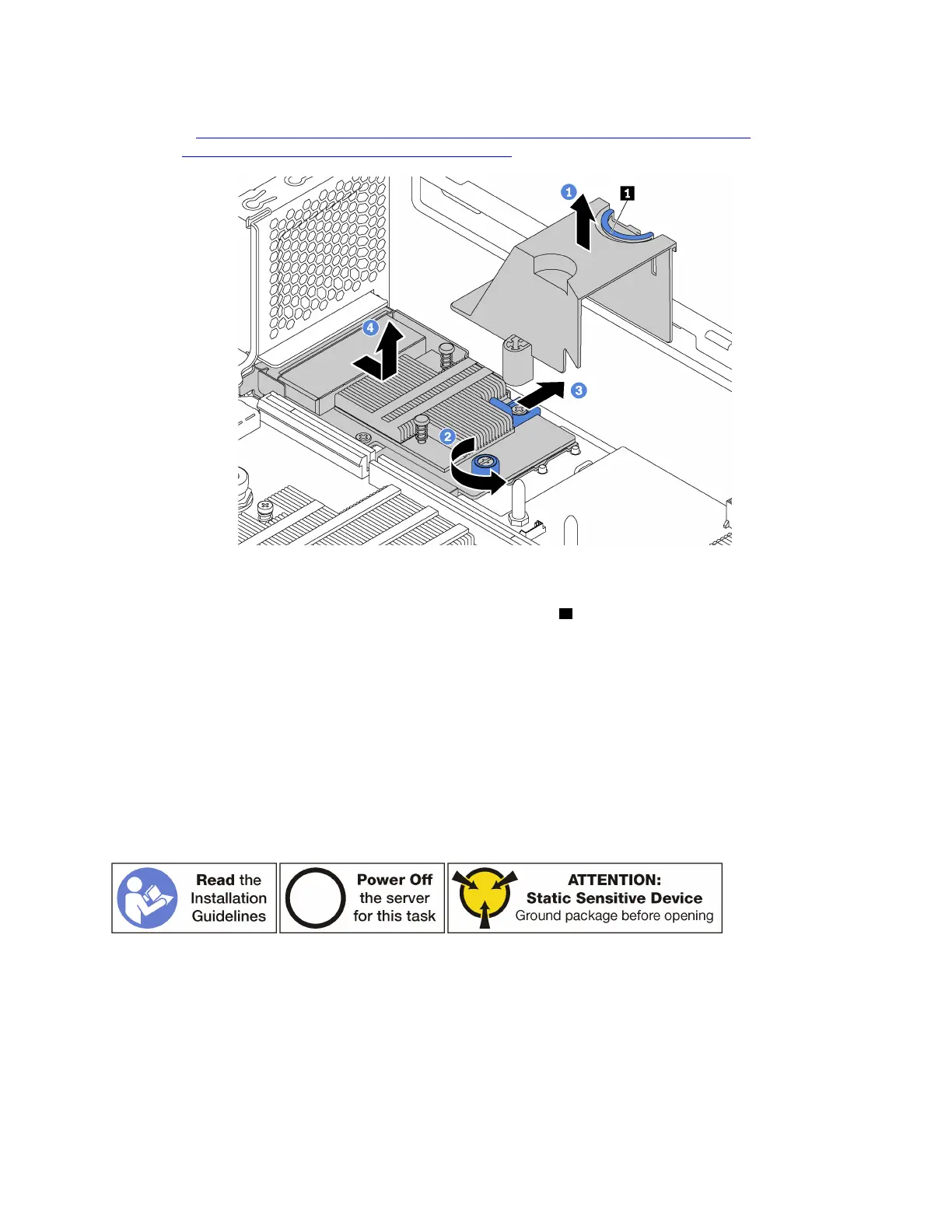Watch the procedure. A video of the removal process is available:
• Youtube:
https://www.youtube.com/playlist?list=PLYV5R7hVcs-A25P7vBoGa_wn7D7XTgDS_
• Youku: http://list.youku.com/albumlist/show/id_50483444
Figure 126. LOM adapter removal
Step 1. Remove the LOM-adapter air baffle by pinching the tab 1 and then lifting the air baffle out of the
server.
Step 2. Loosen the thumbscrew that secures the LOM adapter.
Step 3. Push the LOM adapter out of the connector on the system board.
Step 4. Lift the LOM adapter off the server as shown.
If you are instructed to return the old LOM adapter, follow all of the packaging instructions and use any
packaging materials that are provided.
Install the LOM adapter
Use this information to install the LOM adapter.
Before installing the LOM adapter:
1. If the server comes with a LOM adapter slot bracket, remove it with a tool first. Store the bracket in case
that you later remove the LOM adapter and need the bracket to cover the place.
CAUTION:
Use a tool to remove the LOM adapter slot bracket to avoid injury.
Chapter 3. Hardware replacement procedures 163
