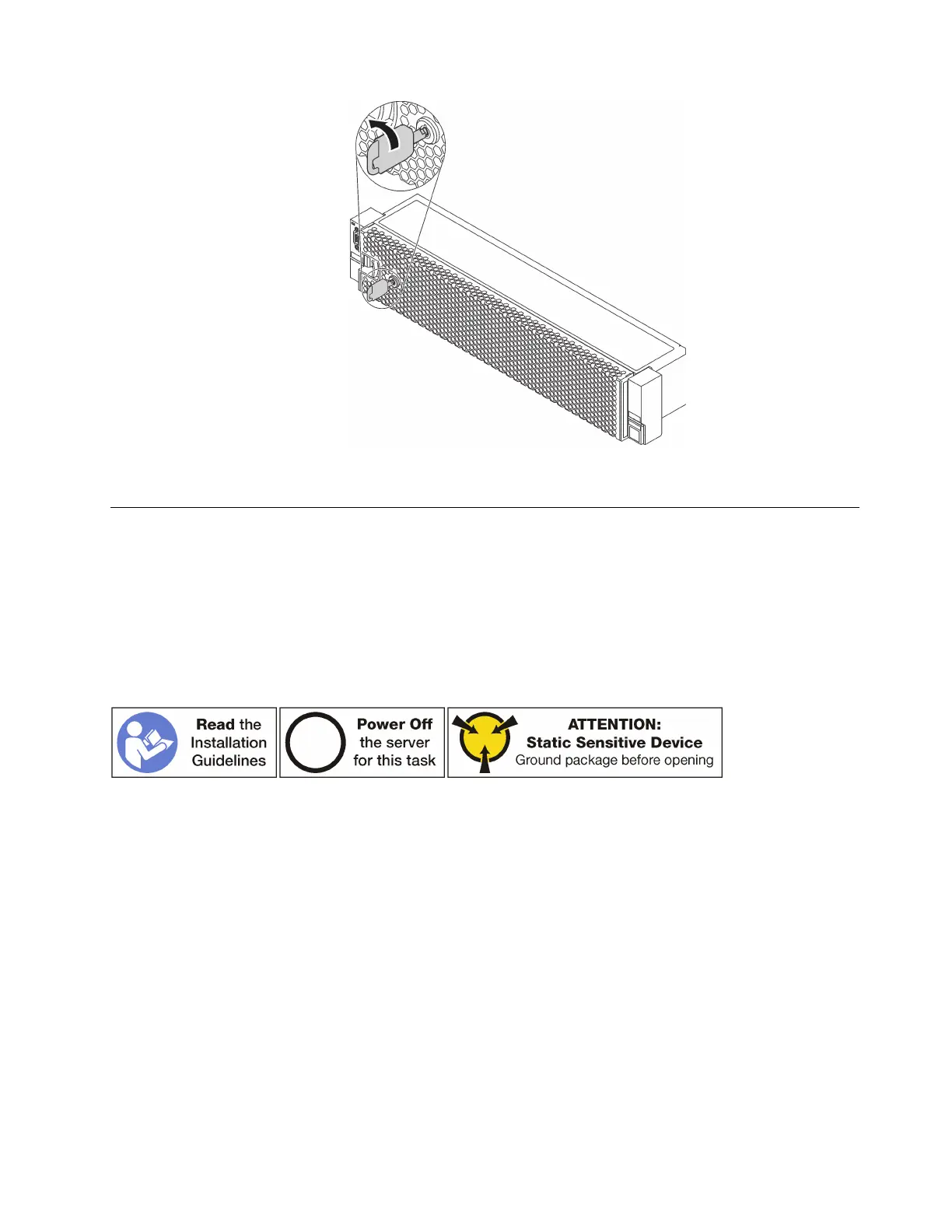Figure 61. Locking the security bezel
Rack latches replacement
Use this information to remove and install the rack latches.
Note: Depending on the model, the left rack latch might be assembled with a VGA connector and the right
rack latch might be assembled with the front I/O assembly.
Remove the rack latches
Use this information to remove the rack latches.
Note: If the rack latches are not assembled with a VGA connector or the front I/O assembly, you can remove
the rack latches without powering off the server.
Before removing the rack latches:
1. If the server is installed with the security bezel, remove it first. See “Remove the security bezel” on page
92.
2. Use a flat-blade screwdriver to remove the ID label plate on the right rack latch and place it in a safe
place.
Chapter 3. Hardware replacement procedures 95
