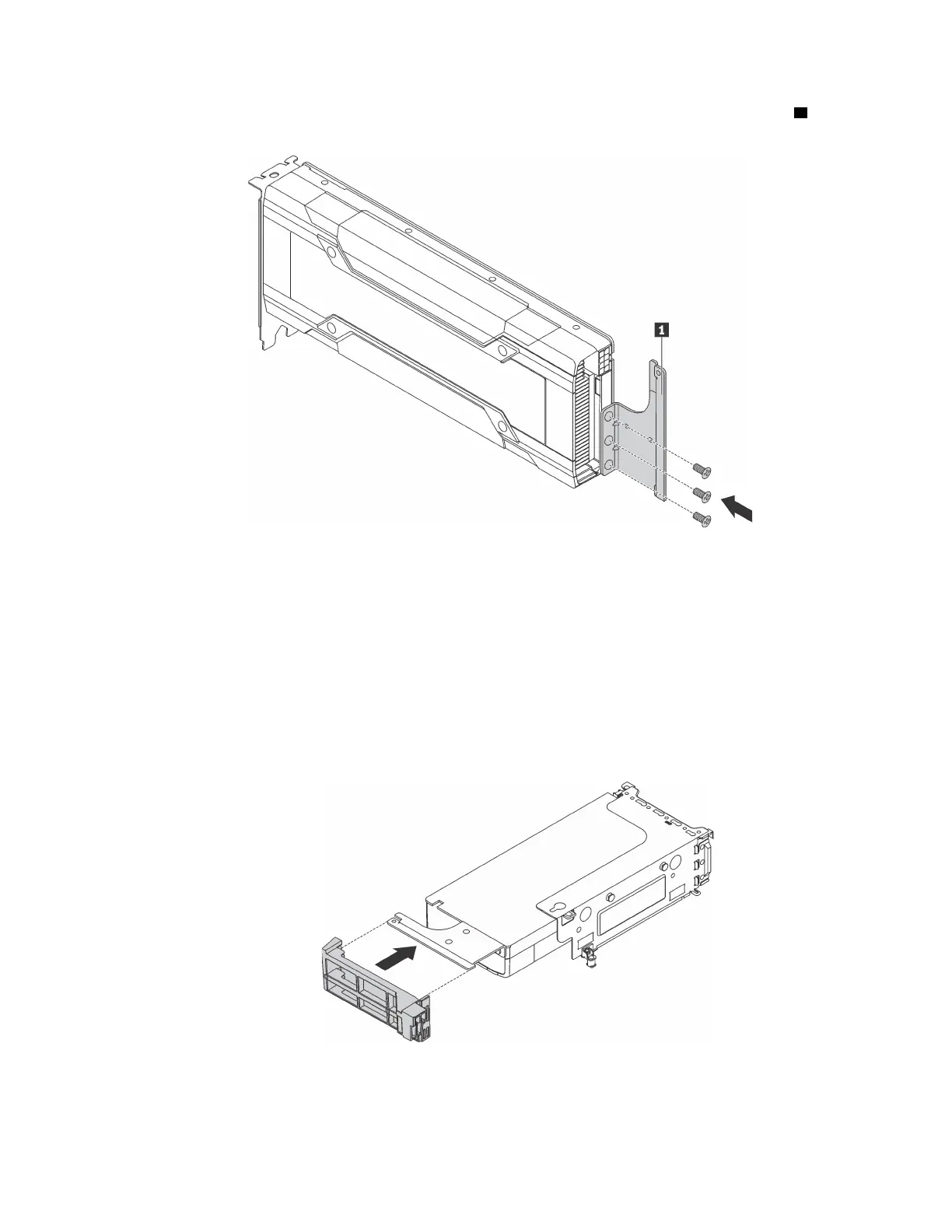2. If the GPU does not have a bracket installed on it, install the screws to secure the GPU bracket 1 to the
GPU.
Figure 121. GPU bracket installation
3. Locate the correct PCIe slot for the GPU.
Note: For server models with one processor, you can install one GPU in PCIe slot 1. For server models
with two processors, you can install up to two GPUs in PCIe slot 1 and PCIe slot 5.
To install a GPU, complete the following steps:
Step 1. Align the GPU with the PCIe slot on the riser card. Then, carefully press the GPU straight into the
slot until it is securely seated. See “Install a PCIe adapter on the riser assembly” on page 154.
Step 2. Install the GPU holder to the GPU assembly.
Figure 122. GPU holder installation
Step 3. Connect the power cable to the power connector on the GPU.
Chapter 3. Hardware replacement procedures 159
