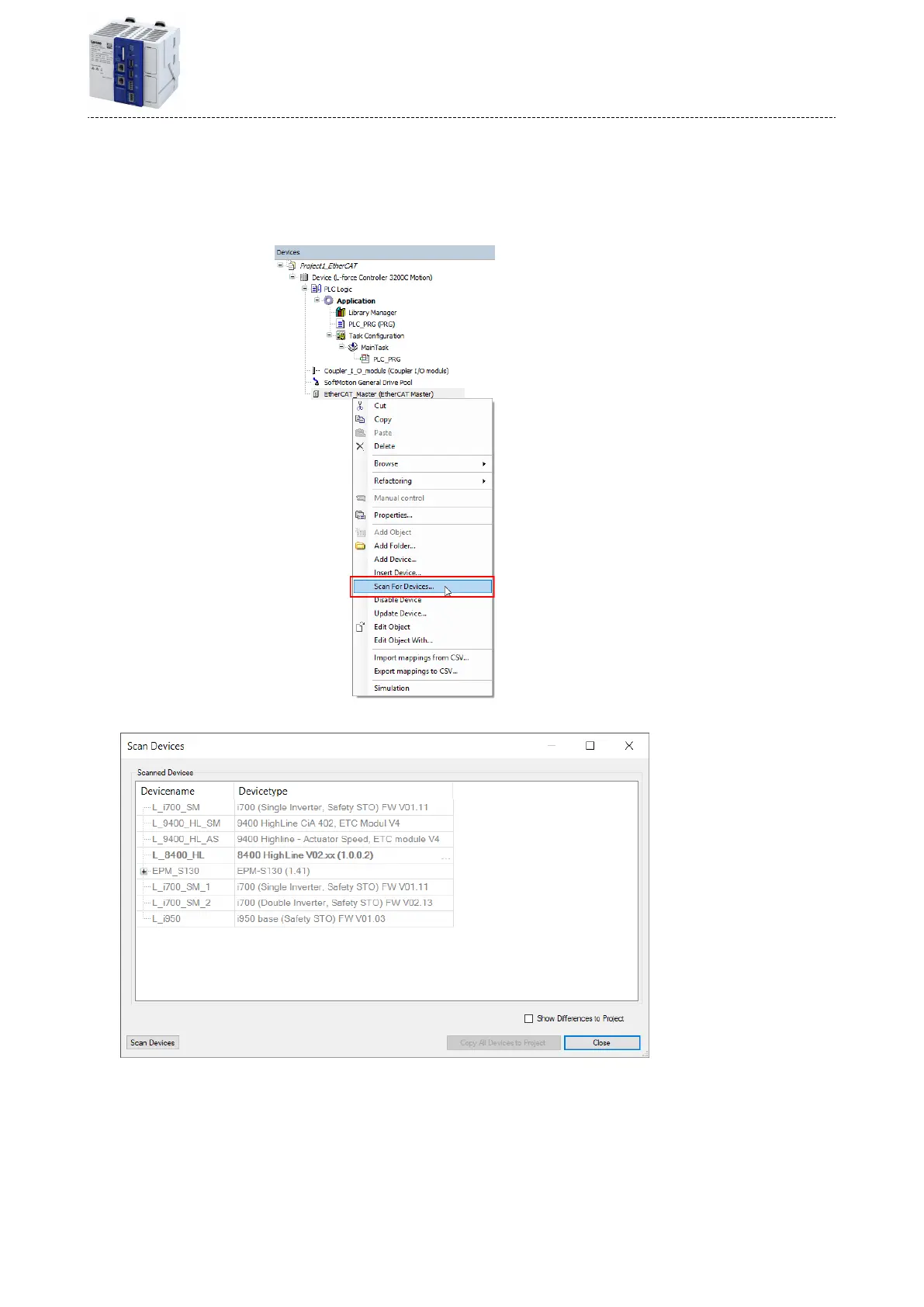How to determine the physical EtherCAT conguraon:
Precondion
•
Conguring the communicaon parameters
•
Log in to the controller
1. Select the Start Search command in the context menu of the EtherCAT master.
A dialog opens.
2. Click the Copy all devices buon to copy them to the PLC project or select individual
devices and copy them to the PLC project.
3. Select the Show dierences to project checkbox.
The devices found and the devices congured are compared.
Conguring the network
EtherCAT
Determine the physical EtherCAT conguraon (network scan)
43