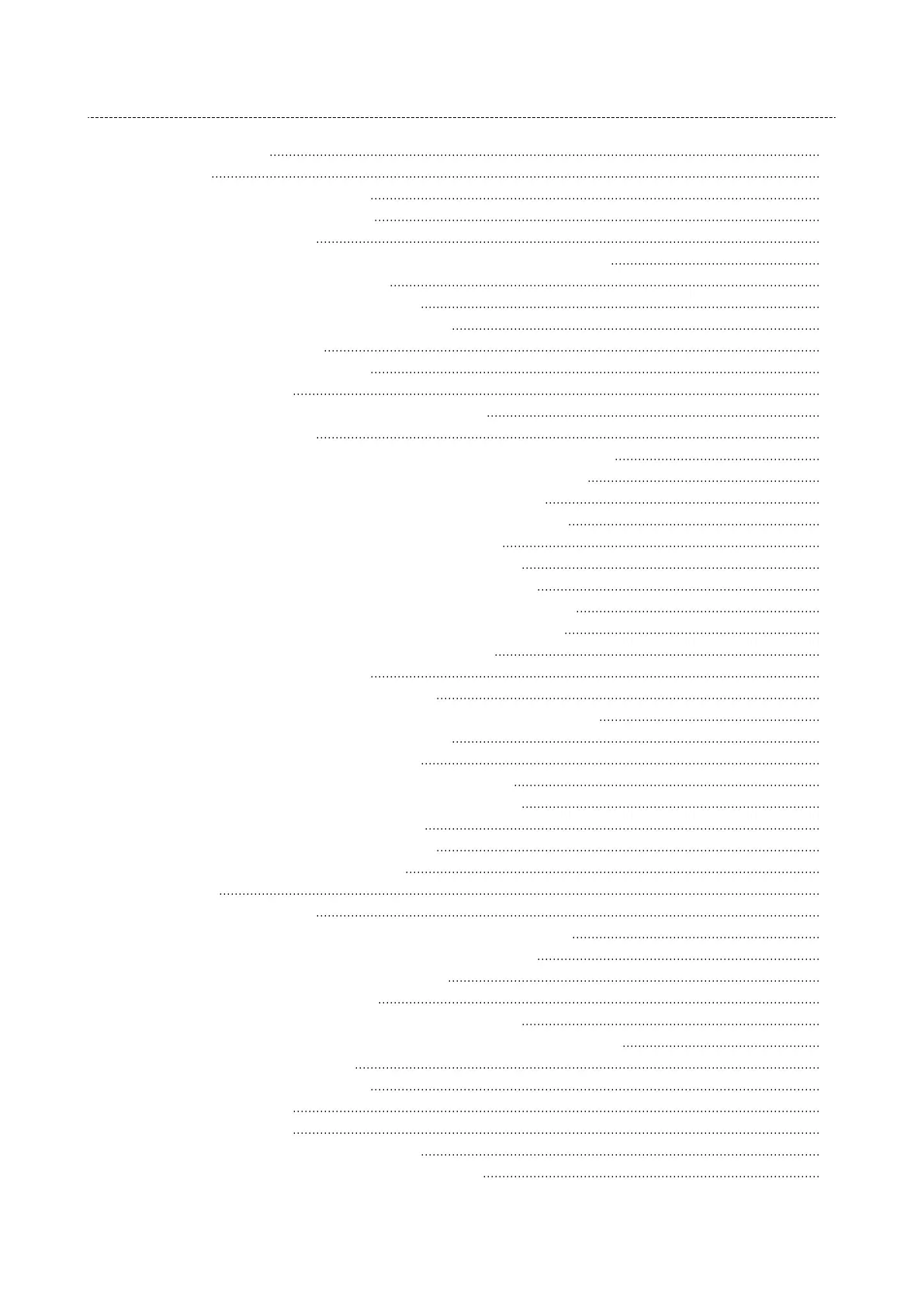8 Conguring the network 36
8.1 EtherCAT 37
8.1.1 EtherCAT state machine 38
8.1.2 Addressing of the slaves 40
8.1.3 Commissioning 41
8.1.4 Determine the physical EtherCAT conguraon (network scan) 42
8.1.5 Edit EtherCAT I/O mapping 45
8.1.5.1 Set PDO mapping 45
8.1.5.2 Acvate PDO mapping 45
8.1.6 Restart network 46
8.1.7 Parameter data transfer 46
8.1.8 Diagnoscs 47
8.1.8.1 EtherCAT master diagnoscs 47
8.1.9 Error scenarios 54
8.1.9.1 "Pre-Operaonal" EtherCAT state is not achieved 54
8.1.9.2 "Operaonal" EtherCAT state is not achieved 55
8.1.9.3 A slave does not accept a cyclic frame 55
8.1.9.4 The sync manager conguraon is invalid 55
8.1.9.5 The I/O conguraon is invalid 55
8.1.9.6 Error during process data transfer 55
8.1.9.7 The network cable is not connected. 56
8.1.9.8 A sent frame is not returned to the master 56
8.1.9.9 The output shas make a cracking sound 56
8.1.9.10 The drive shas do not rotate 57
8.1.10 Advanced conguraon 57
8.1.10.1 Device idencaon 57
8.1.10.2 Synchronisaon with "distributed clocks" (DC) 59
8.1.10.3 Set DC synchronizaon 61
8.1.11 Modular machine conguraon 64
8.1.11.1 Behavior of the EtherCAT master 64
8.1.11.2 Mandatory slaves/Oponal slaves 65
8.1.11.3 Conguraon les 66
8.1.11.4 Address assignment 67
8.1.11.5 Error messages 68
8.2 PROFINET 70
8.2.1 Commissioning 72
8.2.1.1 Restarng or stopping the communicaon 72
8.2.1.2 Sengs in the Siemens »TIA Portal« 73
8.2.1.3 Device descripon le 73
8.2.2 Basic seng and opons 74
8.2.2.1 Staon name and IP conguraon 74
8.2.2.2 Suppress diagnosc messages to the IO controller 75
8.2.3 Process data transfer 75
8.2.4 Parameter data transfer 76
8.2.5 Monitoring 77
8.2.6 Diagnoscs 78
8.2.6.1 LED status display 78
8.2.6.2 Informaon on the network 78
Contents
5