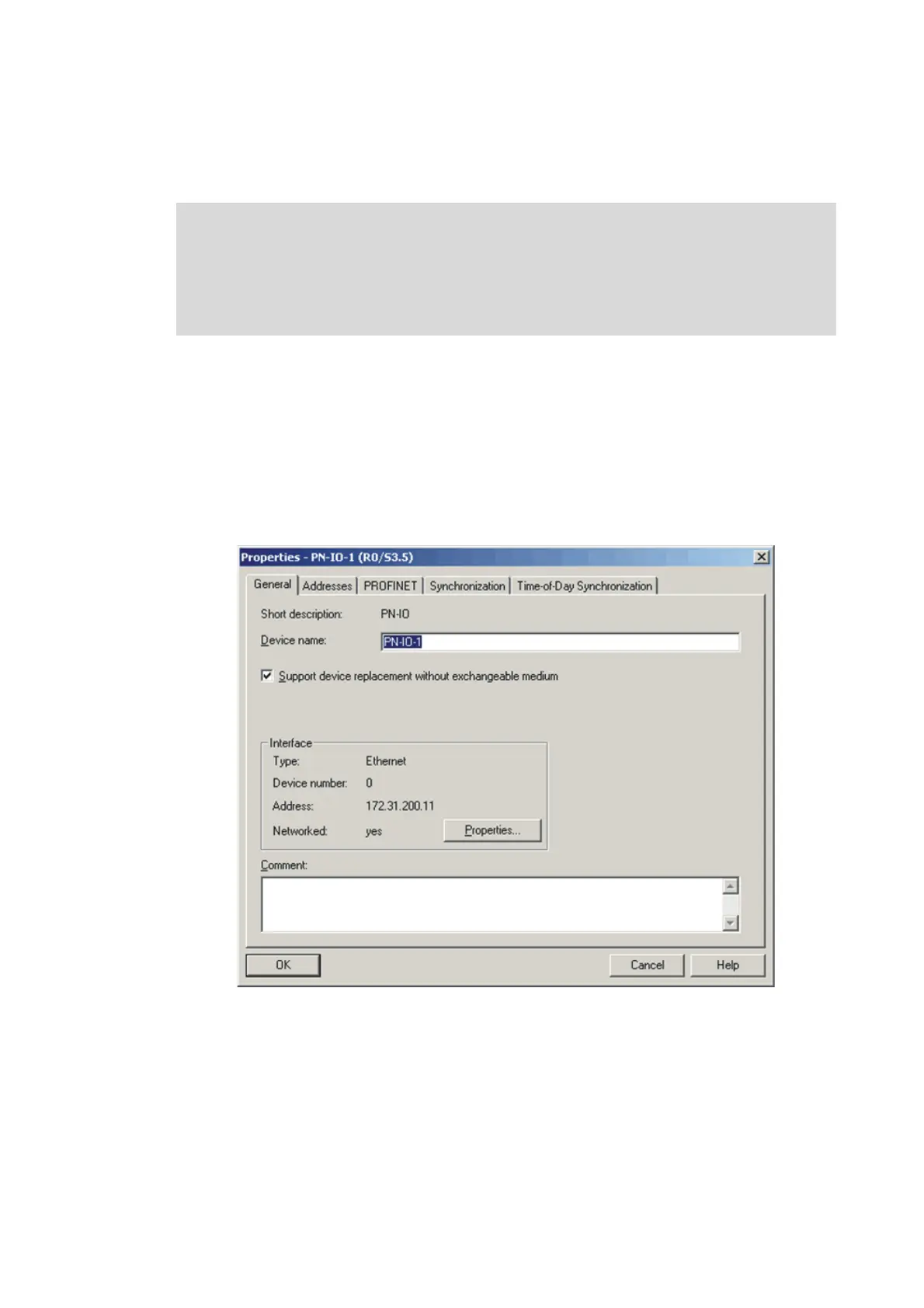Lenze · E94AYCER communication module (PROFINET®) · Communication Manual · DMS 11.0 EN · 04/2016 · TD17 43
6 Commissioning
6.4 Setting the IP configuration
_ _ _ _ _ _ _ _ _ _ _ _ _ _ _ _ _ _ _ _ _ _ _ _ _ _ _ _ _ _ _ _ _ _ _ _ _ _ _ _ _ _ _ _ _ _ _ _ _ _ _ _ _ _ _ _ _ _ _ _ _ _ _ _
6.4.3 Setting via Siemens »STEP7« (»HW Konfig«)
How to allocate the IP address via »STEP7« (»HW Konfig«):
1. Create a »STEP7« project with an IO Controller.
If the Siemens »HW Konfig« software is used for creating an IO Controller, you are
automatically prompted to allocate an IP address for the IO Controller.
For this purpose, the I/O controller and the communication module must be connected to
the PROFINET network and an online connection between your PC and the I/O controller
must be established.
In our example, IP address 172.31.200.11 has been allocated to the I/O controller.
Note!
• Changes will be effective immediately and are saved with mains failure protection.
• When the IO Controller is connected to the network, the IP address – which has been
allocated in the Siemens »HW Konfig« – is set automatically by the IO Controller in
the communication module when the network starts up.