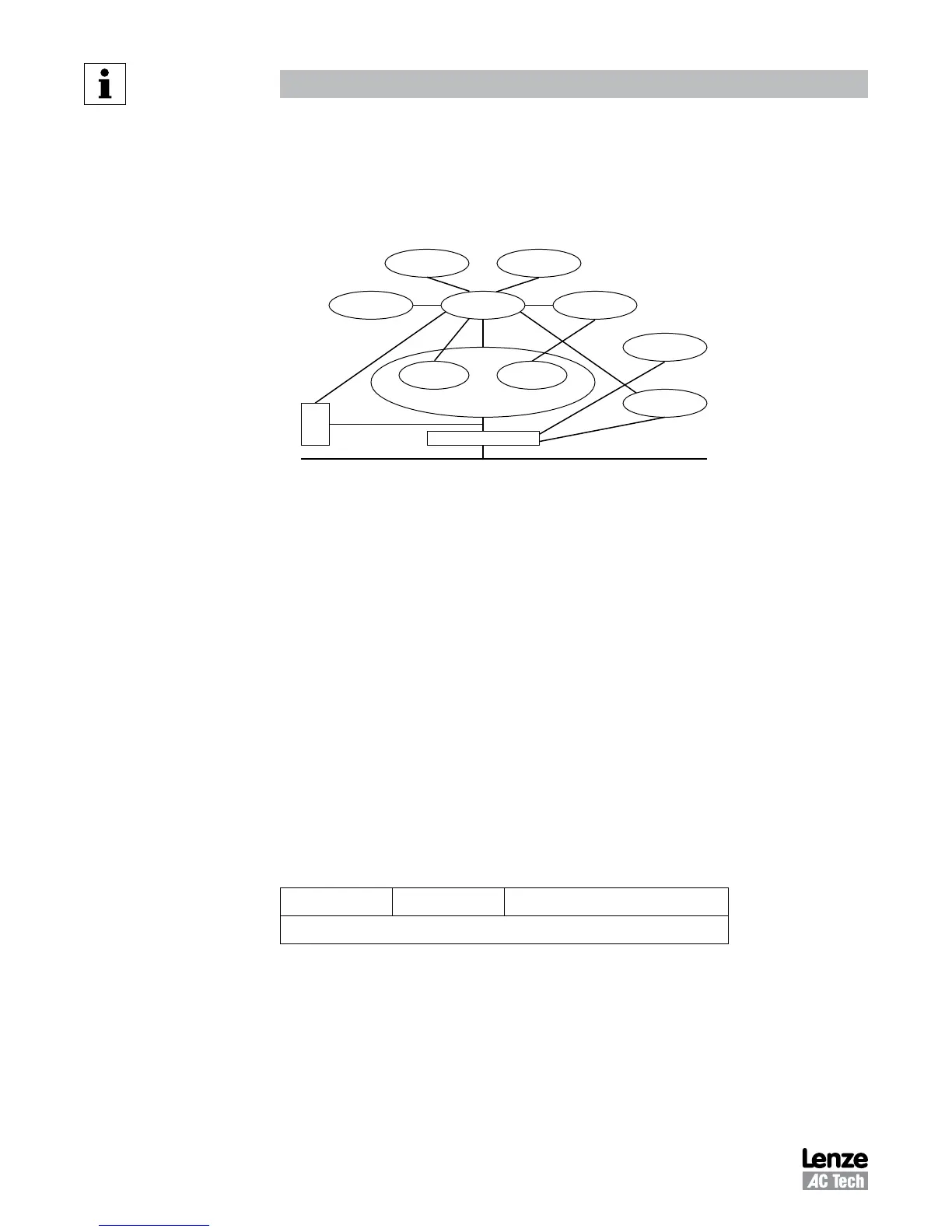CMVETH01B 4
Introduction
2.2 Ethernet TCP/IP Configuration
Typically, an EtherNet/IP network is made up of segments containing point-to-point connections in a star
configuration as illustrated in Figure 2. At the center of this star topology is a bank of Ethernet 2 & 3
switches that can support a great number of point-to-point nodes.
Network
Message Router
Object
TCP/IP Ethernet
Assembly
Object
TCP/IP Interface
Object
Parameter
Object
Explicit
Messages
I/O
Messages
Connection Manager
Object
Ethernet Interface
Object
Application-Specific
Object
Identity
Object
UCMM
Figure 2: EtherNet/IP Star Configuration
2.2.1 MultiCast Configuration
By default the SMVector drive automatically generates the multicast address used for I/O messaging.
The default multicast TTL (time to leave) value is 1 which means that the multicast I/O packets will be
propagated over the local subnet only.
The user is allowed to explicitly set the drive’s multicast address and TTL values but this feature should
be used carefully. The TTL and Mcast Config attributes in the TCP/IP object are also implemented. Note
that the Num Mcast value in the Mcast Config attribute must always be 1. The user configurable SMVector
system variables for multicast are:
Variable ID Meaning
426 TTL
422-425 Multicast address (default 239.64.2.224)
2.2.2 IGMP Implementation
The IGMP v2 version of the IGMP (Internet Group Management Protocol) is used.
Type Checksum
Group Address
Max Response Time
0 7 8 15
Message Type
0x11
0x12
0x16
0x17
0x22
General Query
v1 Report
v2 Report
v2 Leave
v3 Report
Max Response Time
Maximum time the Querier
waits for report in response
to a membership query
Checksum
The 1’s complement
of the entire IGMP message
Group Address
In a general query it is the multicast group address
In other cases it is a specific multicast address
23 24
Figure 3: IGMP v2 Message Format