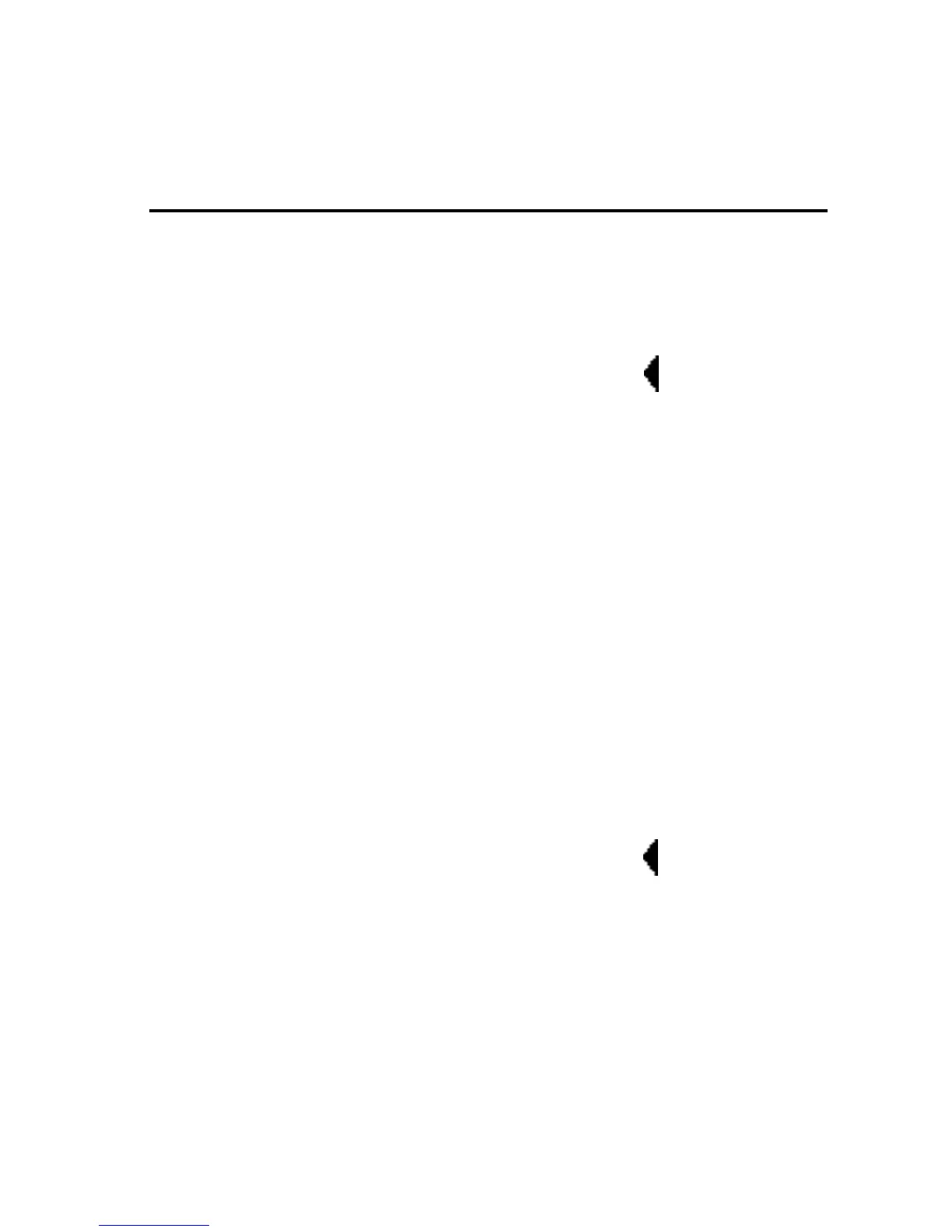Contents
Introduction
1. Product Overview
The Front Panel .................................................................................. 1-1
The Rear Panel................................................................................... 1-2
Installation Notes ................................................................................ 1-3
Mounting ...................................................................................... 1-3
Power Requirements .................................................................... 1-3
Quick Start .......................................................................................... 1-3
Stand alone .................................................................................. 1-4
Amp Input Only ............................................................................ 1-5
Amp Input & FX Loop ................................................................... 1-6
Connecting Other Equipment ............................................................. 1-8
Signal Flow ....................................................................................... 1-10
Digital Audio Paths ........................................................................... 1-11
Internal Grounding ............................................................................ 1-11
Unbalanced Connections.................................................................. 1-11
Guitar Input ....................................................................................... 1-11
Main Outputs .................................................................................... 1-11
Insert Send ....................................................................................... 1-12
Insert Returns ................................................................................... 1-12
Automatic Insert Return Signal Routing............................................ 1-12
Right (Mono) Only ..................................................................... 1-12
Stereo......................................................................................... 1-12
Left Only ..................................................................................... 1-12
Connecting the main Outputs to Mono Input .................................... 1-13
Setting Audio Levels ......................................................................... 1-13
Using Soft Sat ................................................................................... 1-13
Input Level and Clip Indicators ......................................................... 1-13
Aux In and Clip Indicators ................................................................. 1-13
2. Basic Operation
MPX G2 Menus .................................................................................. 2-1
Loading and Playing with Programs ................................................... 2-2
Program Load .............................................................................. 2-2
Effect Bypass ............................................................................... 2-3
Insert Bypass ............................................................................... 2-3
Dedicated Analog Controllers ...................................................... 2-3
Programmable Bypass Modes ..................................................... 2-4
Tuner ............................................................................................ 2-4
Tap ............................................................................................... 2-4
A/B ............................................................................................... 2-5
Soft Row Editing ................................................................................. 2-5
Using the DataBase ............................................................................ 2-6
Program Store .................................................................................... 2-7
Look here for connector
information and Quick
Start configurations
Easy operation of the
MPX G2 — loading, playing
with, and storing programs.