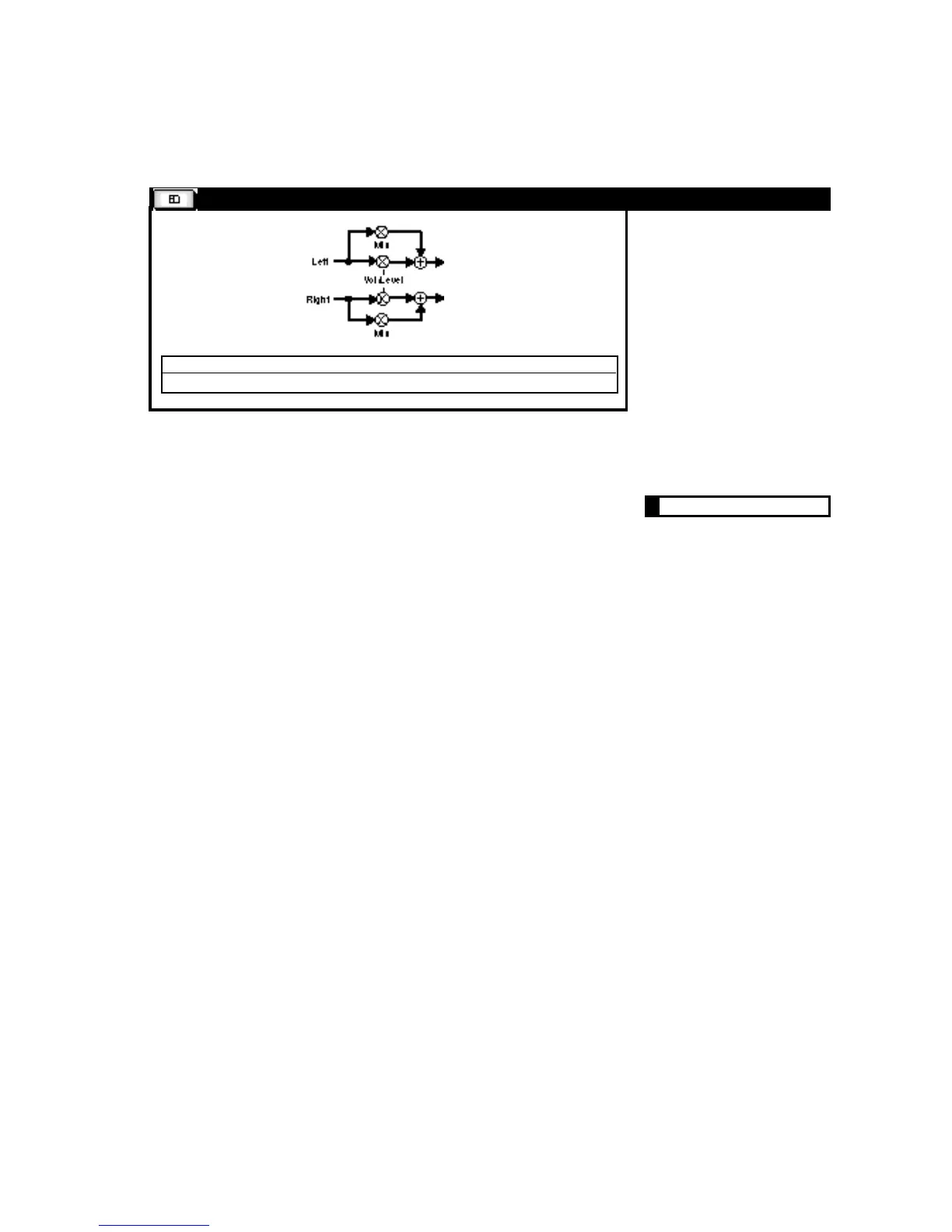7-43
The Effects and Parameters
* = Interpolated; ( ) = Option of preceding parameter
PedalVol and ExtPedalVol
13 190
PedalVol is the same as Vol-
ume (S), except the Vol parameter
is hardwired to the Foot Pedal in-
put on the MPX G2. When using
the MPX R1 MIDI Remote Con-
troller, this parameter is automati-
cally connected to the R1’s built-in
pedal. This means that no patch-
ing is required to create a volume
pedal effect.
ExtPedalVol is hardwired to the
External Pedal input of the MPX
R1, allowing you to easily create
programs with both a Volume and
Wah pedal available simulta-
neously.
Mix 0-100% Dry/Wet ratio
Level* 0ff, -89dB to +6dB Amount of effect in processsed signal
PedalVol and ExtPedalVol