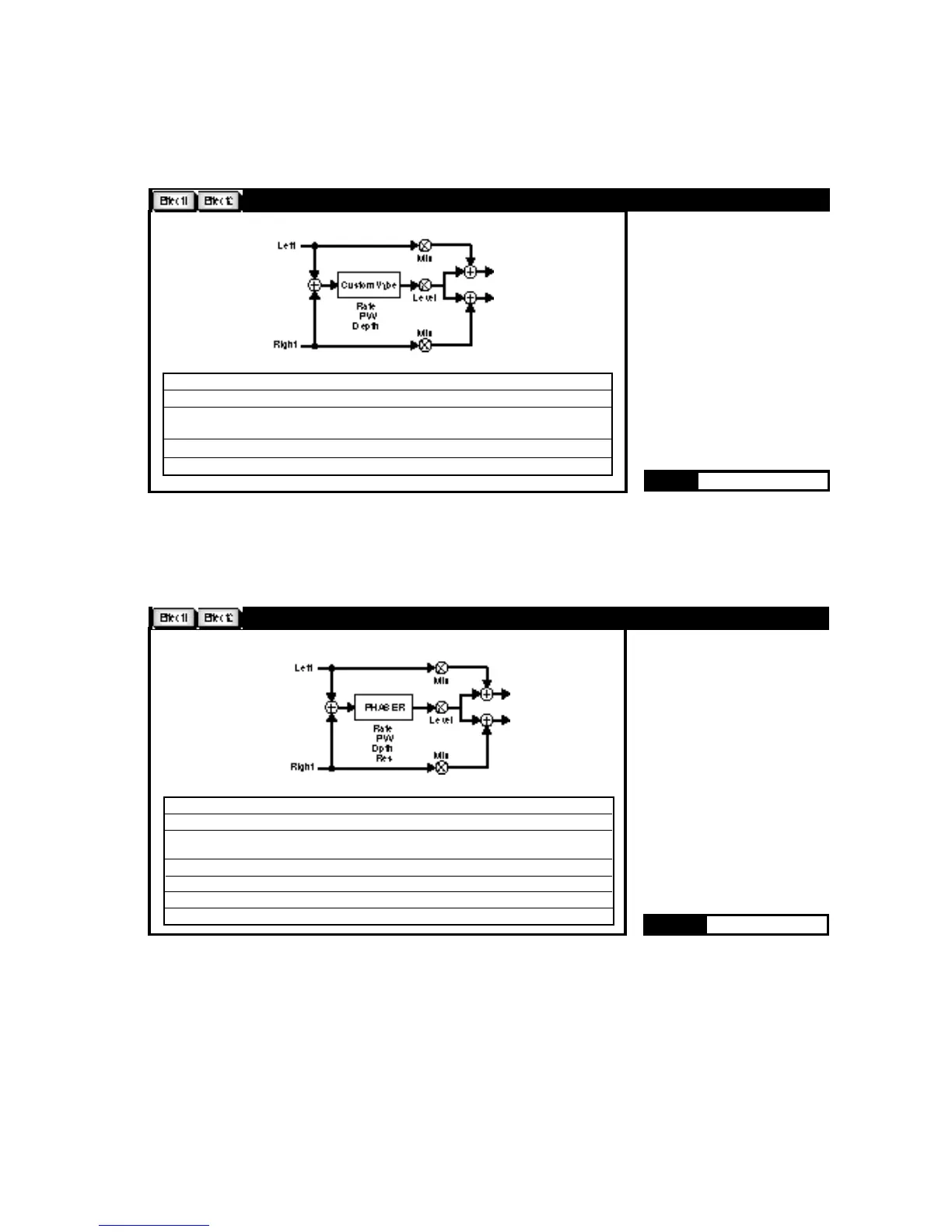7-13
The Effects and Parameters
* = Interpolated; ( ) = Option of preceding parameter
Mix 0-100% Dry/Wet ratio
Level 0ff, -89dB to +6dB Amount of effect in processsed signal
Rate 0-50Hz or Custom Vybe rate or period ratio
1:24-24:1 cycles/beat
PW 0-100% Custom Vybe pulse width
Depth* 0-100% Custom Vybe depth
This custom version of Univybe
has additional parameters with
extended ranges. The Rate can
be set to any speed from 0-50Hz.
It can also be set in cycles/beat,
allowing you to tap in the sweep
rate. When Depth is set to 100%,
the effect is about twice as pro-
nounced as the original. PW al-
lows adjustment of the sweep
waveshape between sine (50%),
sawtooth (0%) and ramp (100%)
CustomVybe
Phaser
70 190
77 190
Mix 0-100% Dry/Wet ratio
Level Off, -89 to +6dB Amount of effect in the processed signal
Rate 0-50Hz or Phaser rate or period ratio
1:24-24:1 cycles/beat
(Rate Units) Selects frequency or cycles/beat
PW 0-100% Phaser pulse width
Depth* 0-100% Phaser depth
Res -100 to +100% Amount of feedback from output of filters to inputs
The Phaser effect is a simulated
Mutron phaser.