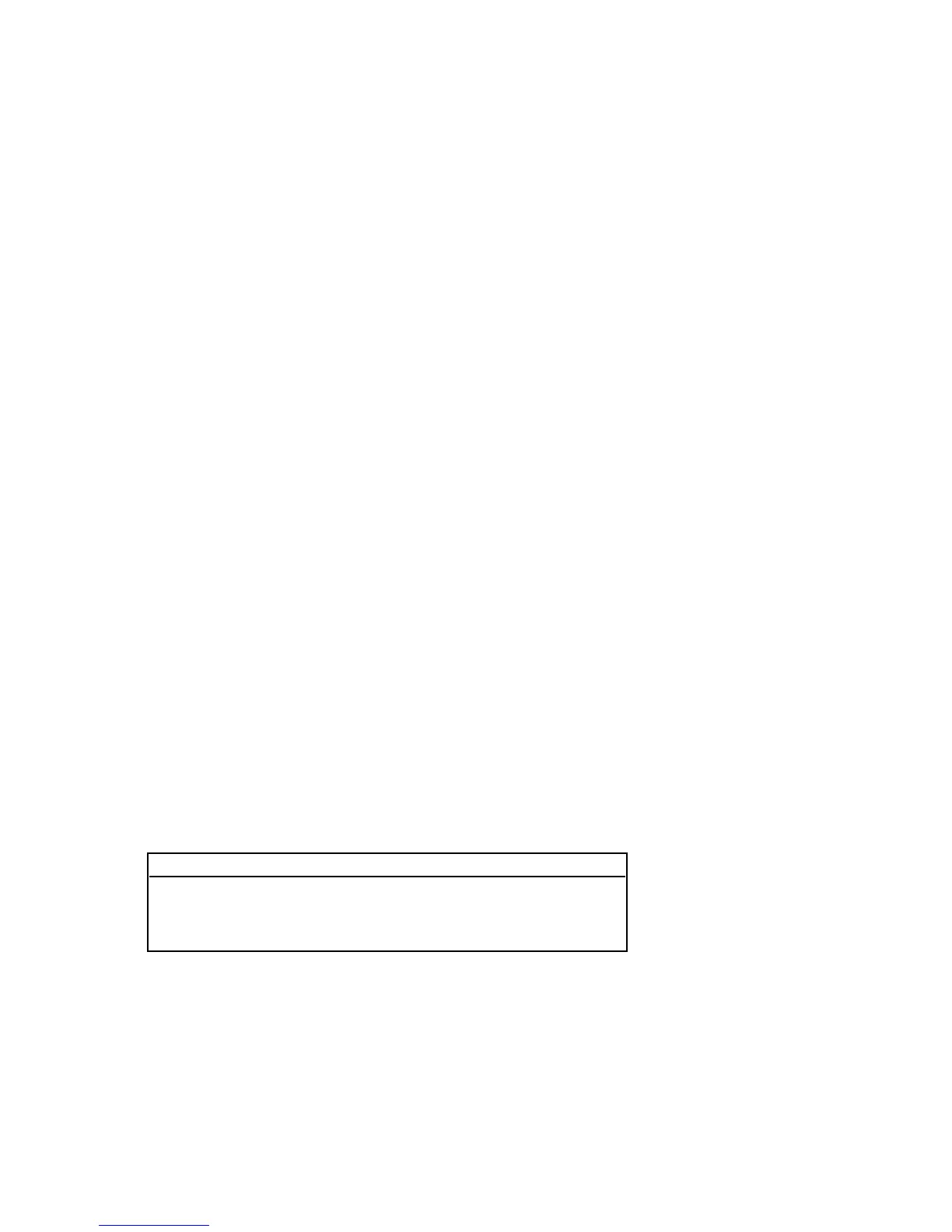6-7
MIDI Operation
The following MIDI controllers are available as Dynamic MIDI patch sources:
MIDI Controllers
1-31, 33-119 Continuous or switches: 0–127
Pitch Bend 0=max flat, 64=no bend, 127=max sharp
After Touch Channel pressure: 0–127
Velocity Note On velocity value of last received note: 1-127
Last Note Note Number value of last received note: 0-127
High Note Note Number value of highest note when more than one note
is on: 0-127. (Same value as Last Note when only one note is
on.)
Low Note Note Number value of lowest note when more than one note is
on: 0–127. (Same value as Last Note when only one note is
on.)
Tempo MIDI or internal tempo ranging from 41–400 BPM converted to
a continuous range of 0–127.
Clock Commands MIDI Clock commands received as a switch: Start and Con-
tinue=127, Stop=0
Gate Generates 127 when any note is on and 0 when all notes are
released.
Trigger Generates a pulse (0, 127, 0) everytime a Note On is received.
Legato Gate Generates 127 whenever two or more notes are on and 0
whenever fewer than two notes are on.
Touch Switch Toggles between 0 and 127 whenever After Touch rises above
32 (allowing After Touch to be used as a latching switch).
These MIDI controllers are also available as threshold sources for several
modulation parameters such as LFO1 and 2. They may also be used as a tap
source for controlling Tempo.
Bulk Data Dumps
The System mode MIDI menu provides a Dump control which allows selection
of the following types of bulk data to be dumped directly from the MPX G2 to
another MPX G2, or to editor/librarian software. Options allows you to select
MIDI transmit speeds of Slow, Medium Slow, Medium Fast or Fast.
Displayed Name Description
CurrentPgm Currently running effect
All Programs
Map 1-3 Internal Program Change Maps
Chain 1-10 Internal Program Chains
Setup 1-5 Internal Setups
With the dump type you want displayed, press Store to transmit the data .
Dynamic MIDI