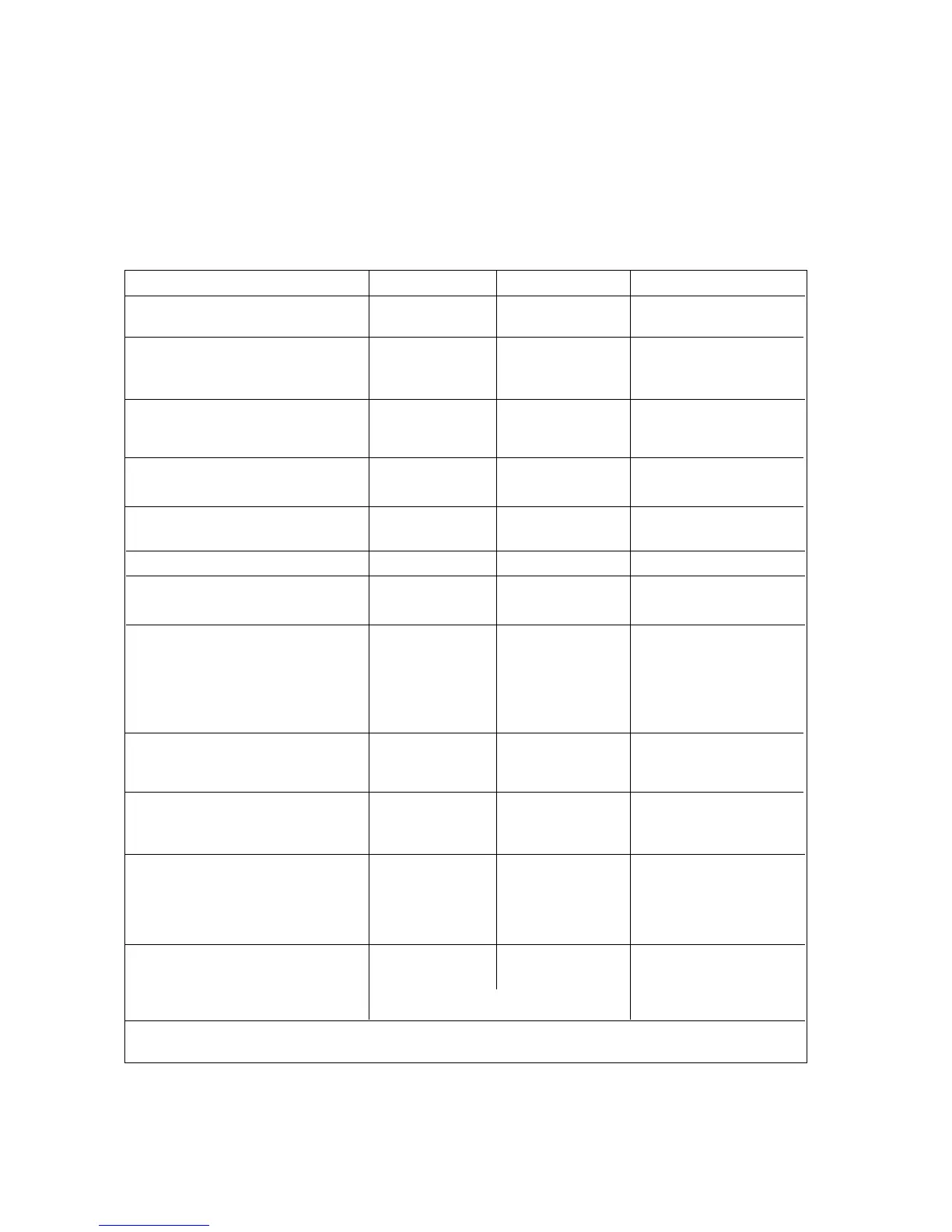Lexicon
6-8
MPX G2 User Guide
MIDI Implementation Chart
Mode 1: OMNI ON, POLY Mode 2: OMNI ON, MONO O : Yes OX: Selectable
Mode 3: OMNI OFF, POLY Mode 4: OMNI OFF, MONO X : No
Lexicon MPX G2
Digital Effects System
Function Transmitted Recognized Remarks
Basic Default 1 1
Channel Changed 1-16 1-16, OMNI
Mode Default Mode 1 Mode 1, 3
Messages X X
Altered X
Note 0-127 0-127 Last Note, Low Note,
Number High Note, LGate, Gate,
Trig used as controllers
Velocity Note ON O O used as controller
Note OFF X (Off-9n v=0)
After Keys X X TSW and Touch used
Touch Channel X O as continuous controllers
Pitch Bend X O used as controller
Control 1-119 OX OX 1-119 for MIDI transmit
Change 0, 32 for Bank Select
Program O 0-99=1-100 100-127 ignored in
Change Program mode
Bank Select O O 0-127 recognized for
MIDI maps
MIDI maps selectable
via Bank Select
System Lexicon OX OX product ID=15
Exclusive Real-time X X
non Real-time Device ID Device Inquiry Device ID
System :Song Pos X X
Common :Song Sel X X
:Tune X X
System :Clock OX OX
Real Time :Commands X OX START, STOP and CON-
TINUE are patchable as
a switch: START/CON-
TINUE=127; STOP=0
Aux :Local ON/OFF X X
Messages :All Notes OFF X O
:Active Sense X X
:Reset All Controllers OX OX
Notes