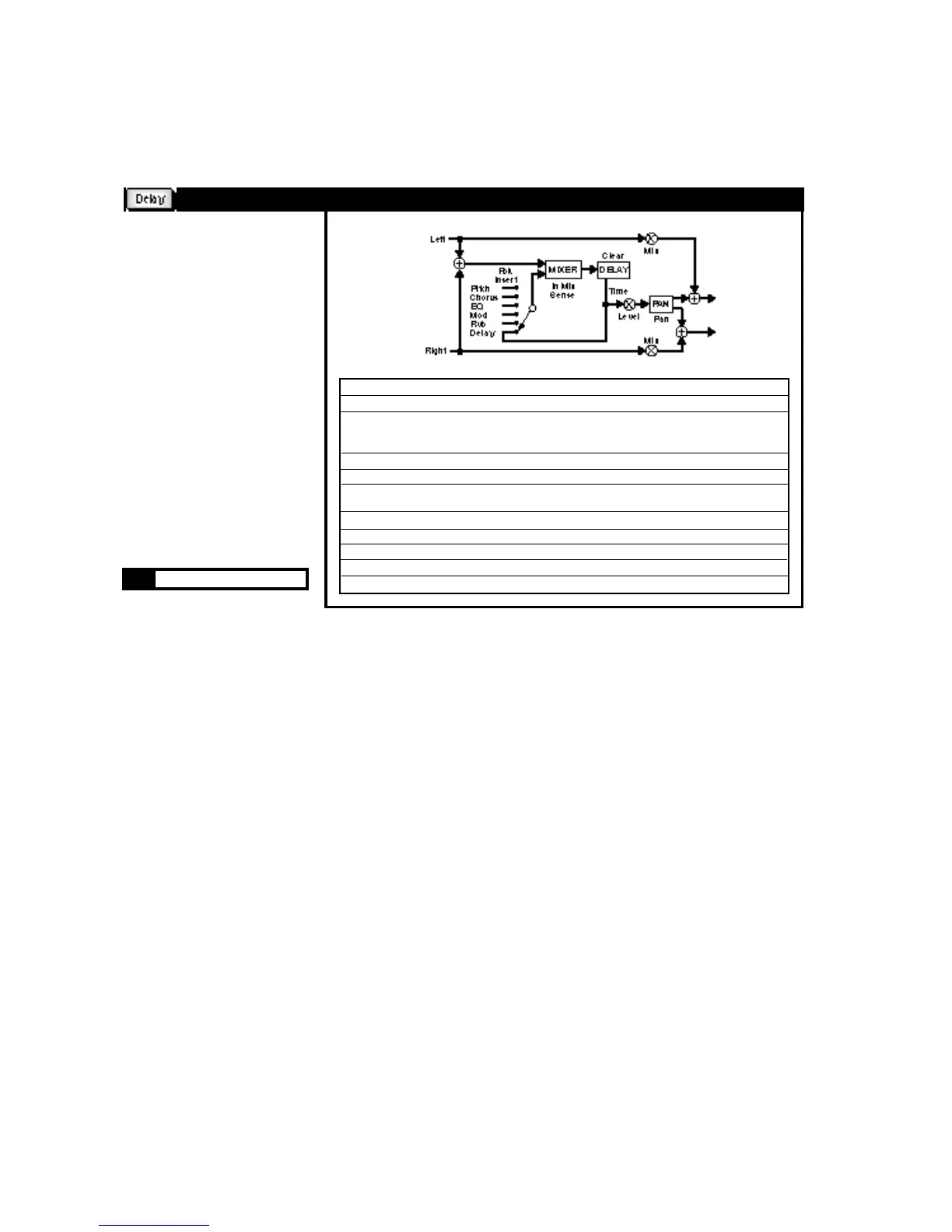Lexicon
7-32
MPX G2 User Guide
Mix 0-100% Dry/Wet ratio
Level Off, -89 to +6dB Amount of effect in the processed signal
Time 0-20000ms Delay time
1:24-24:1echo/beat
0-22600 ft, 0-6880 M
(Time Units) Selects ms, note, feet, meters, or Tap ms
InMix 0-100% Ratio of input to feedback going into the delay
(Fbk insert) Effect1, Effect2,Chorus, The left output of the selected source is scaled by Fbk
Delay, Reverb,EQ
Sense 0-100 Sensitivity of InMix to input amplitude
Pan 50L to C to 50R Output panner
Rls 0-100 Envelope release time constant
Atk 0-100 Envelope attack time constant
Clear Off, On When On, mutes and resets the delay
In the Looper effect InMix con-
trols the ratio of input to feedback
into the delay. This parameter is
ducked by the input level, so that
louder signals route the input sig-
nal into the delay, and softer sig-
nals route the feedback signal into
the delay. When Sense is at 0, no
ducking will occur. At 100 the input
will be ducked by even the lowest
input levels.
Looper
* = Interpolated; ( ) = Option of preceding parameter
29 190