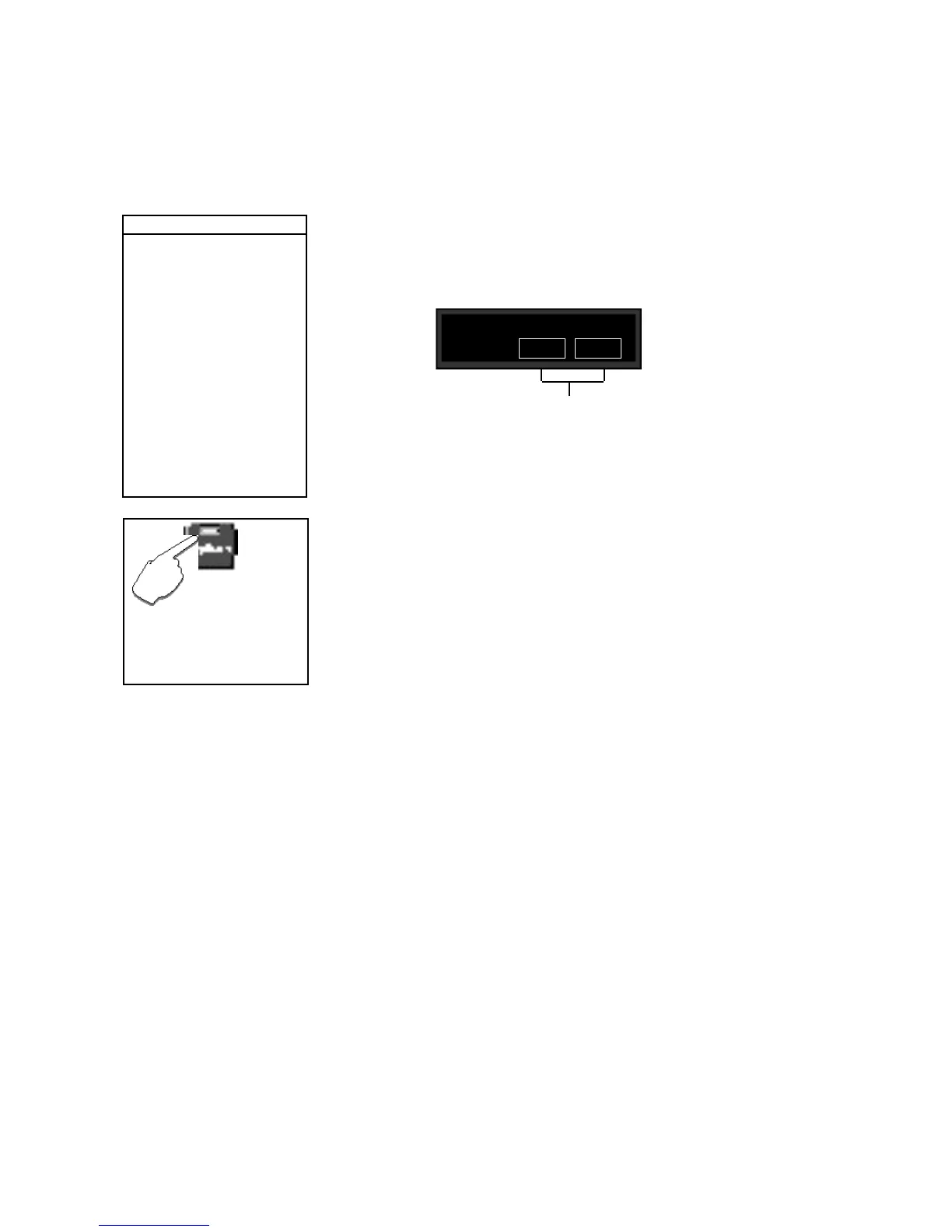LexiconMPX G2 User Guide
5-8
If Transmit is active (set to any channel), you can select any of the controllers
shown to the side to transmit MIDI controller messages if they are used in a
patch.
The display presents two selection fields for mapping the controllers as shown
below.
Press Options to
access MIDI Reset.
Press Yes in response to
the display prompt to reset all
patched parameters to their
stored values. Press Options
again to return to the MIDI Ctl
Send menu.
Ctl Smooth
Clock Send
Ctl Send
None
Off
On
Knob
Puls1
Tri1
Sine1
Cos1
Puls2
Tri2
Sine2
Cos2
Rand
Env
InLvl
RnLvl
A/B
ATrg
BTrg
Ctl Send Selections
MIDI Ctl Send
< > Knob=CC78
Two fields are available for mapping
MPX G2 controls to MIDI controllers.
ABTrg
Pedal
Tog 1-3
Sw 1-3
CC 1-31
CC33-119
Bend
Touch
Vel
Last Note
Low Note
High Note
Tempo
Cmnds
Gate
Trig
LGate
TSW
Toe
Options: MIDI Reset
The MPX G2 recognizes the “Reset All Controllers” MIDI message. When
received, all patched parameters are reset to their stored values. Patched
parameters may also be reset from the MPX G2 front panel —in System mode
select Ctl Send from the MIDI menu and press Options, then press Yes. (The
message will be transmitted from the MPX G2 as well). If you do not want to
perform the reset, press Options to exit.
The Ctl Smooth parameter is an intelligent filter that provides a smoothing
function for incoming MIDI data. At 100, the filter is essentially bypassed. With
decreasing values, the filter becomes more sluggish in its response to small MIDI
controller value changes while maintaining a fast response to large changes.
This is useful for smoothly interpolating sparse MIDI controller data. As the value
is lowered, the filter's response slows for both large and small MIDI controller
value changes.
You can choose to have the MPX G2 transmit MIDI Clock at the current tempo
rate by setting this control to On and Tempo Source (in the Edit menu) to
Internal. If this control is set to Off, MIDI Clock will not be transmitted.