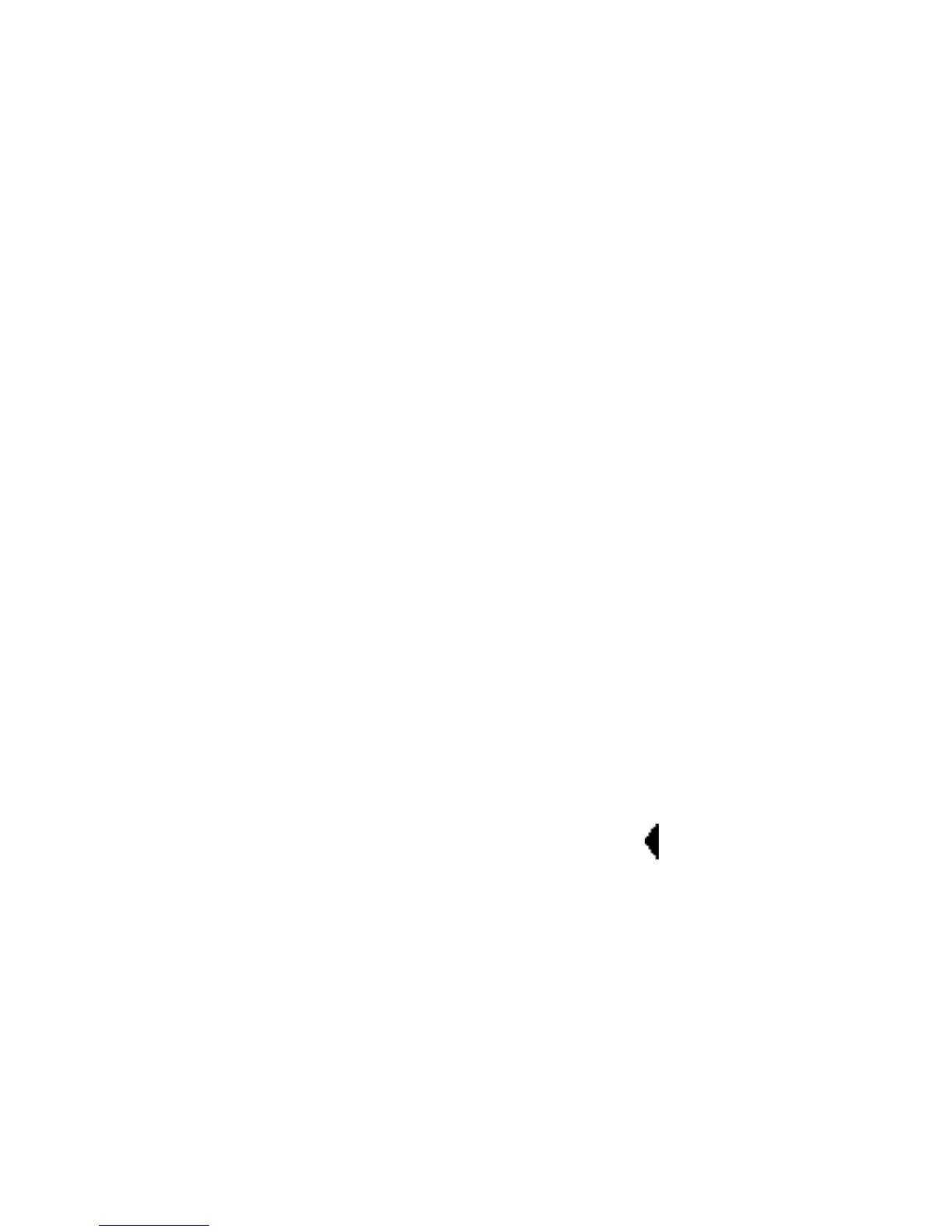Contents, cont'd.
Insert ............................................................................................ 5-4
FX Loop ................................................................................. 5-4
Mix ......................................................................................... 5-4
Parallel................................................................................... 5-4
Setup Load and Setup Store ........................................................ 5-5
MIDI ............................................................................................... 5-7
Program Change/Options: Pgm# Offset, Pgm+ and Pgm- .......... 5-7
Receive ........................................................................................ 5-7
Transmit ....................................................................................... 5-7
Ctl Send/Options: MIDI Reset ...................................................... 5-8
Ctl Smooth ................................................................................... 5-8
Clock Send ................................................................................... 5-8
Automation/Options: Xmit Device ID ............................................ 5-9
SysEx/Options: Receive Device ID .............................................. 5-8
Soft Thru ...................................................................................... 5-9
Dump/Options: Xmit Speed.......................................................... 5-9
MIDI Maps ........................................................................................ 5-10
Program Chains................................................................................ 5-11
Initialize............................................................................................. 5-12
Clear Programs................................................................................. 5-13
Copy Programs................................................................................. 5-14
Global Patches/Options: MIDI Learn and Dst Edit............................ 5-15
Calibrate Pedal ................................................................................. 5-16
Bypass Patches ................................................................................ 5-16
Tuner Mode ...................................................................................... 5-17
Global Effects ................................................................................... 5-17
Speaker Sim Mode..................................................................... 5-18
Noise Gate Mode ....................................................................... 5-18
Reverb Mode.............................................................................. 5-18
Bypass Mode ............................................................................. 5-18
6. MIDI Operation
Selecting a MIDI Channel ................................................................... 6-1
Accessing Programs........................................................................... 6-1
Controlling MPX G2 Tempo Rate with MIDI Clock ............................. 6-2
MIDI Tempo Control ..................................................................... 6-2
Using the MPX G2 as a MIDI Clock Source ................................. 6-2
Slaving two or more MPX G2s ..................................................... 6-3
Controller Quirks................................................................................. 6-4
The Knob, Footpedal and Footswitch as MIDI Controllers ................. 6-4
Program Change Messages ............................................................... 6-5
Automation ......................................................................................... 6-6
SysEx Automation ........................................................................ 6-6
Controller Automation .................................................................. 6-6
Reset All Controllers .................................................................... 6-6
MIDI Clock and Clock Commands ............................................... 6-6
Dynamic MIDI............................................................................... 6-7
Bulk Data Dumps................................................................................ 6-7
MIDI Implementation Chart ................................................................. 6-8
Information on working
with MIDI