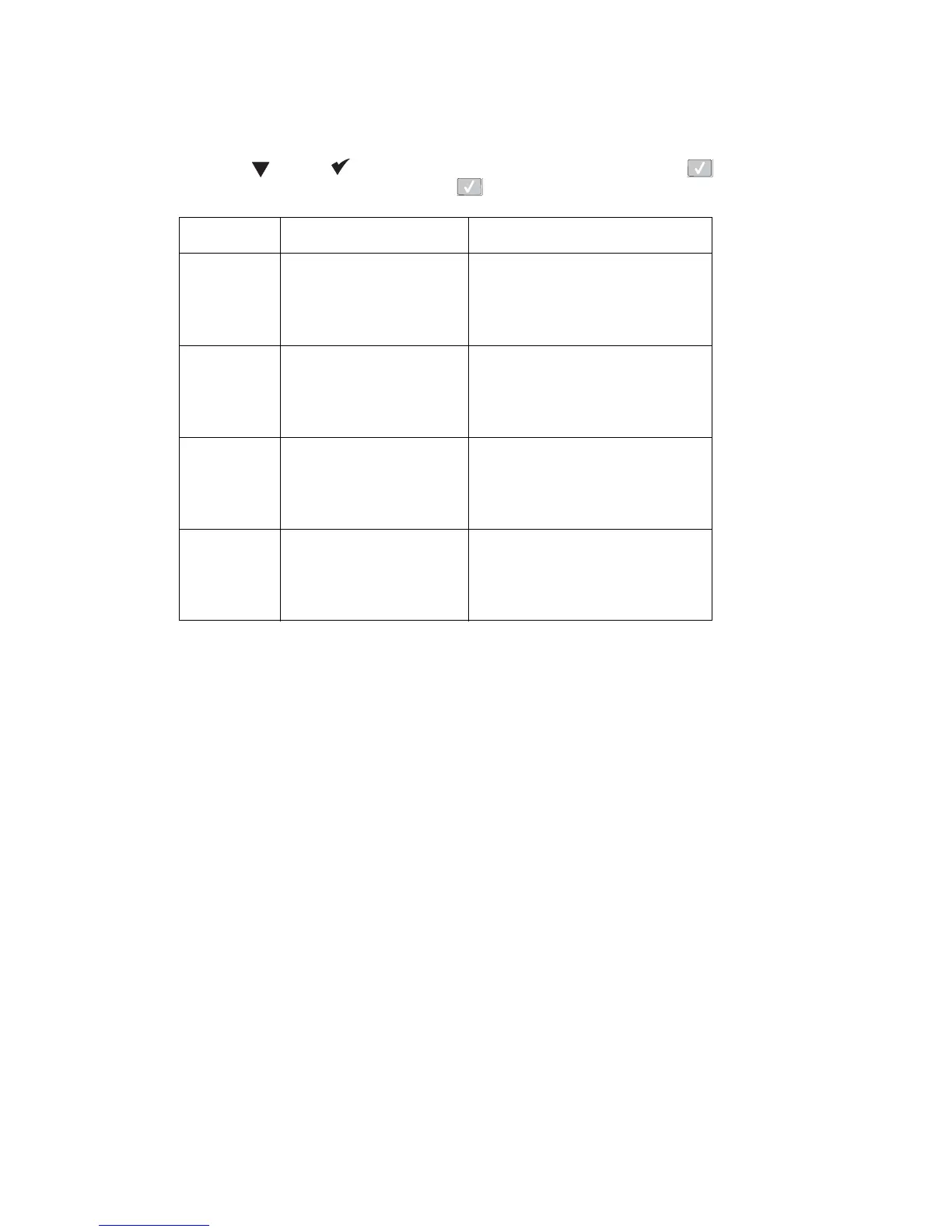Diagnostic aids 3-23
7014-xxx
USB HS Test Mode
1. Select USB HS Test Mode from HARDWARE TESTS.
2. Press until the appears next to the Port to be tested, and then press .
3. Select the desired Test, and then press .
To stop testing before completion, turn the printer off.
Port Test Appears on the display
Port 0 Test J
Tes t K
Test SEO NAK
Test Packet
Test Force Enabled
USB High Speed
Certification Testing...
Port 1 Test J
Tes t K
Test SEO NAK
Test Packet
Test Force Enabled
USB High Speed
Certification Testing...
Port 2 Test J
Tes t K
Test SEO NAK
Test Packet
Test Force Enabled
USB High Speed
Certification Testing...
Port 3 Test J
Tes t K
Test SEO NAK
Test Packet
Test Force Enabled
USB High Speed
Certification Testing...