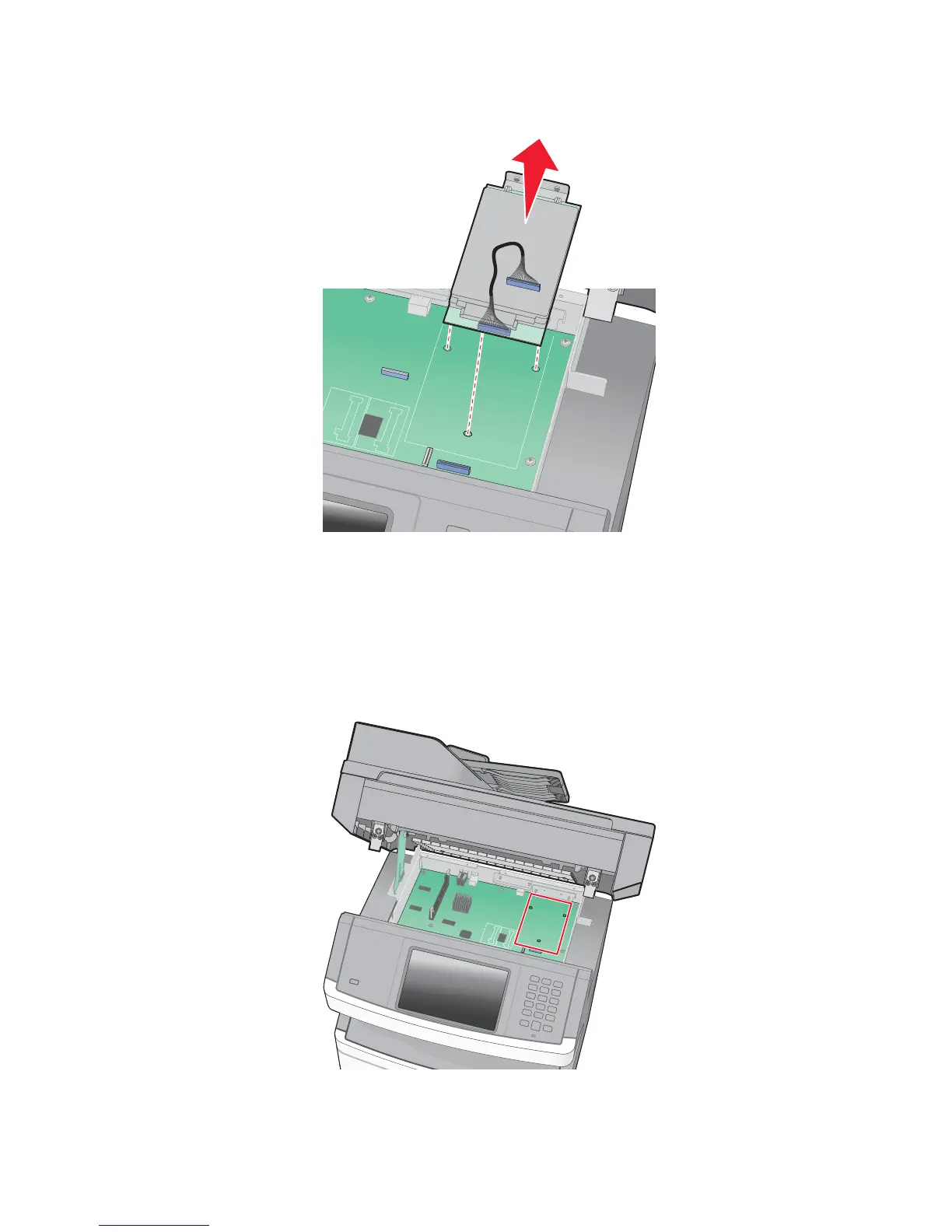Repair information 4-107
7014-xxx
3. Remove the printer hard disk by pulling it upwards from the standoffs.
4. Remove the thumbscrews that attach the printer hard disk mounting bracket to the printer hard disk if the
drive is going to be installed on top of an ISP.
Printer hard disk installation on an ISP
1. Access the controller board. See “Lifting the Scanner to the up position” on page 4-102.
2. Unpack the printer hard disk.
3. Locate the standoff location on the controller board.