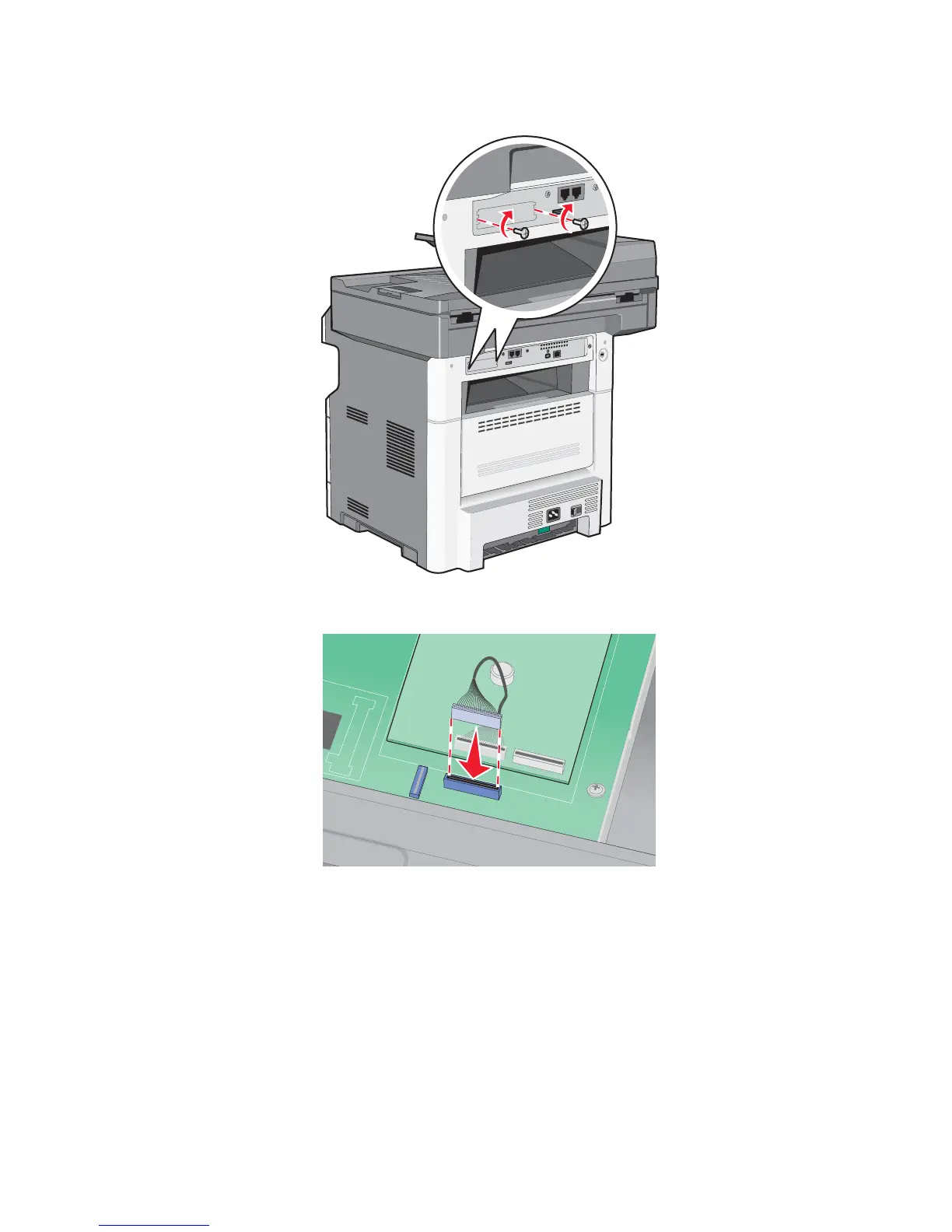Repair information 4-105
7014-xxx
9. Attach the two screws that came with the ISP to secure the ISP to the controller board cage.
10. Tighten the thumbscrew from step 8.
11. Insert the cable’s ISP connector into the ISP connector on the controller board.
Note: If a printer hard disk was previously attached, reinstall it at this time.
12. Lower the scanner assembly and lock it.