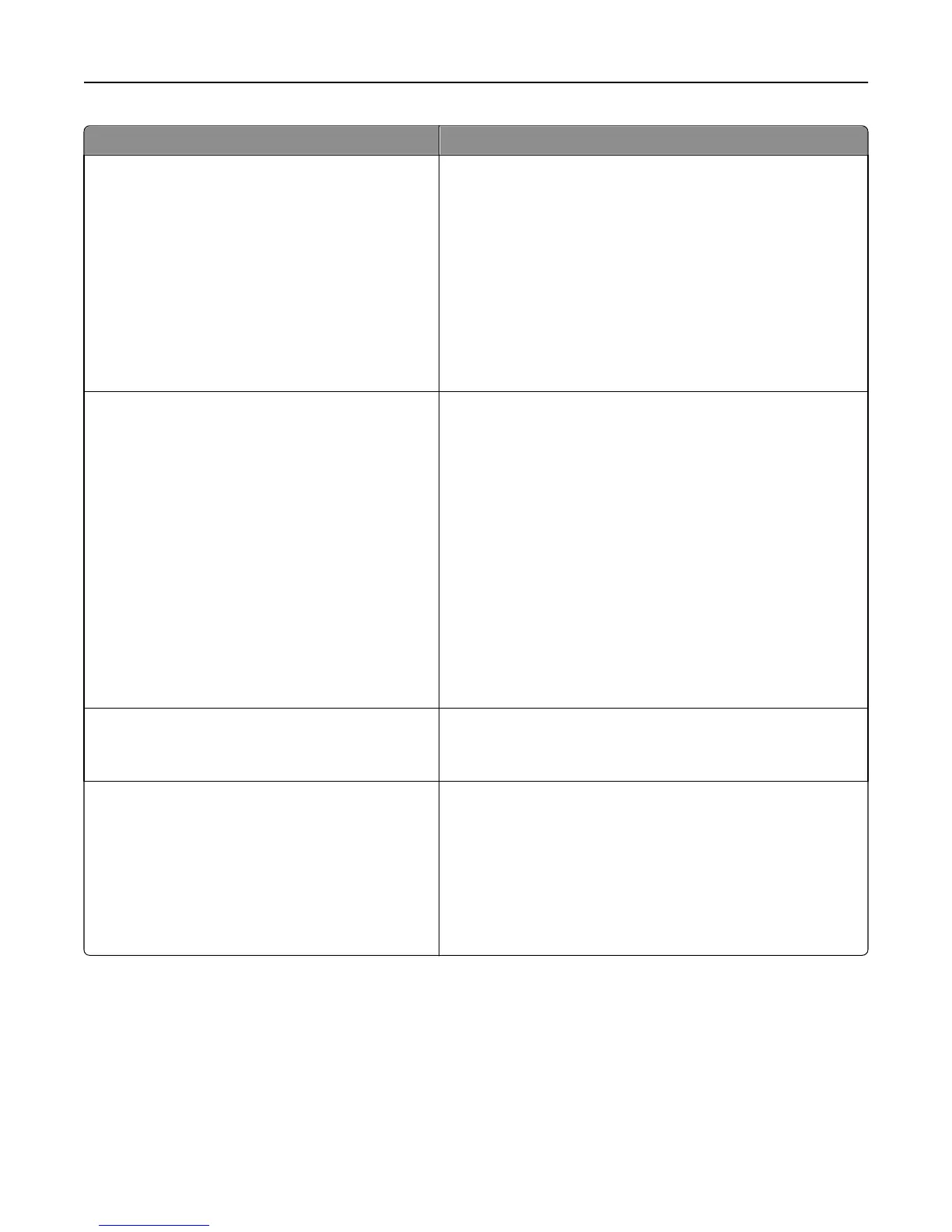Use To
Timeouts (Continued)
Sleep Mode
Disabled
1–180
Set the amount of time in minutes the printer waits after a job is
printed before it goes into a reduced power state.
Notes:
• 30 is the factory default setting.
• Disabled appears only when Energy Conserve is set to Off.
• Lower settings conserve more energy, but may require
longer warm‑up times.
• Select a high setting if the printer is in constant use. Under
most circumstances, this keeps the printer ready to print
with minimum warm‑up time.
Timeouts (Continued)
Hibernate Timeout
Disabled
1 hour
2 hours
3 hours
6 hours
1 day
2 days
3 days
1 week
2 weeks
1 month
Set the printer to operate at a low power state.
Notes:
• When the Hibernate Timeout timer expires, the printer uses
Ethernet connection to check the value of “Hibernate
Timeout on Connection.”
• If “Hibernate Timeout on Connection” is set to “Do Not
Hibernate,” then the device never automatically hibernates.
• If “Hibernate Timeout on Connection” is set to “Hibernate,”
then the device follows the value of the “Hibernate Timeout”
setting, except when it is set to Disabled.
• Disabled is the factory default setting except in Canada,
Switzerland, and countries in the European Union.
• “3 days” is the factory default setting in Canada, Switzerland,
and countries in the European Union.
Timeouts (Continued)
Screen Timeout
15–300
Set the amount of time in seconds the printer waits before
returning the display to Ready state.
Note: 30 is the factory default setting.
Timeouts (Continued)
Prolong Screen Timeout
On
Of
Set the printer to continue the specified job without returning to
the home screen when the Screen Timeout timer expires.
Notes:
• On allows the user to reset the Screen Timeout timer instead
of returning to Ready state.
• Off follows value of the normal Screen Timeout setting.
• Off is the factory default setting.
Understanding the printer menus 105