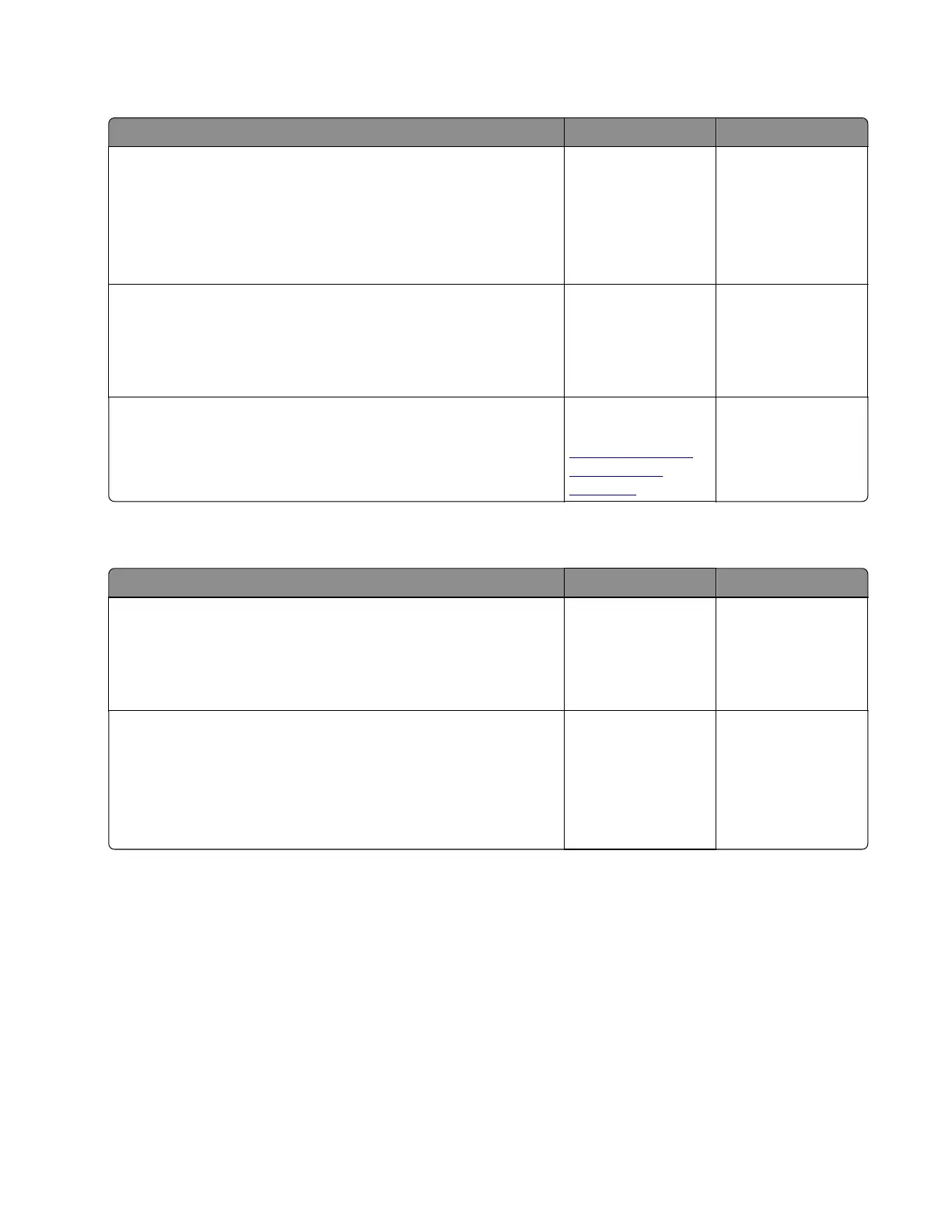Imaging unit smart chip contact service check
Action Yes No
Step 1
a Check if the imaging unit is a supported and genuine Lexmark
supply. If not, then replace it.
b Make sure that the imaging unit is properly installed.
Does the problem remain?
Go to step 2. The problem is
solved.
Step 2
Check the cable JARW2 for proper connection to the controller
board.
Is it properly connected?
Go to step 3. Reseat the cables.
Step 3
Check the imaging unit smart chip contact for damaged pins.
Is it free of damage?
Replace the
controller board. See
“Controller board
removals” on
page 247.
Replace the printer.
Toner smart chip compatibility service check
Action Yes No
Step 1
Check if the toner cartridge is a supported and genuine Lexmark
supply. If not, then replace it.
Does the error remain?
Go to step 2. The problem is
solved.
Step 2
Update the firmware.
Note: Contact the next level of support for the correct firmware
level.
Does the error remain?
Contact the next
level of support.
The problem is
solved.
4514-6xx
Diagnostics and troubleshooting
128
