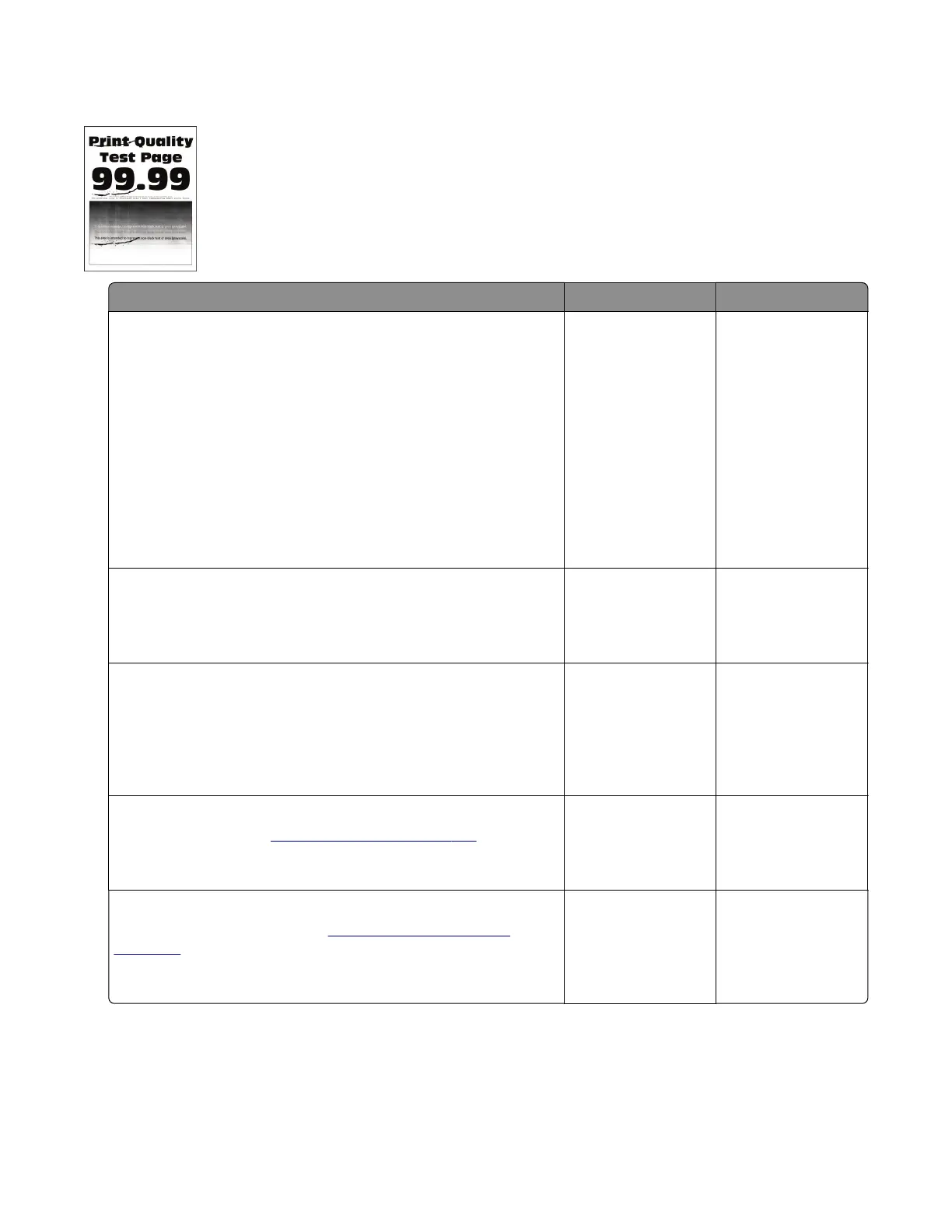Repeating defects check
Actions Yes No
Step 1
a From the control panel, navigate to:
Menu > Help > Print Defects Guide
b Using the Print Defects Guide, check if the distance between
the defects is equal to any of the following:
• 3.82 in. (97 mm)
• 1.85 in. (47 mm)
• 1.5 in. (38 mm)
Note: Make sure to measure the defect interval accurately.
Does the distance measured match any of the items listed?
Go to step 2. Go to step 3.
Step 2
Replace the imaging unit.
Does the problem remain?
Go to step 3. The problem is
solved.
Step 3
Check if the distance between repeating defects is equal to 3.15
inches (85 mm).
Does the distance between repeating defects equal to 3.15 inches
(85 mm)?
Go to step 4. Contact the next
level of support.
Step 4
Replace the fuser. See
“Fuser removal” on page 314.
Does the problem remain?
Go to step 5. The problem is
solved.
Step 5
Replace the transfer roller. See
“Transfer roll removal” on
page 257.
Does the problem remain?
Contact the next
level of support.
The problem is
solved.
4514-6xx
Diagnostics and troubleshooting
59