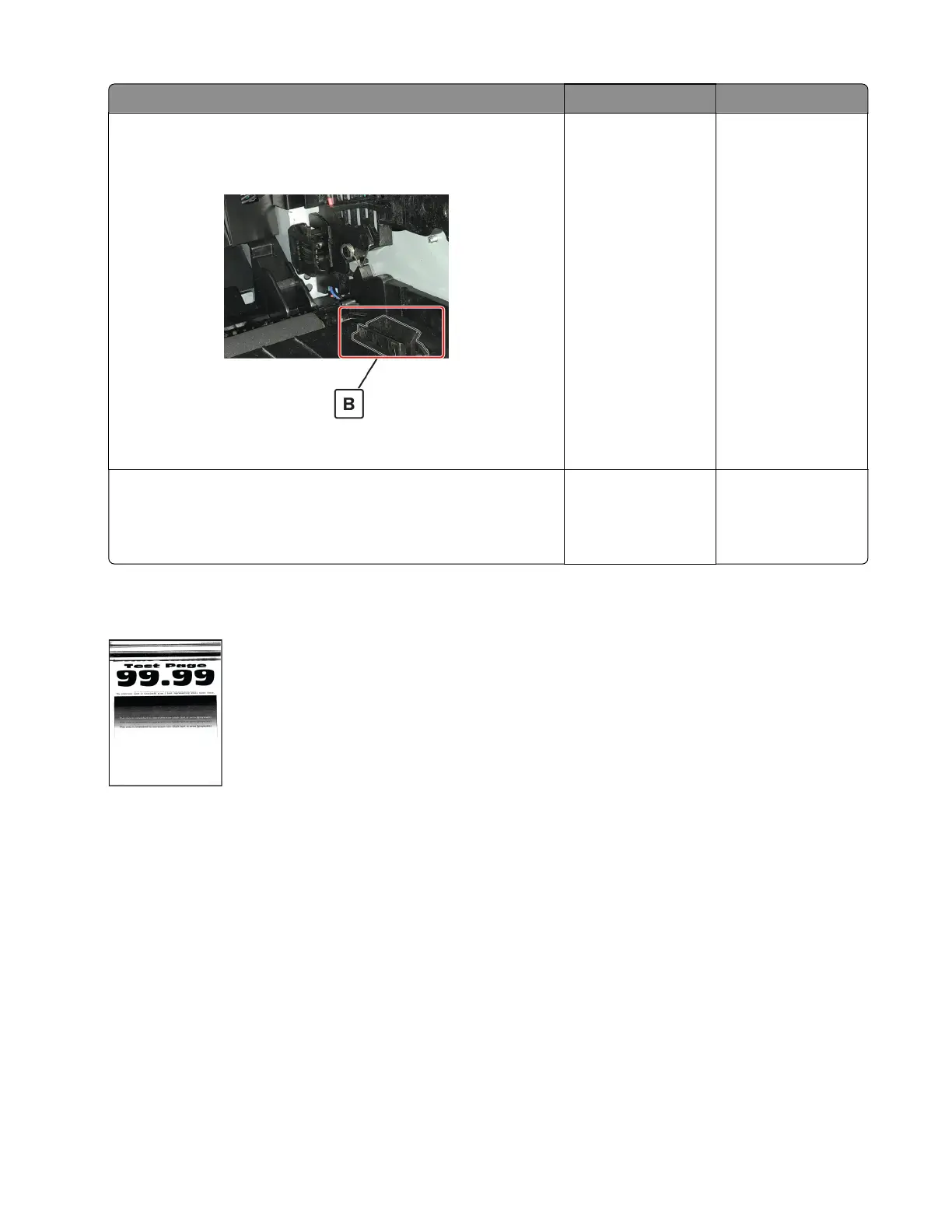Actions Yes No
Step 7
Check the imaging unit contact block (B) for damage or improper
installation.
Is the imaging unit contact block damaged or improperly installed?
Go to step 8. Contact the next
level of support.
Step 8
Reinstall or replace the imaging unit contact block.
Does the problem remain?
Contact the next
level of support.
The problem is
solved.
Compressed images appear on prints check
4514-6xx
Diagnostics and troubleshooting
74