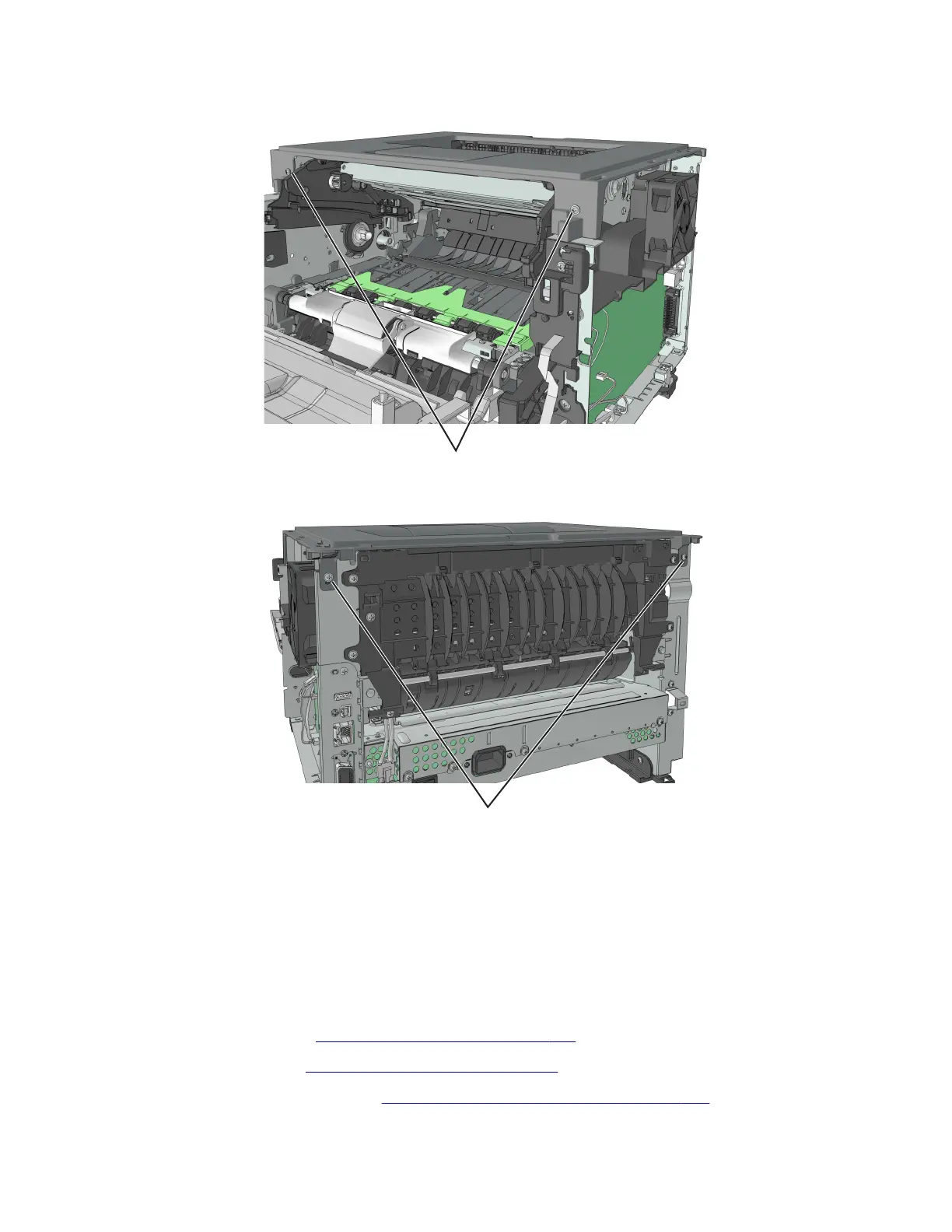5 Remove the two screws (A) in front.
A
6 Remove the two screws (B) at the rear.
B
7 Lift the top cover to remove.
Laser scanning unit (LSU) removal
Before performing this task, determine first whether your printer supports a galvo or polygon LSU.
• Check the serial number of the printer. The LSU is galvo if the sixth digit character assigned is in the 0–9
or B–N range (example: 4514 20HH 007CR). It is polygon if the sixth digit character assigned is in the P–
Z range (example: 4514 2ZHH 007CR).
1 Remove the right cover. See “Right cover removal” on page 241.
2 Remove the left cover. See “Left cover removal” on page 228.
3 Remove the rear door and cover. See “Rear door and cover removal” on page 307.
4514-6xx
Parts removal
316