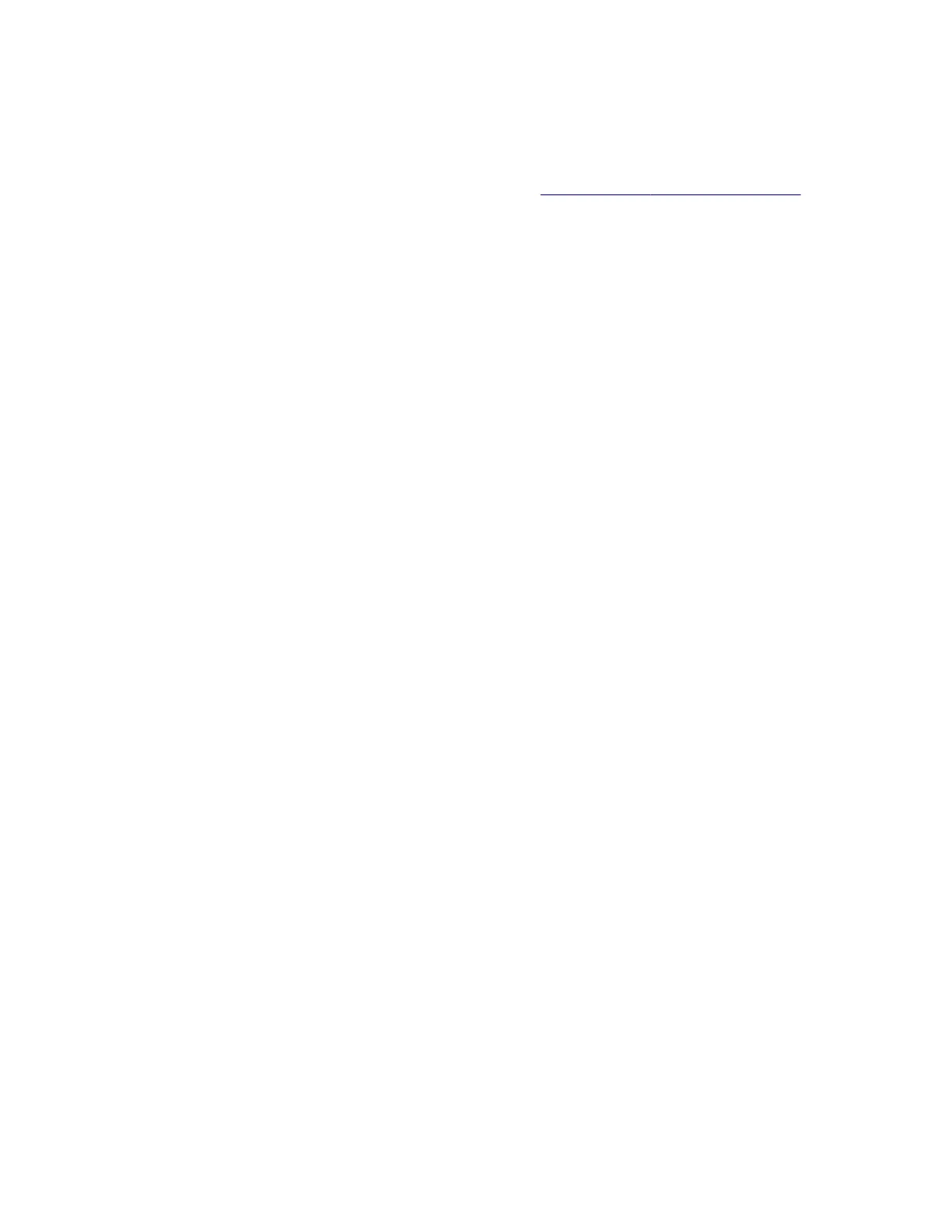• Hard disk memory—The printer hard disk is designed for printer-specific functionality and cannot be
used for the long‑term storage of data that is not print-related. The hard disk can retain
buered
user
data from complex print jobs, form data, and font data.
To erase volatile memory, turn o the printer.
To erase the non-volatile and printer hard disk memory, see
“Configuration menu” on page 190.
The following parts are capable of storing memory:
• Printer control panel
• User interface controller card (UICC)
• Controller board
• Optional hard disk
Note: The control panel and controller board contain NVRAM.
2 After removing the old part, return it to your next level of support.
Tools required for service
• Flat-blade screwdrivers, various sizes
• #0 Phillips screwdriver, magnetic
• #1 Phillips screwdriver, magnetic
• #2 Phillips screwdriver, magnetic
• #2 Phillips screwdriver, magnetic short-blade
• Needle‑nose pliers
• Diagonal side cutters
• Spring hook
• Feeler gauges
• Analog or digital multimeter
• Flashlight (optional)
4514-6xx
General information
37