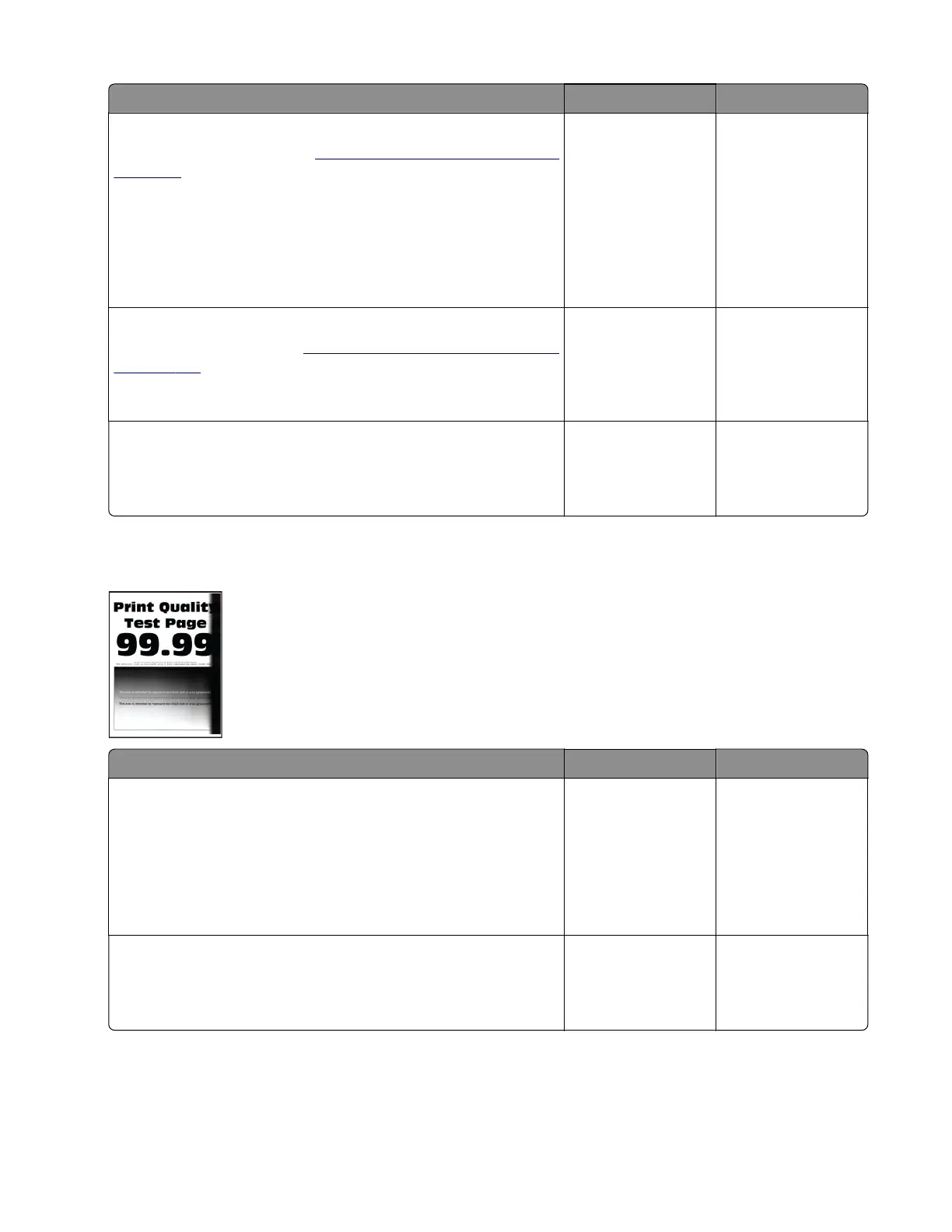Actions Yes No
Step 3
Clean the printhead lens. See
“Cleaning the printhead lenses” on
page 332.
Note: This is applicable only to models installed with a galvo
LSU. To determine whether the LSU is galvo, check the serial
number of the printer. The sixth digit character assigned should
be in the 0–9 or B–N range (Example: 4514 20HH 007CR).
Does the problem remain?
Go to step 4. The problem is
solved.
Step 4
Replace the printhead. See
“Laser scanning unit (LSU) removal”
on page 316.
Does the problem remain?
Go to step 5. The problem is
solved.
Step 5
Replace the imaging unit.
Does the problem remain?
Contact the next
level of support.
The problem is
solved.
Vertical dark bands check
Actions Yes No
Step 1
Check if the printer is using a genuine and supported Lexmark
toner cartridge.
Note: If the printer is using a third‑party cartridge, then refer the
users to their cartridge supplier.
Is the printer using a genuine and supported toner cartridge?
Go to step 3. Go to step 2.
Step 2
Install a genuine and supported toner cartridge.
Does the problem remain?
Go to step 3. The problem is
solved.
4514-6xx
Diagnostics and troubleshooting
65