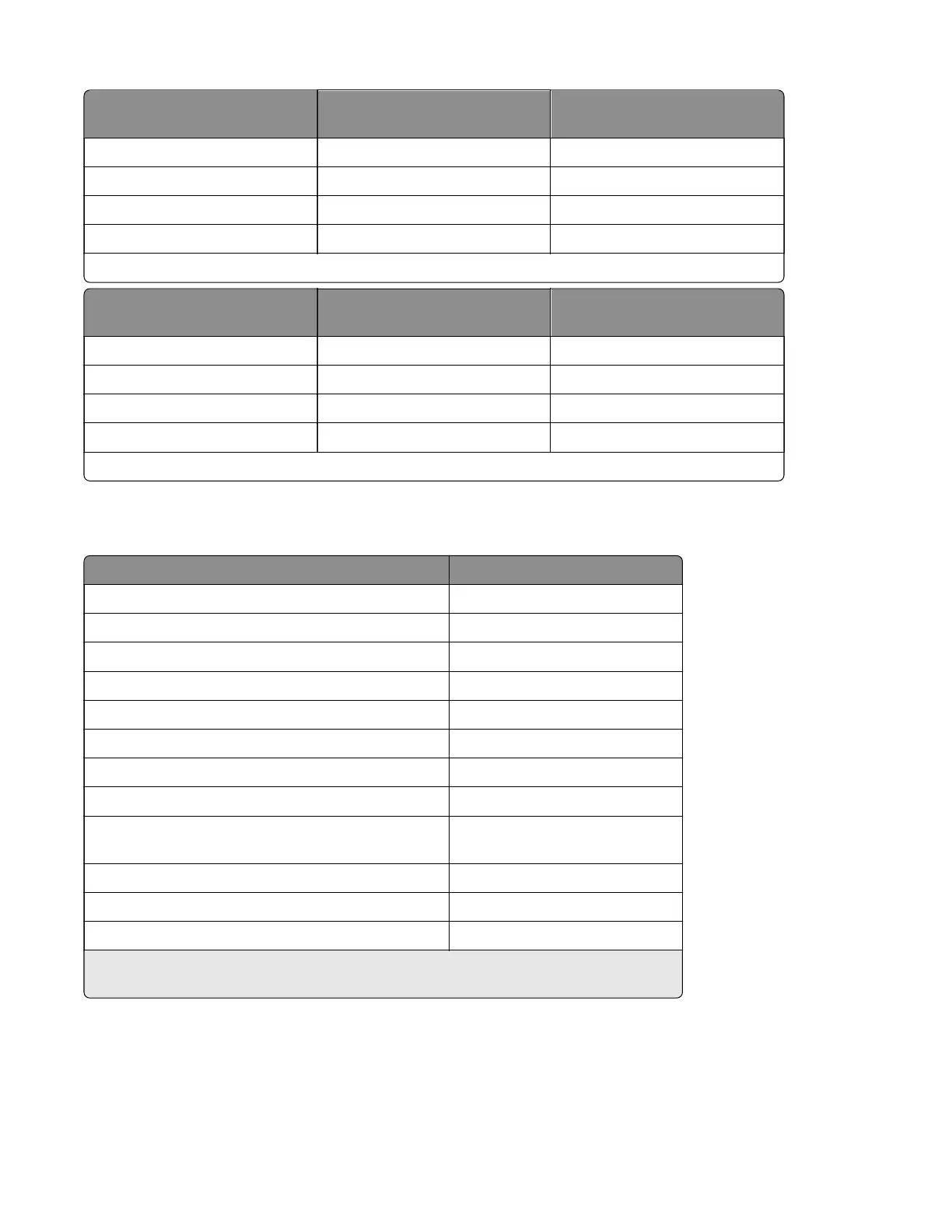Status 1 meter average sound pressure
dBA
Declared sound power level
(Bels)
Idle (Standby) Inaudible Inaudible
Quiet Mode 51 dBA 6.6 Bels
Simplex Printing 54 dBA 6.9 Bels
Sleep/Hibernate Mode Inaudible Inaudible
Measurements apply to 300 dpi, 600 dpi and 1200 dpi printing.
Status 1 meter average sound pressure
dBA
Declared sound power level
(Bels)
Idle (Standby) Inaudible Inaudible
Quiet Mode 52 dBA 6.7 Bels
Simplex Printing 55 dBA 7.0 Bels
Sleep/Hibernate Mode Inaudible Inaudible
Measurements apply to 300 dpi, 600 dpi and 1200 dpi printing.
Operating environment
Environment Specification
Temperature—printer operating 60 to 90 °F (16 to 32 °C)
Relative humidity—printer operating 8 to 80%
Maximum wet bulb temperature—printer operating 73 °F (23 °C)
Temperature—printer o 50 to 110 °F (10 to 43 °C)
Relative humidity—printer o 8 to 80%
Maximum wet bulb temperature—printer o 80 °F (27 °C)
Temperature—ambient operating environment* 60 to 90 °F (16 to 32 °C)
Relative humidity—ambient operating environment* 8 to 80%
Temperature—storage and shipping (packaged
printer) with or without print cartridge
-40 to 110 °F (-40 to 43 °C)
Altitude 10,000 ft (0 to 3,048 m)
Atmospheric pressure 74.6 kPa
Tilt 2°
*In some cases, performance specifications (such as paper OCF, EP cartridge usage) are
measured at an ambient condition.
Enabling the security reset jumper
The security reset jumper can reset a printer that is locked due to a forgotten password or lost network
connectivity.
4514-6xx
Printer specifications
361
