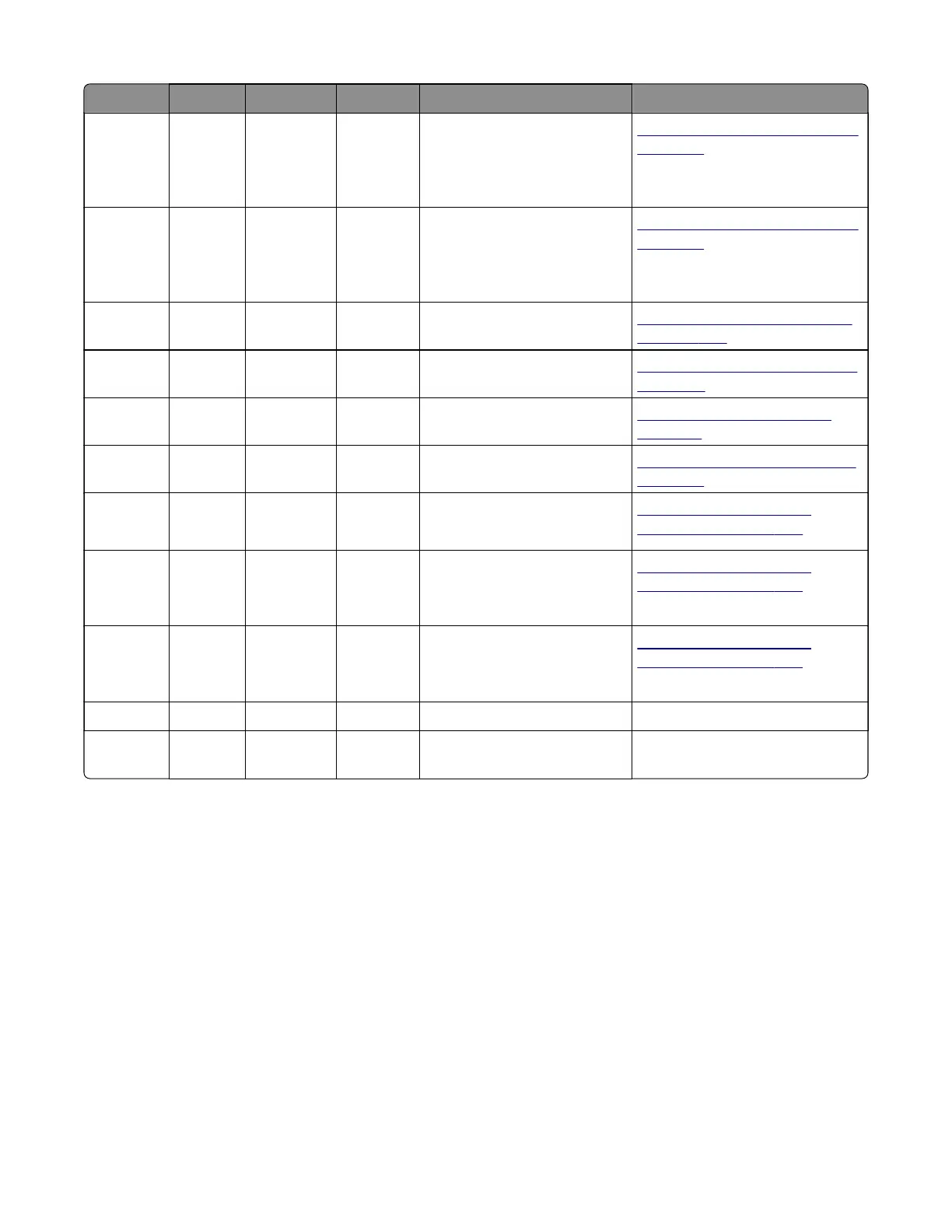Asm-index P/N Units/mach Units/FRU Description Removal procedure
6 40X8388 1 1 Controller board*
(applicable only to models
MS610de and M3150 with
galvo LSU)
“Controller board removals” on
page 247
6 41X0988 1 1 Controller board*
(applicable only to models
MS610de and M3150 with
polygon LSU)
“Controller board removals” on
page 247
7 40X7592 1 1 Tray present sensor
“Tray present sensor removal”
on page 242
8 40X8280 1 1 Front input guide
“Front input guide removal” on
page 285
9 40X8300 1 1 MPF solenoid
“MPF solenoid removal” on
page 231
10 40X8301 1 1 Reverse solenoid
“Reverse solenoid removal” on
page 237
11 40X8285 1 1 Control panel assembly
(MS610de and M3150)
“Control panel assembly
removals” on page 265
12 40X8292 1 1 Control panel assembly
(MS510dn, MS517dn and
M1145)
“Control panel assembly
removals” on page 265
12 40X8284 1 1 Control panel assembly
(MS610dn, MS617dn and
M3150dn)
“Control panel assembly
removals” on page 265
NS 41X0759 1 1 Polygon LSU cable ‑‑
NS 41X0913 1 1 Video cable (applicable only
to models with galvo* LSU)
‑‑
* To determine what type of LSU (galvo or polygon) the printer supports and whether it is compatible with the
controller board:
• Check the serial number of the printer. If the sixth digit character assigned is in the P–Z range, then the LSU
is polygon (example: 4514 2ZHH 007CR). If the sixth digit character assigned is in the 0–9 or B–N range,
then the LSU is galvo (example: 4514 20HH 007CR7.
• Check the color of the controller board. For polygon LSU, the color of the compatible controller board is
blue. For galvo LSU, the color is green.
4514-6xx
Parts catalog
341