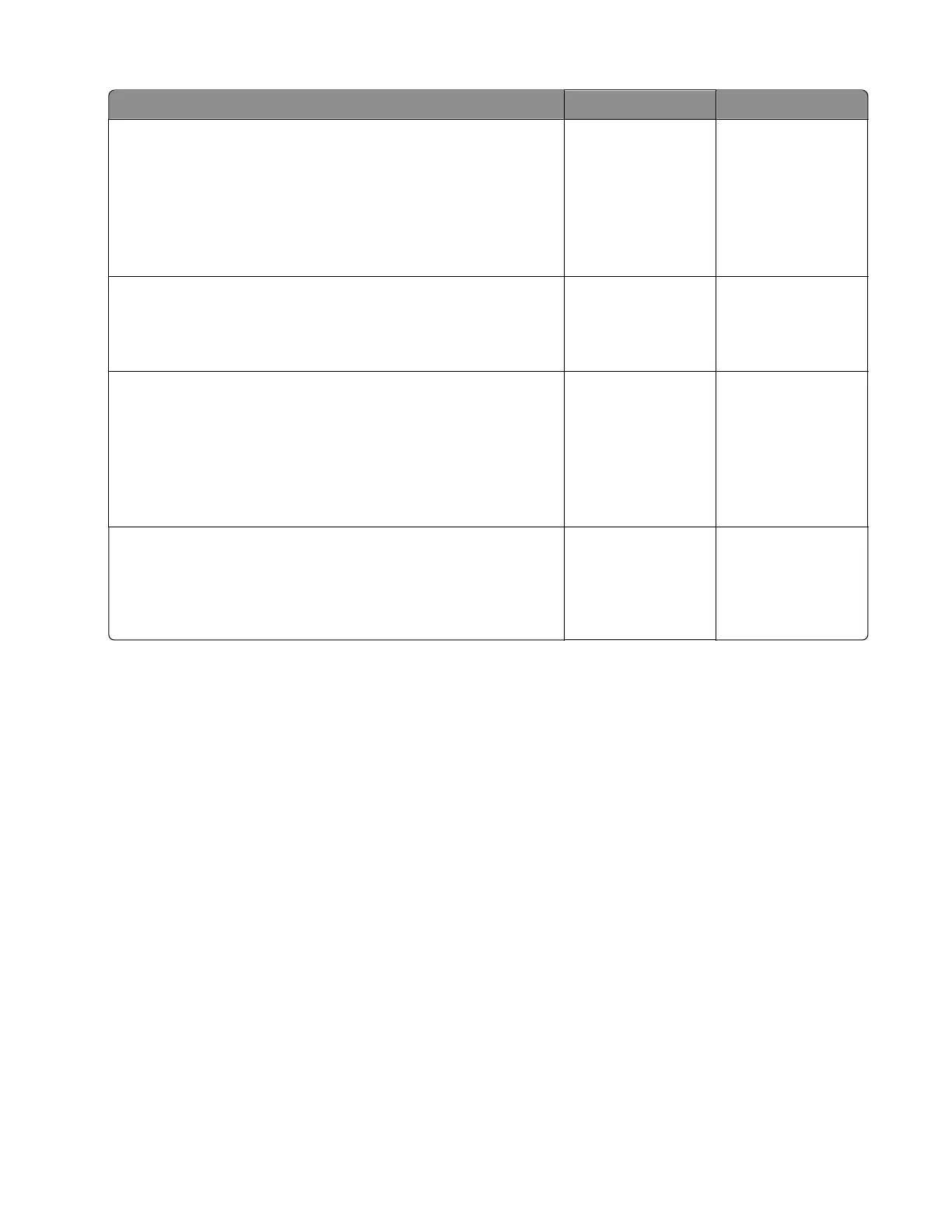Actions Yes No
Step 1
Check if the printer is using a genuine and supported Lexmark
toner cartridge.
Note: If the printer is using a third‑party cartridge, then refer the
users to their cartridge supplier.
Is the printer using a genuine and supported toner cartridge?
Go to step 3. Go to step 2.
Step 2
Install a genuine and supported toner cartridge.
Does the problem remain?
Go to step 3. The problem is
solved.
Step 3
a Check and remove any packing material left on the imaging
unit.
b Firmly shake the imaging unit to redistribute the toner, and then
reinstall it.
Does the problem remain?
Go to step 4. The problem is
solved.
Step 4
Check the imaging unit for damage and proper installation, and
replace if necessary.
Does the problem remain?
Go to step 5. The problem is
solved.
4514-6xx
Diagnostics and troubleshooting
44
