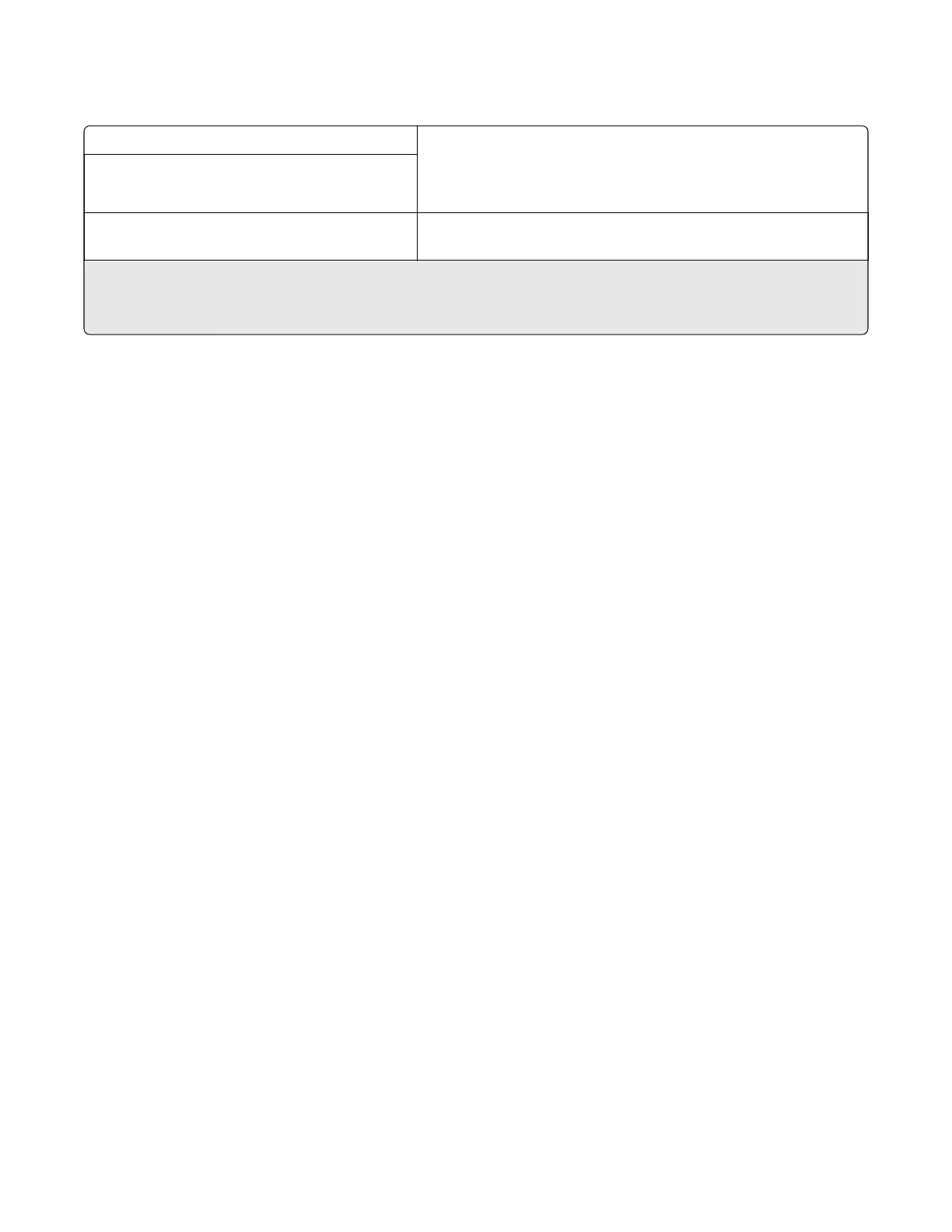Temperature information
Operating temperature and relative humidity 15.3 to 32.2°C (60 to 90°F) and 8 to 80% RH
1.1 to 35°C (34 to 95°F) and 8 to 80% RH
Maximum wet-bulb temperature
2
: 22.8°C (73°F)
Non-condensing environment
Printer / cartridge / imaging unit long-
term storage
1
Printer / cartridge / imaging unit short-term
shipping
-40 to 43.3°C (-40 to 110°F)
1
Supplies shelf life is approximately 2 years. This is based on storage in a standard oce environment at 22°C (72°F)
and 45% humidity.
2
Wet-bulb temperature is determined by the air temperature and the relative humidity.
Enabling the security reset jumper
The security reset jumper can reset a printer that is locked due to a forgotten password or lost network
connectivity.
Notes:
• Resetting the printer deletes all security settings.
• Before changing the security settings, ask for permission from your administrator.
1 Turn o the printer.
2 Access the controller board.
3 Move the jumper to cover the middle and exposed prongs.
Note: The small yellow jumper is located beside a lock icon on the controller board.
4 Turn on the printer.
Invalidating the eects of a jumper reset
1 From the Embedded Web Server, click Settings > Security > Miscellaneous Security Settings.
2 From the Security Reset Jumper menu, select No Eect.
Warning: This setting disables access to the security menus of a locked printer. To regain access to the
menus, replace the controller board.
3 Click Submit.
Notes:
• Use a cable lock to secure the controller board and prevent a malicious reset.
• For multifunction products, when the controller board is replaced, the security settings are lost and the
LDAP
configuration
and Copy function are no longer protected.
4064
Printer specifications
858
