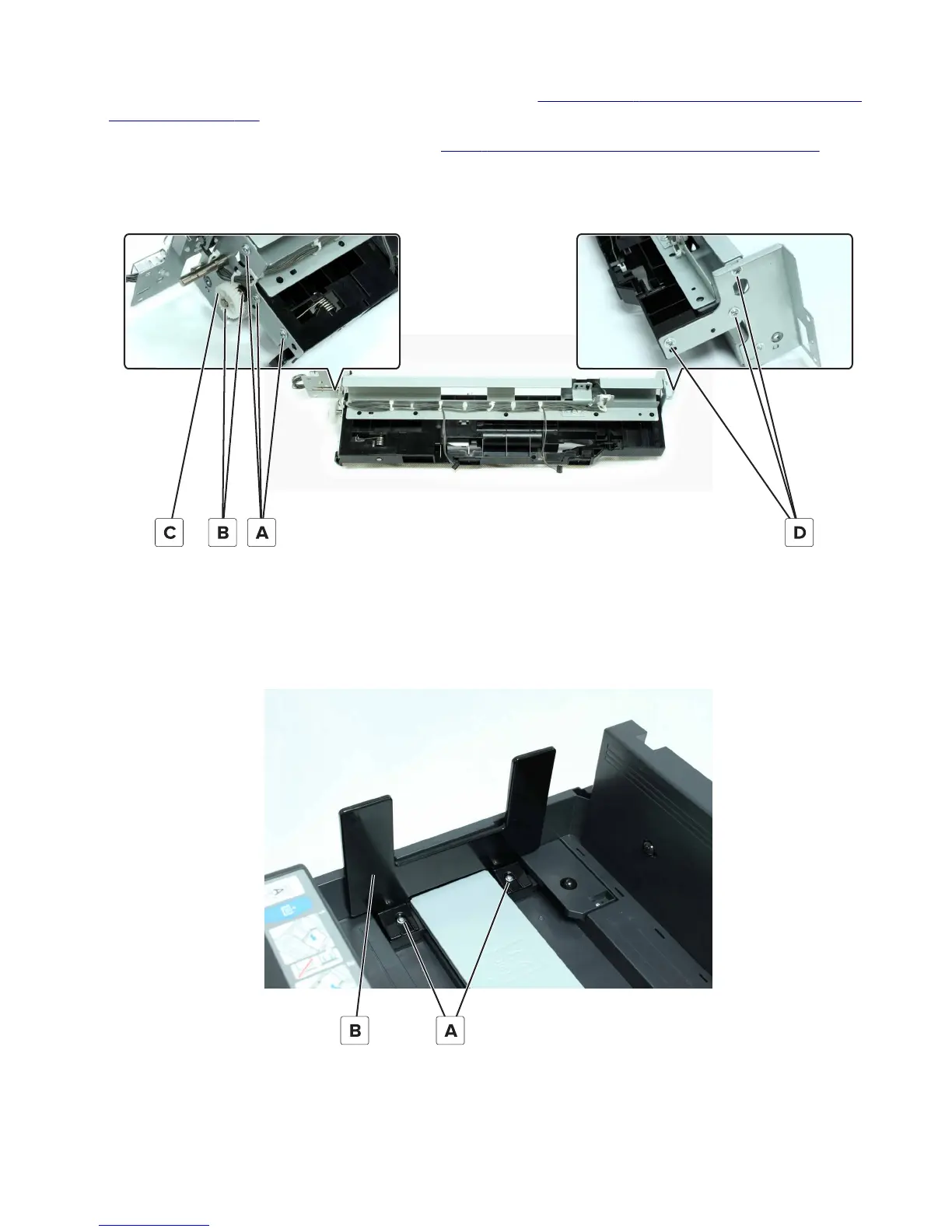4 Remove the sensor (2500-sheet tray main tray empty, top). See “Sensor (2500‑sheet tray main tray empty, top)
removal” on page 467.
5 Remove the 2500-sheet tray transport roller. See “2500‑sheet tray transport roller removal” on page 453.
6 Remove the three screws (A), two clips (B), and gear (C).
7 Remove the three screws (D), and then remove the pick assembly.
2500-sheet tray paper stack transfer guide removal
1 Remove the tray insert.
2 Remove the two screws (A), and then remove the paper stack transfer guide (B).
3 Raise the main tray, and then remove the two screws (C).
7421
Repair information
457