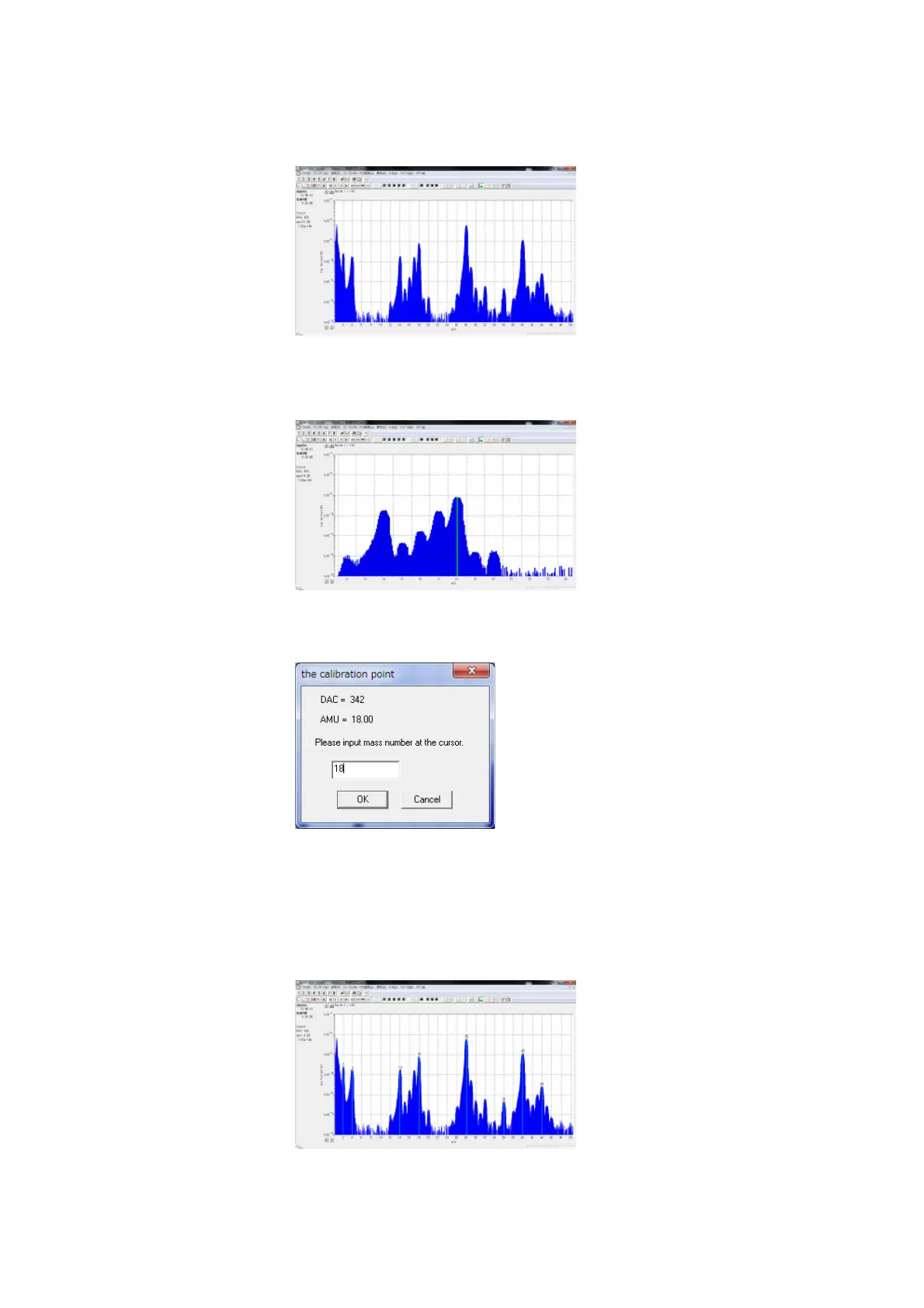63 300781172_002_C0 - 01/2019 - © Leybold
Maintenance
2. Move the cursor to the centre of the main peak and right-click.
3. Type the correct mass number in calibration point window and click OK.
4. Set calibration points for several main peaks (m/z = 2, 18, 28, 32, 40, 44…). At
least three points are required to calibrate.
Mass numbers for points that you do not enter are estimated from extrapolation
and interpolation.
5. From the File menu, select Send Calibration Data.
