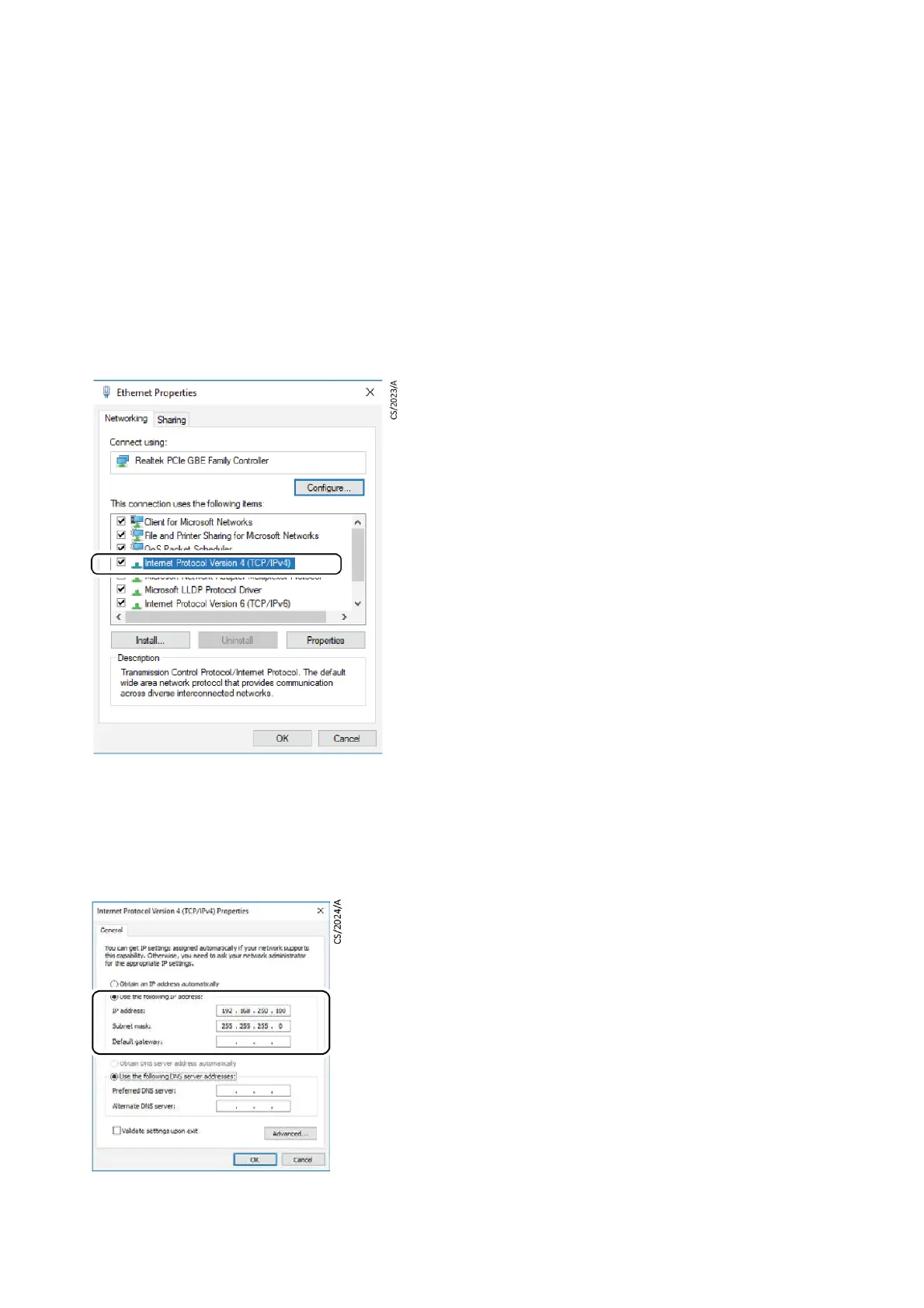300781172_002_C0 - 012/2019 - © Leybold 86
Appendix
13.7 Set up the RGA PC network
13.7.1 Set the PC IP address
Requires Administrator privilege (example OS: Windows10)
1. Select Start Control panel Device Manager
2. Expand Network adaptors and Right click the appropriate adaptor (network
card) and select Properties
3. In the list, select Internet protocol version4, TCP/IPv4 and click Properties
4. Select Use the following IP address.
Set the IP address for the PC.
Set the Subnet Mask to 255.255.255.0