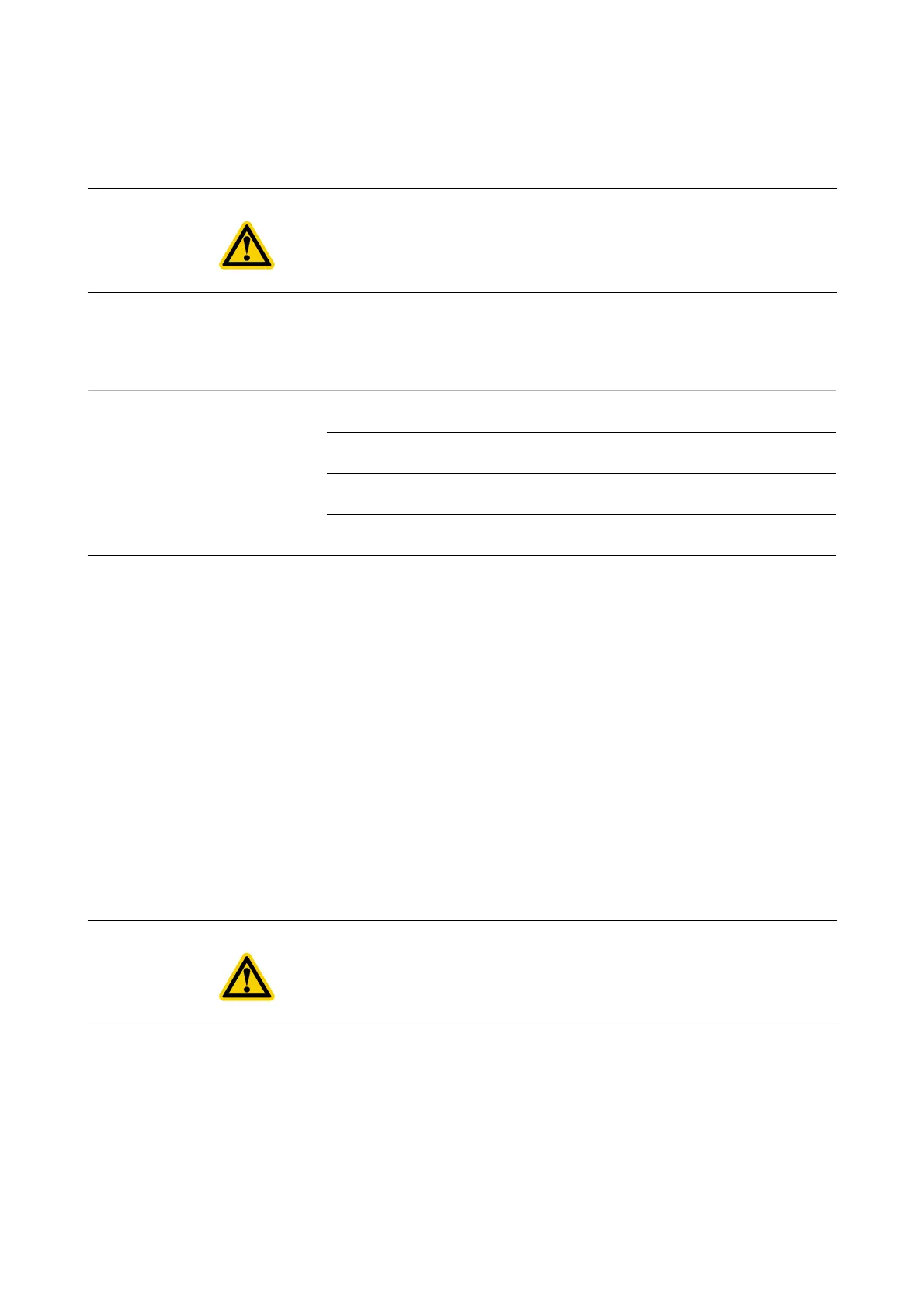47 300781172_002_C0 - 01/2019 - © Leybold
Options
10.1.4 Troubleshooting
For troubleshooting, refer to the following. Make sure the power is off before
troubleshooting.
10.2 USB 3.0 wired LAN adaptor
If you do not have a spare LAN connector for the RGA, connect a wired LAN adaptor
to a USB port for communication with the unit.
10.3 Switching hub
When connecting multiple sensor units to a PC, use switching hub. You can
connect up to 16 sensor units. Example products:
The suggested examples below have 8 or 16 Ethernet ports on the front panel to
which RJ45 100
Ω impedance twisted pair cable can be connected. The data
transmission speed is 10/100 Mbps. Each port has an auto-cross function which
means you can use straight (1:1) or crossover cables.
We recommended you use shielded LAN cables.
CAUTION:
Make sure the power is off.
Error Cause Remedy
POWER LED on the sensor unit does
not come on when power is turned on
Power connector is
disconnected
Check the power inlet connector.
Power cable has a break in
continuity
Check the wires of the power cable for continuity and
insulation using a circuit tester or other.
Input power voltage is below
the specified range
Check the input power voltage using a circuit tester
or other
The AC adaptor has failed Check the output voltage using a circuit tester or
other
CAUTION:
The maximum length of the LAN cable used for connection between sensor unit
and PC is 100 m.