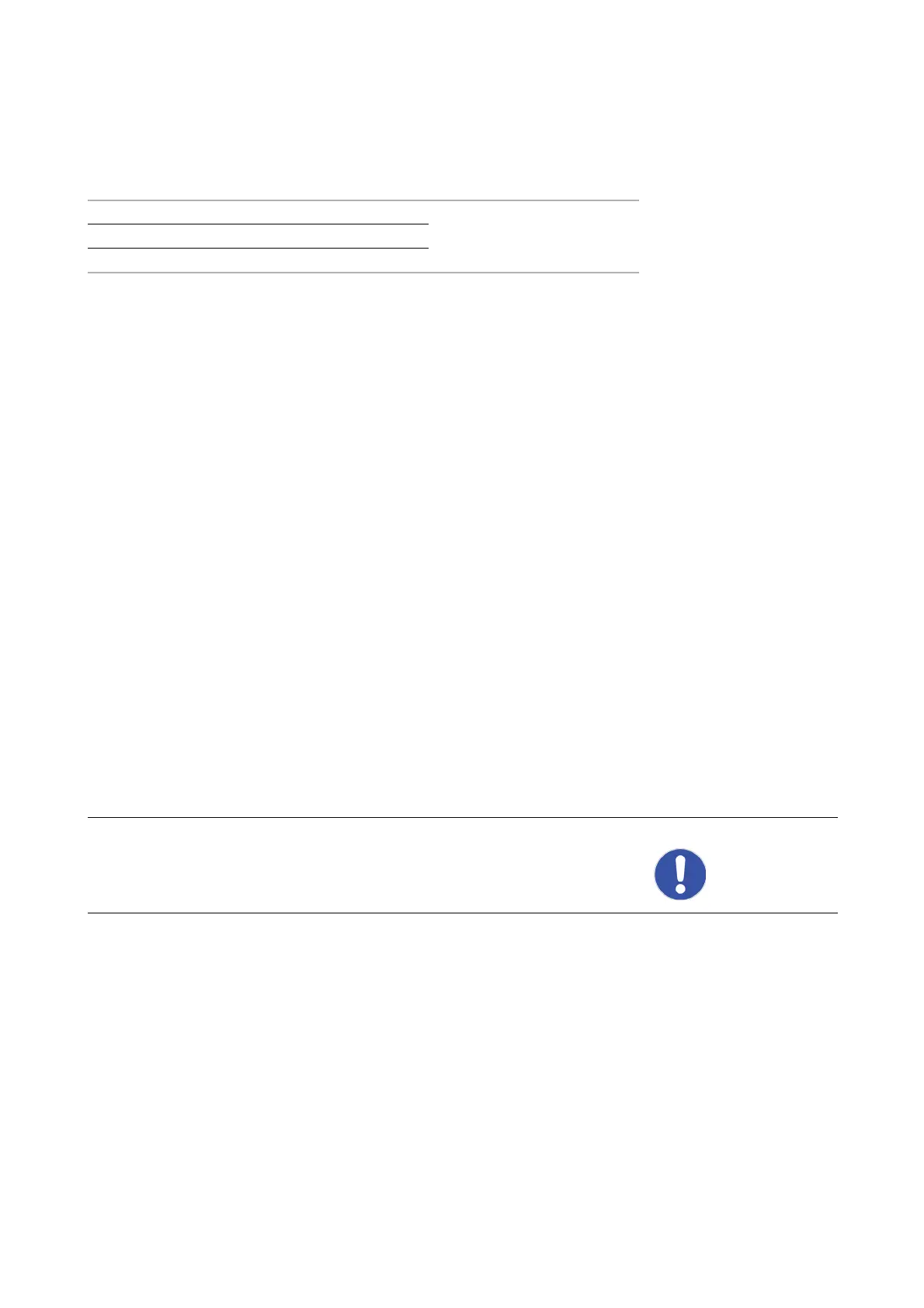300781172_002_C0 - 012/2019 - © Leybold 84
Appendix
13.6 Setting the IP address of the sensor unit
Make the following settings and connect the LAN cable to the RGA. Without this
setting, communication with the RGA cannot be established.
There are two IP address options in the RGA sensor unit, pre-set (fixed IP address)
and user's setting (variable IP address).
13.6.1 Fixed IP address settings
The fixed IP address set in advance is as follows.
To use the fixed IP addresses, switch sensor unit DIP switch no. 1 to OFF.
On the PC, set the above fixed IP address of the RGA. For details on how to set the
IP address of the PC, see
Set up the RGA PC network on page 86.
13.6.2 Set up a variable IP address
A variable IP address is an IP address that can be set by the user. As for the RGA
(fixed IP address) setting, communication is made between the PC and the RGA
sensor unit.
1. In the software, from the Setting menu, select Optional IP address setting.
The first 3 fields must match those used by the PC, only the 4th can be different. If
required, click Default IP address Return to reload the fixed IP address setting.
55 C
4
H
7
+ Hydrocarbon C
4
type hydrocarbon contains
much 55 and 57.
56 C
4
H
7
+ Hydrocarbon
57 C
4
H
7
+ Hydrocarbon
Sensor 1 : 192.168.250.11 Sensor 9 : 192.168.250.19
Sensor 2 : 192.168.250.12 Sensor 10 : 192.168.250.20
Sensor 3 : 192.168.250.13 Sensor 11 : 192.168.250.21
Sensor 4 : 192.168.250.14 Sensor 12 : 192.168.250.22
Sensor 5 : 192.168.250.15 Sensor 13 : 192.168.250.23
Sensor 6 : 192.168.250.16 Sensor 14 : 192.168.250.24
Sensor 7 : 192.168.250.17 Sensor 15 : 192.168.250.25
Sensor 8 : 192.168.250.18 Sensor 16 : 192.168.250.26
m/z Ion
Residual gas
molecule
Remark
NOTICE:
For communications to be possible, the PC must have a different IP address from
the RGA.