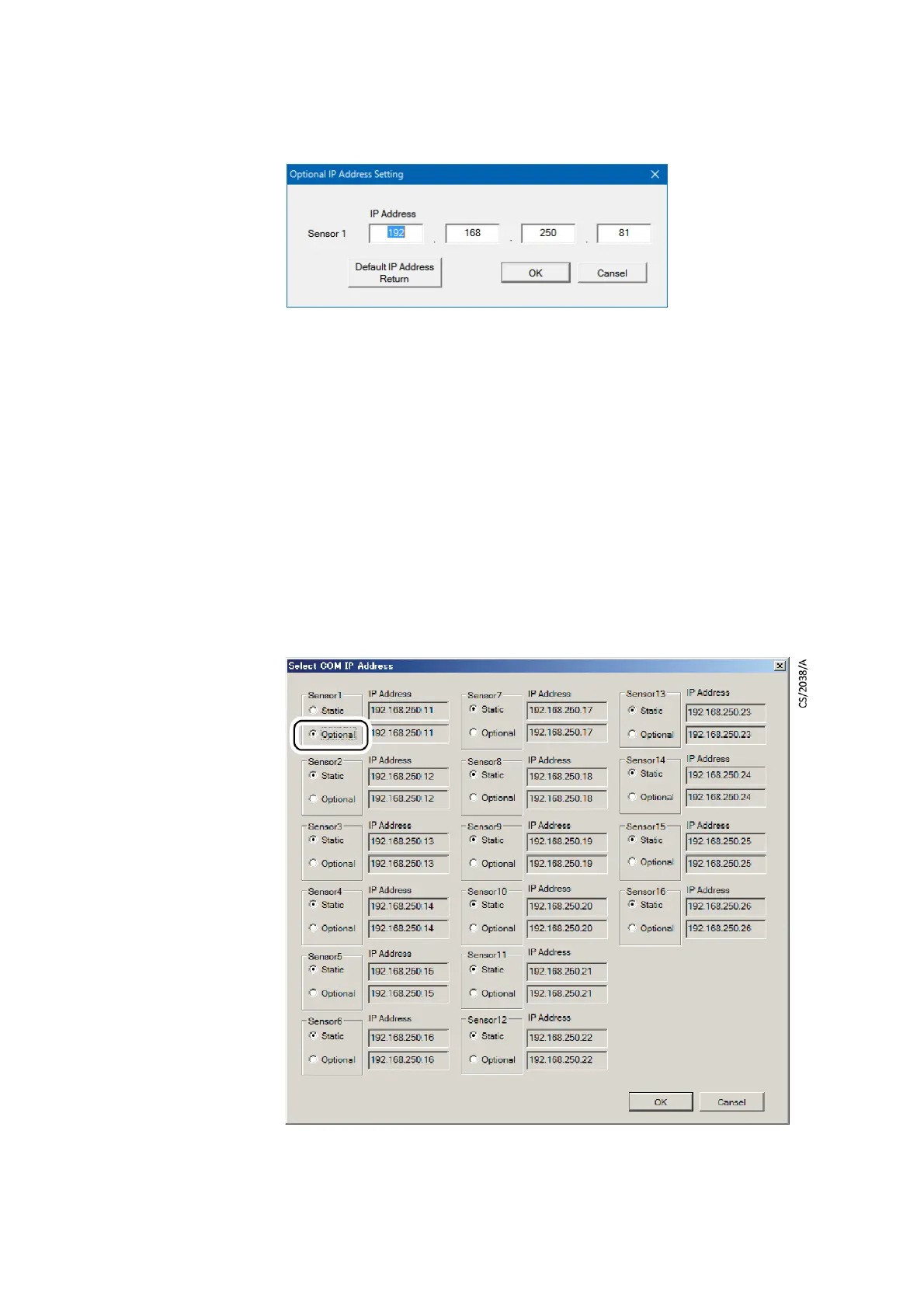85 300781172_002_C0 - 01/2019 - © Leybold
Appendix
2. Enter the required values and click OK.
3. Exit the software.
4. Set the IP address of the PC to be used referring to
Set up the RGA PC network
on page 86. Make sure that the first 3 fields match those you have set here.
5. Turn off power to the RGA, switch DIP switch No.1 to ON, and turn on the
power to the RGA.
6. Launch the software and close the sensor type screen.
7. From the Setting menu, select Communication IP address setting and check
"Optional" for the sensor to be connected.
The variable IP address you set is displayed.
8. Reopen the Sensor type dialog and connect it to the RGA unit.