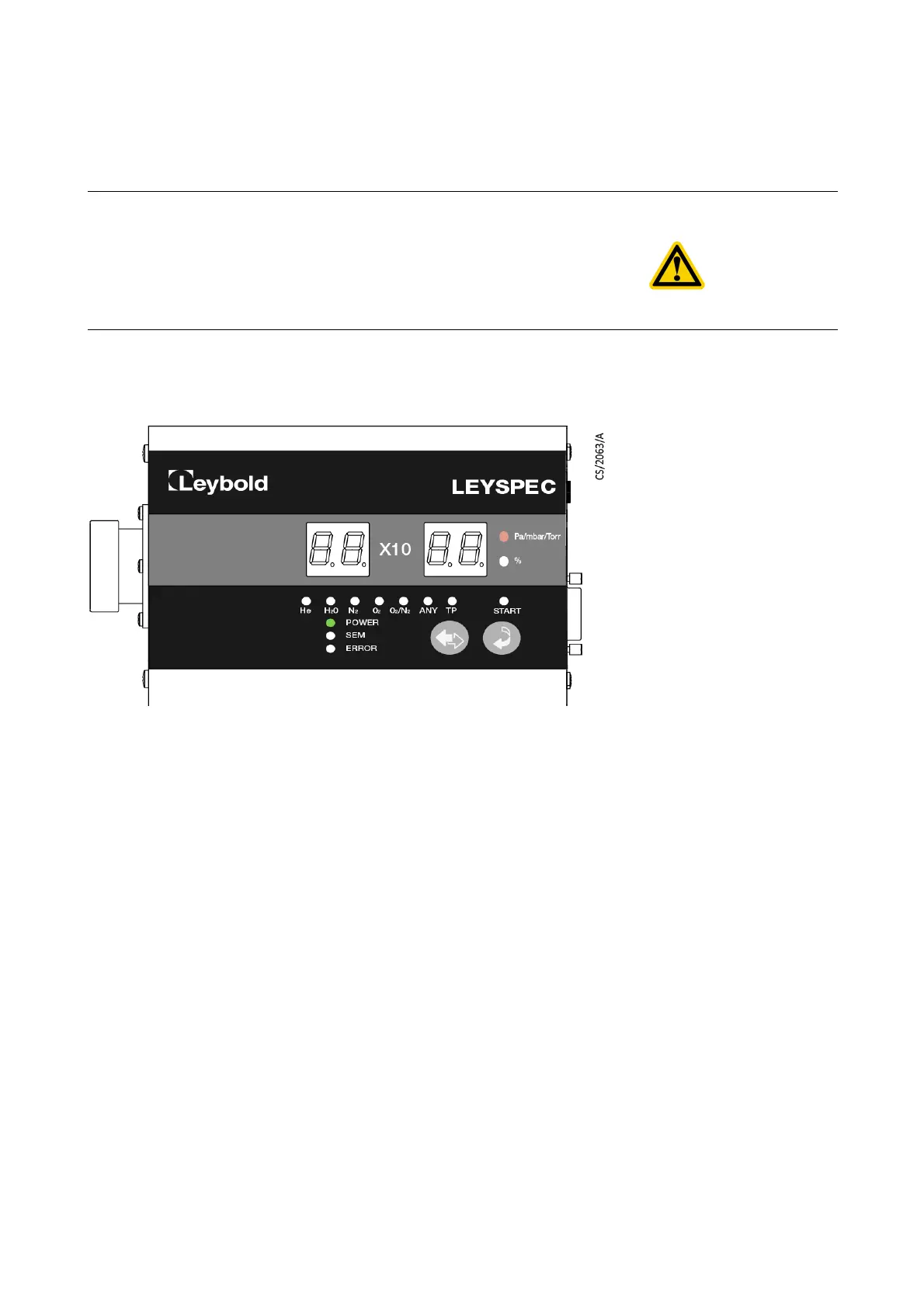300781172_002_C0 - 012/2019 - © Leybold 28
Turning on (supplying power)
5 Turning on (supplying power)
For stable measurement, start measurement after the unit has been on for more
than 30 minutes.
After turning on, one of the below indicators will show depending on operation in
remote or local mode and setup is completed.
POW - 1
Remote Mode (Default)
The "POWER" LED lights up.
No indication on the display.
Local Mode
The "POWER" and "Pa" LED lights up.
0.0 x 10
-0
is shown on the display as “0.0” and “-0”.
CAUTION:
Before pressing START, use an ion gauge or other instrument to make sure that
the pressure is within the operating pressure range. Always use under a pressure
of 1 x 10-2 Pa or less. If the pressure is higher than 1 x 10-2 Pa, the filament will
burn out and the life of secondary electron multiplier (SEM) will be extremely short
and the RF power supply will fail.