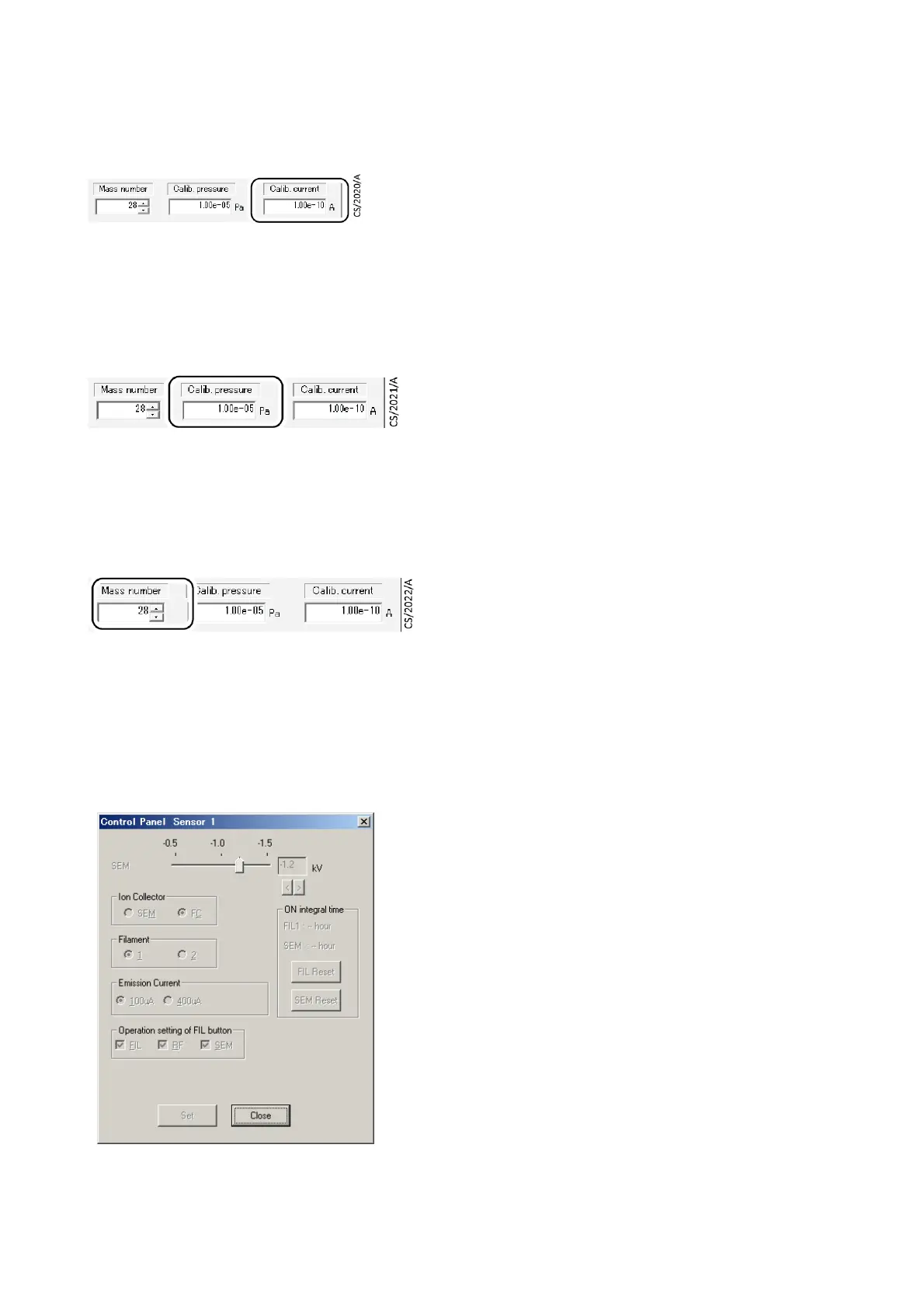300781172_002_C0 - 012/2019 - © Leybold 70
Maintenance
6. Enter flowing gas pressure on recipe. The shipping standards are as follows.
Please refer to it.
LEYSPEC view: 5 x 10
-4
Pa
LEYSPEC ultra : 5 x10
-4
Pa
7. Enter the m/z mass number of the flowing gas on the recipe.
28 for N
2
gas
40 for Ar gas
After completing the above inputs, click Set Now.
The software enters sensitivity calibration mode.
8. Set the Control Panel as shown.
SEM: as follows
Ion collector: SEM
Filament: 1 or 2
Emission current: 500 uA (LEYSPEC ultra )
Operation setting of FIL: all
9. Start the calibration. Click FIL and MES.