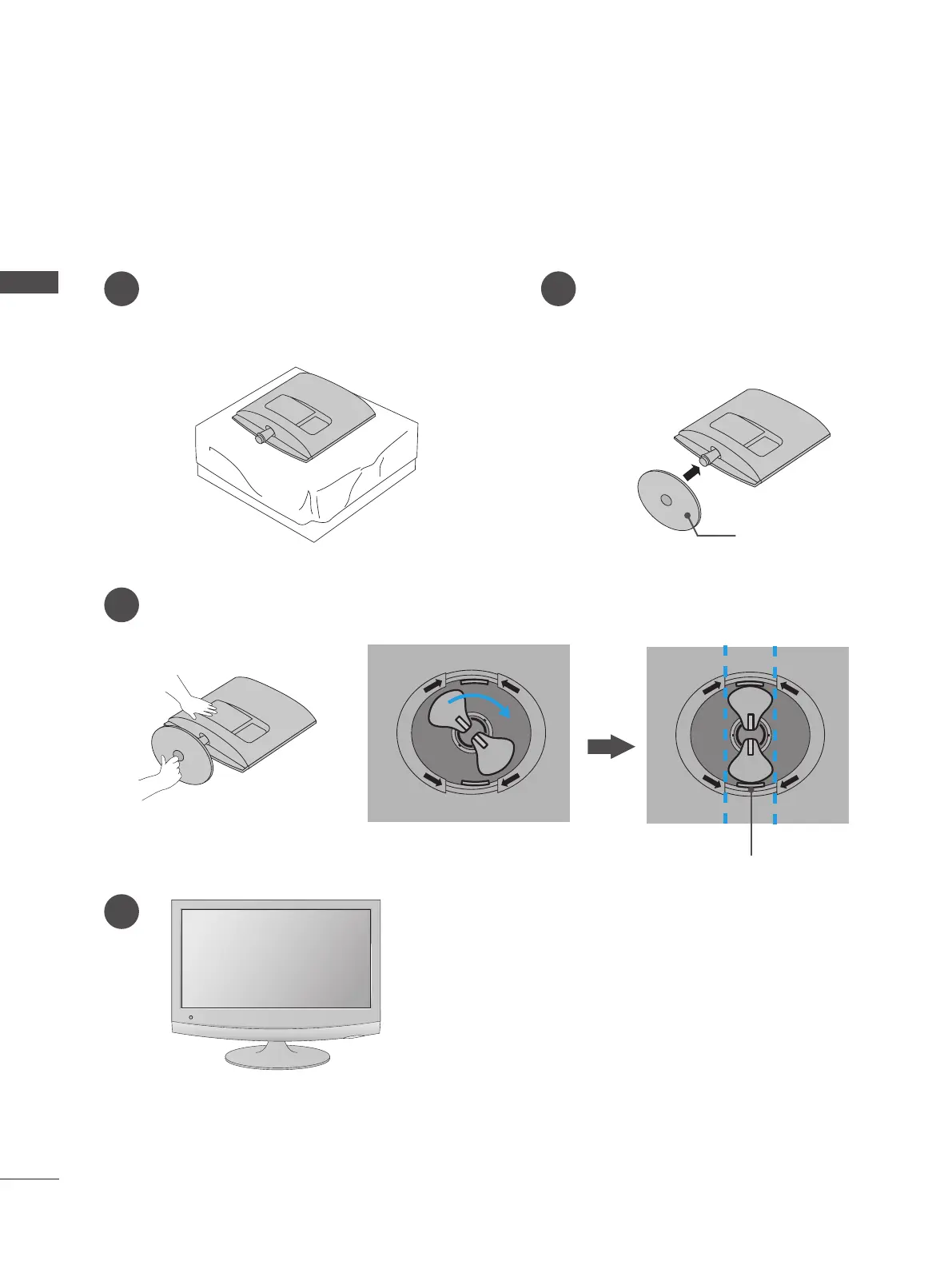10
PREPARATION
PREPARATION
O
P
E
N
O
P
E
N
STAND INSTALLATION
■ The image shown may be somewhat different from your set.
1
3
4
Carefully place the product screen side down
on a cushioned surface that will protect
product and screen from damage.
Turn the Stand Base Lock through 90° to fix the stand base to the stand body.
Stand Base Lock
2
Insert the Stand Base into the product.
<M2062A/M2262A/M2362A>
O
P
E
N
O
P
E
N
O
P
E
N
O
P
E
N
O
P
E
N
O
P
E
N
O
P
E
N
O
P
E
N
O
P
E
N
O
P
E
N
Stand Base
