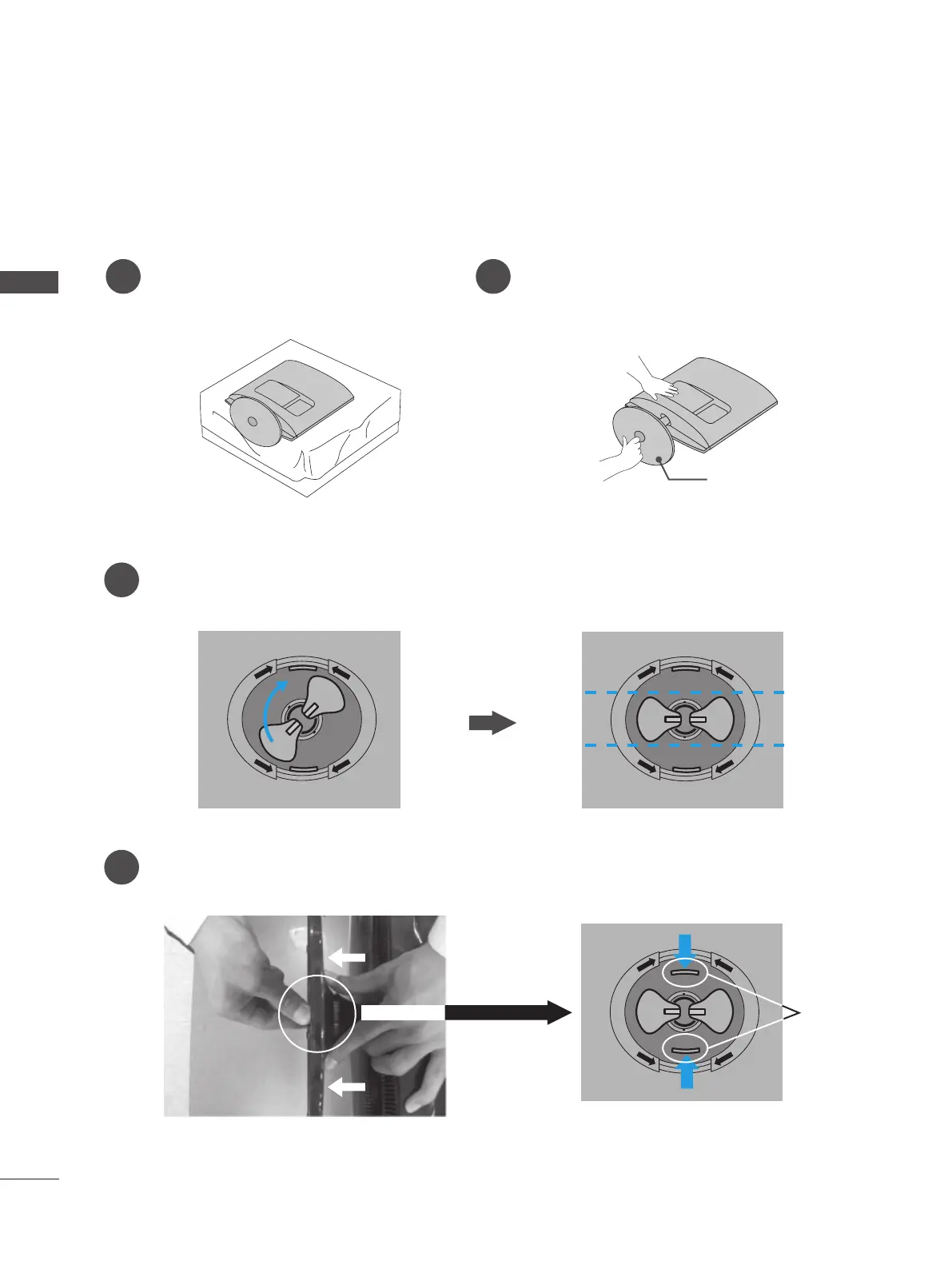14
PREPARATION
PREPARATION
3
4
DETACHING STAND
■ The image shown may be somewhat different from your set.
<M2062A/M2262A/M2362A>
1
Place the set screen side down on a
cushion or soft cloth.
2
Detach the monitor to the Stand Base by turn-
ing the screw to the left.
Turn the stand base lock through 90° to separate the stand base from the stand body.
Pushing Latch inside, Take the stand base from stand body.
Latch
O
P
E
N
O
P
E
N
O
P
E
N
O
P
E
N
O
P
E
N
O
P
E
N
O
P
E
N
O
P
E
N
O
P
E
N
O
P
E
N
O
P
E
N
O
P
E
N
O
P
E
N
O
P
E
N
Stand Base
