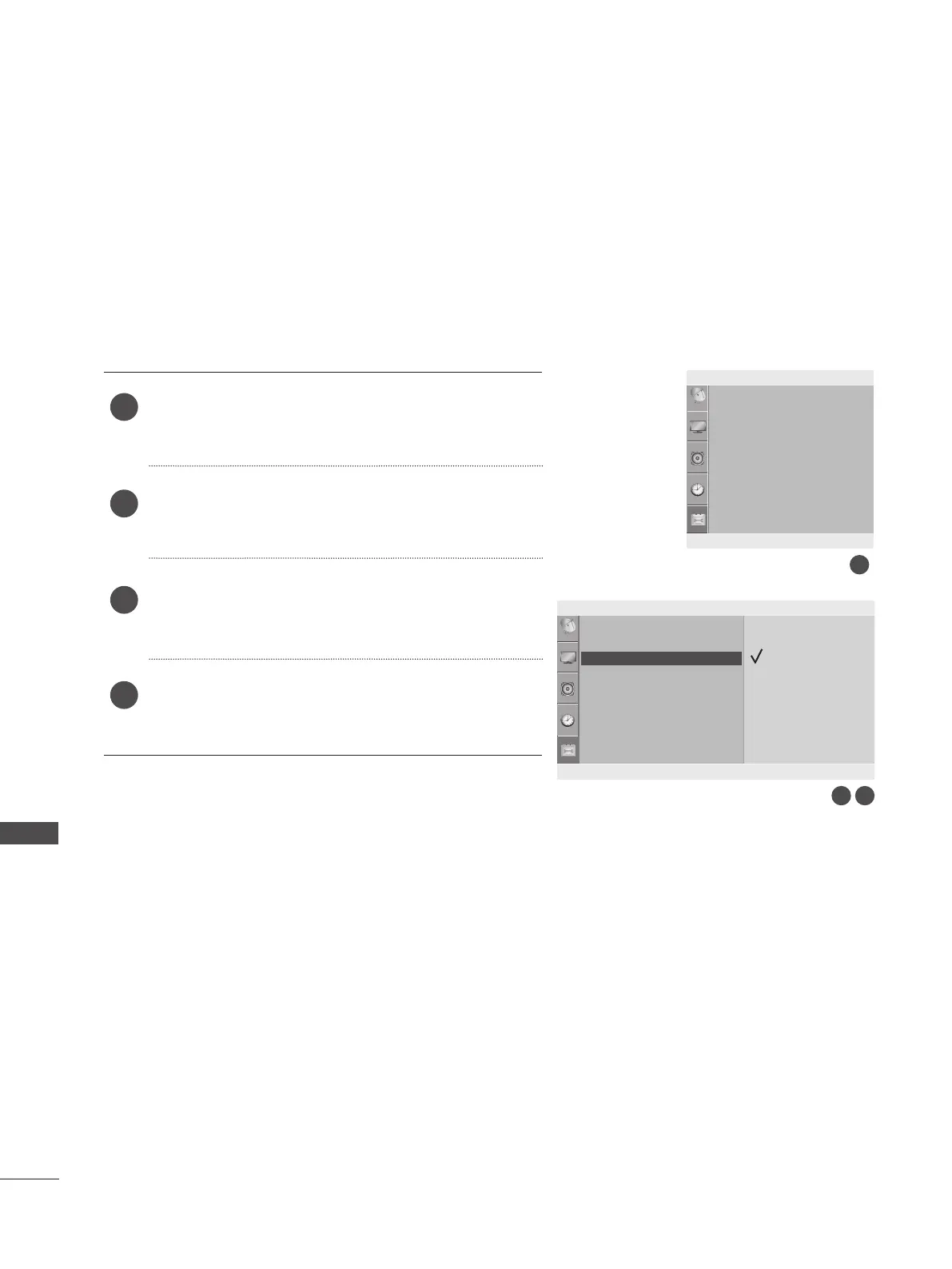68
OPTION SETTING
OPTION SETTING
DDC-CI(Only RGB)
DDC-CI (Display Data Channel Command Interface) is a communication protocol for communications
between PC and set.
DDC-CI makes it possible to adjust and setup detailed functions on PC instead of the set OSD.
Set can be adjusted with PC by connecting communication between PC and set when DDC-CI is ON, and
when DDC-CI is OFF set cannot be adjusted with PC because communication between PC and set is discon-
nected.
Press the MENU button and then ▲ / ▼ button to select
the Option menu.
Press the ► button and then ▲ / ▼ button to select
DDC-CI.
Press the ► button and then ▲ / ▼ button to select On
or Off.
Press the MENU button to move to the previous menu
screen.
1
2
3
4
Language
Key Lock
DDC-CI
Power Indicator
Mode Setting
Factory Reset
Language
Key Lock
DDC-CI
Power Indicator
Mode Setting
Factory Reset
Option
Option
▲▼◄► OK MENU
Off
On
DDC - CI ►
1
32
▲▼◄► OK MENU
