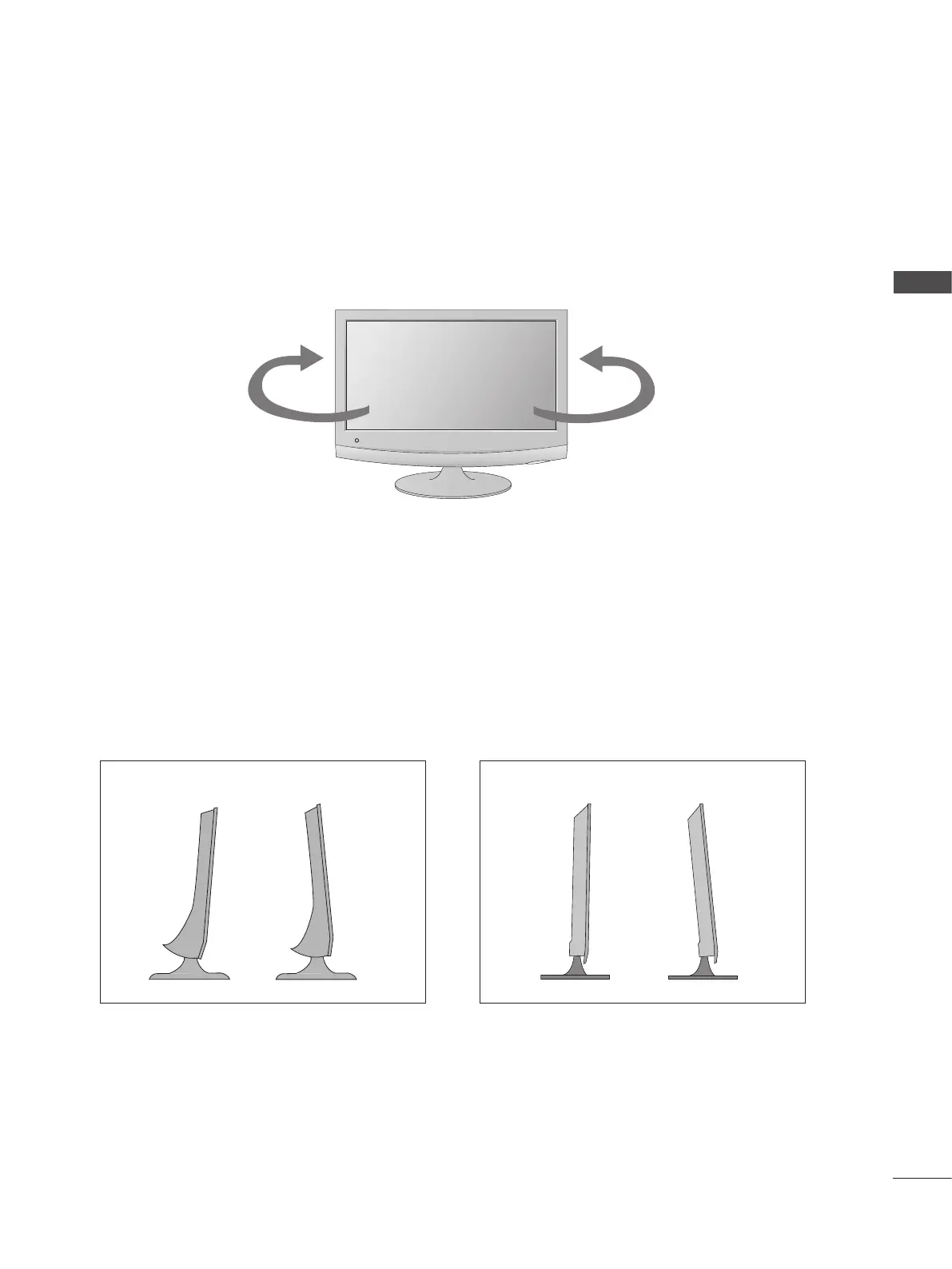19
PREPARATION
SWIVEL STAND(Only M2762A)
■ The image shown may be somewhat different from your set.
After installing the set, you can adjust the set manually to the left or right direction by 179 degrees to
suit your viewing position.
179°
179°
<M2062A/M2262A/M2362A/M2762A><M197WAP/M227WAP/M237WAP>
POSITIONING YOUR DISPLAY
-5°-5° 15°15°
■ The image shown may be somewhat different from your set.
Adjust the position of the panel in various ways for maximum comfort.
* Tilt range
