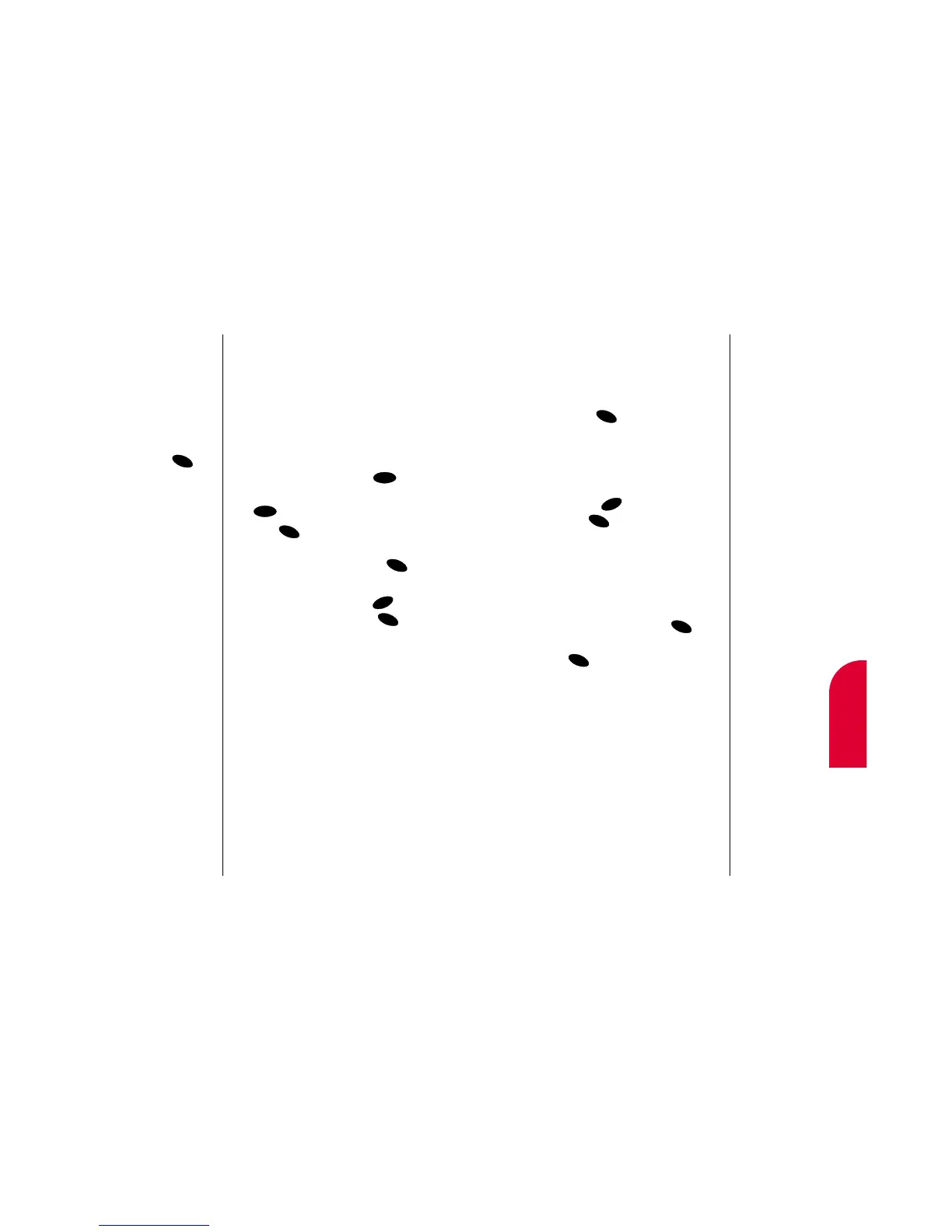Making and Answering Calls 29
4
Making and
Answering Calls
28 Making and Answering Calls
Note:
You cannot dial
phone numbers
identified as No ID,
Restricted, Data or
Fax calls.
Answering Calls
1.
Make sure your phone is on. If your phone is
off, incoming calls go to voicemail.
2. When you receive a call, you can answer it
by pressing . (Depending on your
mode, you can also open the Flip or press
any digit. See “Selecting a Call Answer
Mode” on page 86.)
3. To disconnect the call, you can close the
phone, press or highlight
End Call
and press .
Missed Call Notification
When an incoming call is not answered, the
Missed Call Log is displayed on your screen.
To display the Missed Call entry:
䊳
Highlight the entry and press . To
dial the entry’s phone number,
press again.
Making Calls
Your Sprint PCS Phone
TM
offers many ways to
make calls.
To make a call by entering numbers on your
keypad:
1. Make sure your phone is on.
2. Enter a phone number. If you make a
mistake while dialing, press to
erase one digit at a time. Or, press and hold
to erase the entire number.
3. Press . To make calls when you are
roaming and Call Guard is enabled,
highlight
Roam Call and press .
(See “Call Guard” on page 24.)
4. When you’re finished, press or
highlight
End Call and press .