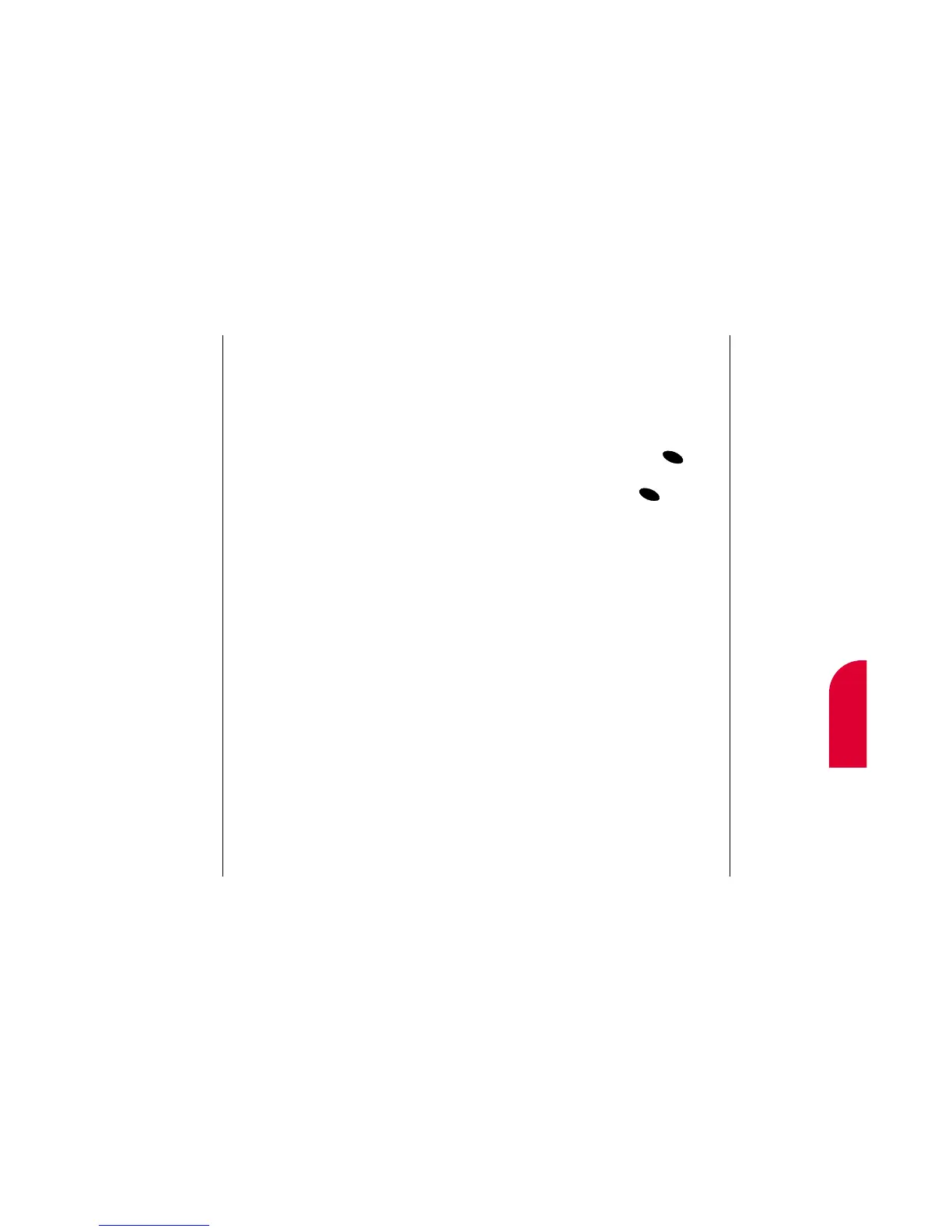Navigating and Entering Text 133
Selecting a Character Input Mode
Your Sprint PCS Touchpoint Phone™
provides convenient ways to enter words,
letters, punctuation and numbers.
To change the character input mode when
entering text:
1. Highlight Mode: and press .
2. To select a character input mode,
highlight it and press .
䊳
T9 Word to enter characters using T9 Text
Input (see page 136). Select
T9 Help to
display T9 help text.
䊳
Abc to enter characters by tapping the
keypad (see page 134).
䊳
SYM to enter symbols (see page 137).
䊳
123 to enter numbers (see page 137).